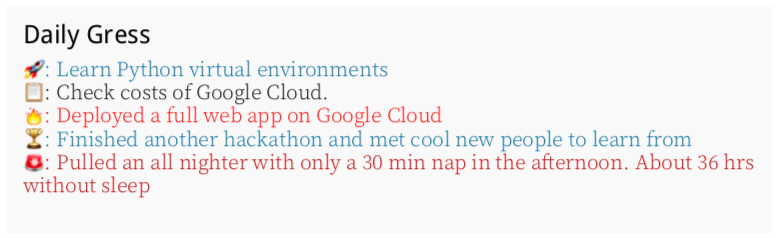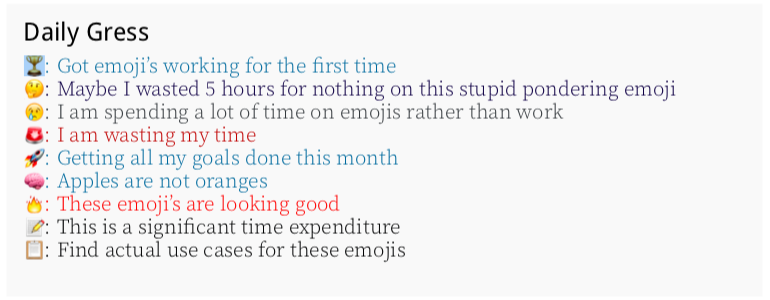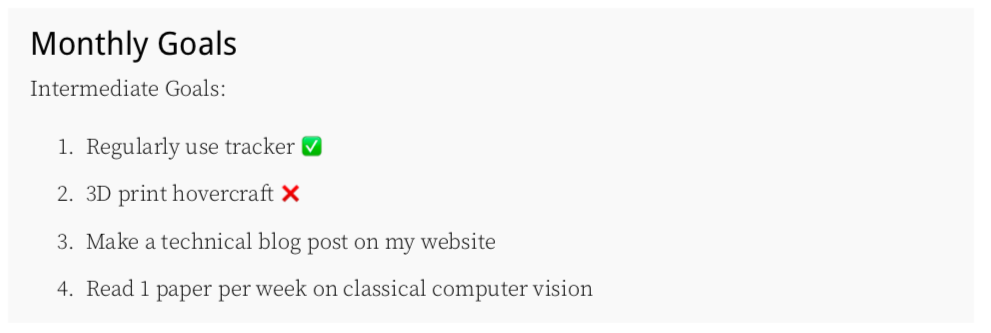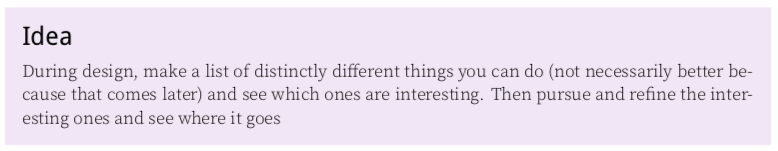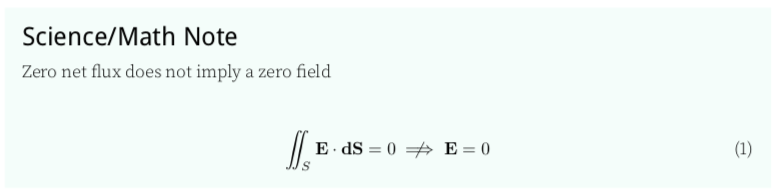gress short for "progress" (or "regress" 😢) is a LateX class file used for a
progress tracker and technical notes. Note that it currently only works with
pdflatex.
Currently I use it to document and reflect on the different events, thoughts,
and ideas that I encounter during my everyday life as an engineering student.
I'm a bit biased, but I used gress recently when reflecting on a 24 hour
hackathon and I thought it was a good way to fully capture my ideas and
experience to look back on later. See examples to check out my full reflection
(taken verbatim from own progress tracker) as a comprehensive example of how
gress works!
Now, you may be thinking that LaTeX is overkill for a personal journal/progress tracker and you'd probably be right. But for all the extra complexity that LaTeX brings, you also get the ability to have beautifully typeset entries with neat PDF links. The real killer feature though is the ability to use LaTeX's many packages to input mathematical formulas and symbols for when you want to get technical.
To be honest it's still pretty overkill and most of the features aren't needed. But if you work in a science/math heavy field and want to take detailed notes, I think this is a solid way to go. Oh and I also added some emoji's to spice things up!
Currently, this is just something that I use for myself and is customized to my needs/preferences. However, if you have any features that you would like me to add, just let me know! There are currently no plans to make this into package for CTAN.
I've also only tested this on macOS High Sierra, so please let me know if you have some free time to help test different systems.
- Find out where
texmfis on your computer
kpsewhich -var-value=TEXMFHOMEFor me on macOS, this gives me /Users/Seangottarun/Library/texmf. For Windows,
you might get something like C:/Users/Seangottarun/texmf or ~/texmf/ on UNIX
or Linux.
- Then
git clonethe latest copy ofgressfrom my GitHub repo and move the file to wherevertexmfis located for you and store it inside a folder calledlatex(you might need to make this if you don't already have it)
git clone https://github.com/Seangottarun/gress.git
# move gress to texmf
# for example, I would run
mv gress /Users/Seangottarun/Library/texmf/tex/latex # your mv command might be different- Then
git clonemy fork of thecoloremojipackage and place it at/Users/Seangottarun/Library/texmf/tex/latex/(for macOS users). Big thanks to @alecjacobson for writing the originalcoloremojiLaTeX package that I used forgress!
git clone https://github.com/Seangottarun/coloremoji.sty.git
# move the coloremoji to same spot for texmf that you put gress before
mv coloremoji /Users/Seangottarun/Library/texmf/tex/latex/- Check that everything works by making sure
kpsewhichreturns the right path
kpsewhich gress.cls
kpsewhich coloremoji.sty- Track your daily
gresswith cool emojis. My personal favourites are\bigbrain{}and\spicy{}, but\issue{},\todo{}, and\note{}are very practical.
\begin{gress}
\moonshot{Learn Python virtual environments}
\todo{Check costs of Google Cloud.}
\spicy{Deployed a full web app on Google Cloud}
\win{Finished another hackathon and met cool new people to learn from}
\issue{Pulled an all nighter with only a 30 min nap in the afternoon. About 36 hrs without sleep}
\end{gress}
Here's a quick summary of all the different options that I have so far for
describing your gress. I copied this from the first time I got them all
working, so ya it's pretty random.
\begin{gress}
\win{Got emoji's working for the first time}
\thought{Maybe I wasted 5 hours for nothing on this stupid pondering emoji}
\sad{I am spending a lot of time on emojis rather than work}
\issue{I am wasting my time}
\moonshot{Getting all my goals done this month}
\bigbrain{Apples are not oranges}
\spicy{These emoji's are looking good}
\note{This is a significant time expenditure}
\todo{Find actual use cases for these emojis}
\end{gress}
- Create
goalsenvironments to track long term objective. You can also record your progress with a quick emoji 👍.
\begin{goals}{Monthly Goals}
Intermediate Goals:
\begin{enumerate}
\item Regularly use tracker ✅
\item Make a technical blog post on my website
\item 3D print hovercraft ❌
\item Read 1 paper per week on classical computer vision
\end{enumerate}
\end{goals}
- Create specialized environments to record notes and observations on specific topics
\begin{idea}
During design, make a list of distinctly different things you can do (not necessarily better because that comes later) and see which ones are interesting. Then pursue and refine the interesting ones and see where it goes
\end{idea}
\begin{scimath}
Zero net flux does not imply a zero field
\begin{align}
\iint_S \vect{E} \cdot \vect{dS} = 0 \centernot\implies \vect{E} = 0
\end{align}
\end{scimath}
- Allow weekly goals and daily goals (not just monthly)
- Add
classyoption for a more professional style progress tracker without emoji's - Add more color options
- Dark and Light mode
- Add more title page image options
- Add documentation
- Fix missing logo on 1st page