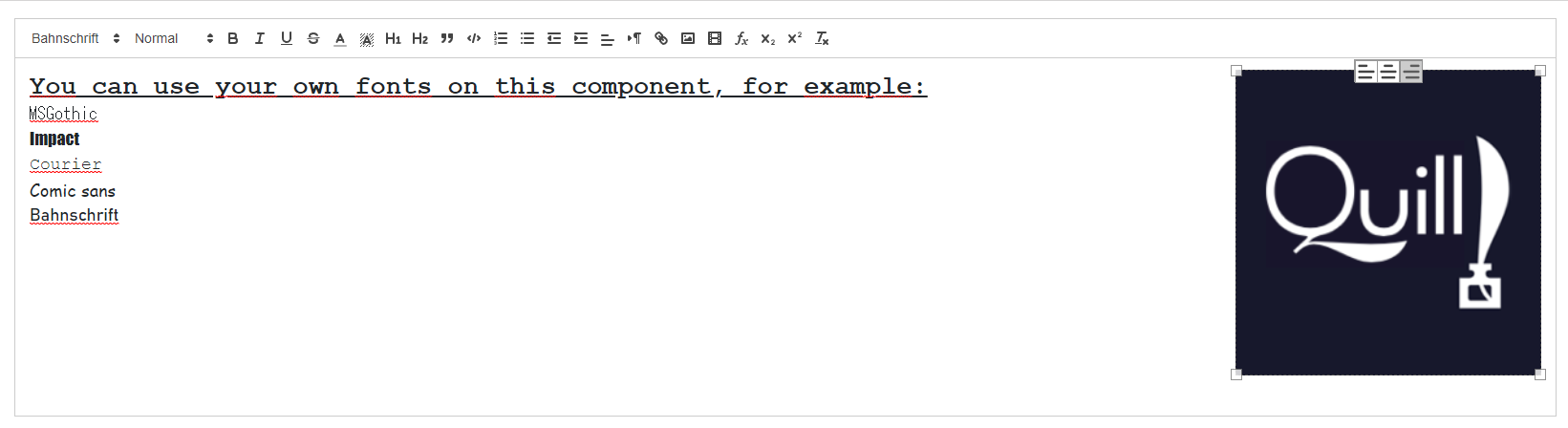WYSIWYG Rich Text Editor for Blazor applications - Uses Quill JS and was forked from Blazored.TextEditor
You can install from NuGet using the following command:
Install-Package WYSIWYGTextEditor
Or via the Visual Studio package manger.
Add the following CSS files to _Host.cshtml if you're using Blazor Server or to index.html if you're using Blazor WebAssembly
<link href="//cdn.quilljs.com/1.3.6/quill.snow.css" rel="stylesheet">
<link href="//cdn.quilljs.com/1.3.6/quill.bubble.css" rel="stylesheet">And then do the same with the Javascript files
<script src="https://cdn.quilljs.com/1.3.6/quill.js"></script>
<script src="_content/WYSIWYGTextEditor/quill-blot-formatter.min.js"></script>
<script src="_content/WYSIWYGTextEditor/BlazorQuill.js"></script>Add the following using statement to _Imports.razor.
@using WYSIWYGTextEditorCompared to the original project, this fork implements a much simpler way to use the component.
@using WYSIWYGTextEditor
<TextEditor Toolbar="new Toolbar { ShowFullToolbar=true }" EditorContainerId="TestId" @ref="@MyEditor"
Placeholder="Enter non HTML format like centering...">
</TextEditor>
@code {
TextEditor MyEditor;
}However, should you wish to for some reason, you can still use the component in the old, more verbose way.
@using WYSIWYGTextEditor
<TextEditor @ref="@QuillHtml">
<ToolbarContent>
<select class="ql-header">
<option selected=""></option>
<option value="1"></option>
<option value="2"></option>
<option value="3"></option>
<option value="4"></option>
<option value="5"></option>
</select>
<span class="ql-formats">
<button class="ql-bold"></button>
<button class="ql-italic"></button>
<button class="ql-underline"></button>
<button class="ql-strike"></button>
</span>
<span class="ql-formats">
<select class="ql-color"></select>
<select class="ql-background"></select>
</span>
<span class="ql-formats">
<button class="ql-list" value="ordered"></button>
<button class="ql-list" value="bullet"></button>
</span>
<span class="ql-formats">
<button class="ql-link"></button>
</span>
</ToolbarContent>
<EditorContent>
<h4>This Toolbar works with HTML</h4>
<a href="http://BlazorHelpWebsite.com">
BlazorHelpWebsite.com</a>
</EditorContent>
</TextEditor>
<br />
<button class="btn btn-primary"
@onclick="GetHTML">Get HTML</button>
<button class="btn btn-primary"
@onclick="SetHTML">Set HTML</button>
<br />
<div>
<br />
@((MarkupString)QuillHTMLContent)
@QuillHTMLContent
</div>
<br />
@code {
TextEditor QuillHtml;
string QuillHTMLContent;
public async void GetHTML()
{
QuillHTMLContent = await this.QuillHtml.GetHTML();
StateHasChanged();
}
public async void SetHTML()
{
string QuillContent =
@"<a href='http://BlazorHelpWebsite.com/'>" +
"<img src='images/BlazorHelpWebsite.gif' /></a>";
await this.QuillHtml.LoadHTMLContent(QuillContent);
StateHasChanged();
}
}This fork also implements a simple way to add your own fonts to the editor.
@using WYSIWYGTextEditor
<style>
/*SET THE DEFAULT FONT*/
#TestId {
font-family: "MS Gothic";
font-size: 18px;
height: 375px;
}
/*DEFINE ALL OF THE CUSTOM FONTS*/
.ql-font-MSGothic {
font-family: 'MS Gothic';
}
.ql-font-Bahnschrift {
font-family: 'Bahnschrift'
}
.ql-font-Impact {
font-family: 'Impact';
}
.ql-font-Courier {
font-family: 'Courier';
}
.ql-font-Comic {
font-family: 'Comic Sans MS';
}
</style>
<TextEditor Toolbar="new Toolbar { ShowFullToolbar=true }" EditorContainerId="TestId" @ref="@MyEditor" Fonts="Fonts"
Placeholder="Enter non HTML format like centering...">
</TextEditor>
@code{
List<string> Fonts = new List<string> { "MSGothic", "Impact", "Courier", "Comic", "Bahnschrift" }; //be sure to set the default font as the first in the list
TextEditor MyEditor;
}Coming soon