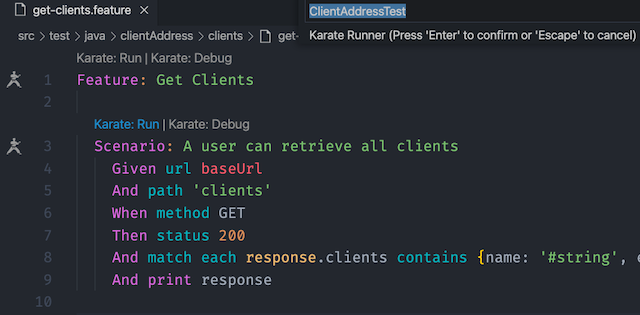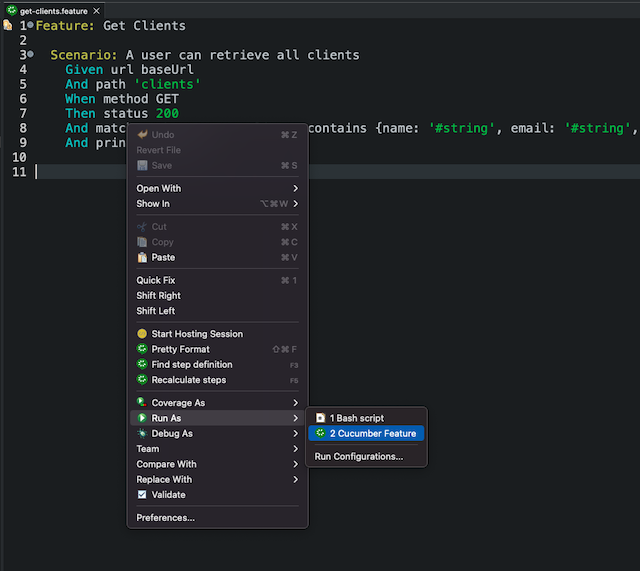This project includes API Tests for the Client-Manager repo.
Clone or download the Client-Manager repo and install using the instructions in the README. You will need access to a Mongo database either locally or using a service such as MongoAtlas. If running the project using VSCode, please install the recommended extensions. Eclipse IDE is an excellent alternative if you choose not to use VSCode. The Cucumber Eclipse Plugin provides a great experience working with Karate in Eclipse.
Before running tests, be sure the Client-Manager repo is up and running. If you are using VSCode with the recommended Karate Runner plugin, you can click the Karate:Run link above any feature file as illustrated in the following image:
If you are using Eclipse, you can run tests by right-clicking the feature file and selecting "run as Cucumber feature" as illustrated in the following image:
Assuming you have Maven installed on your system, you can run mvn test from the command line to execute all tests.
Auto-generated test reports are stored in the target folder after each test run.