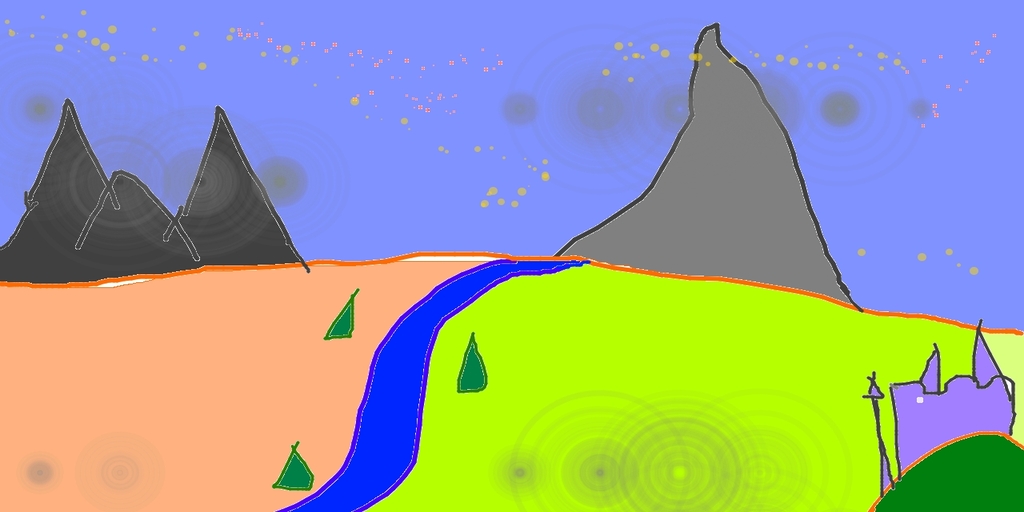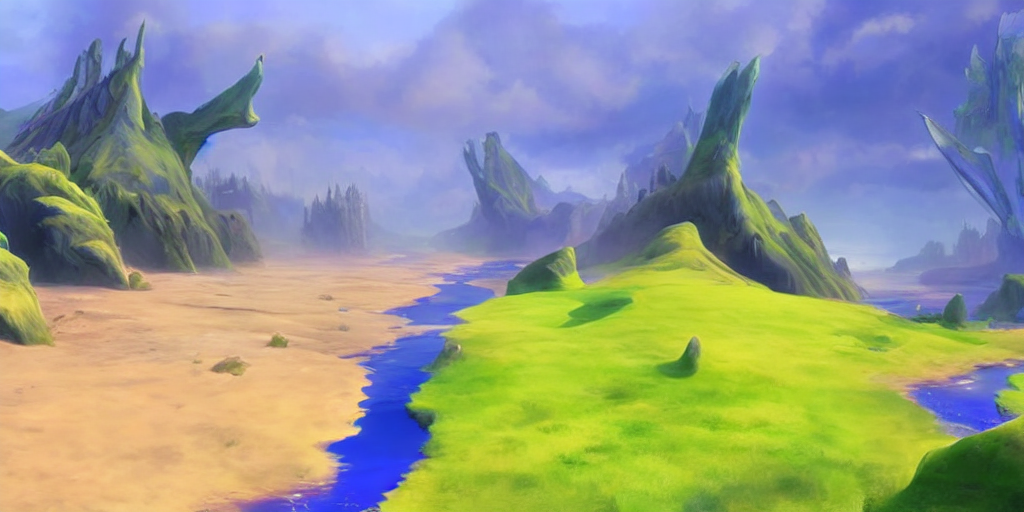This repo is a modified version of the Stable Diffusion repo, optimized to use less VRAM than the original by sacrificing inference speed.
To reduce the VRAM usage, the following opimizations are used:
- the stable diffusion model is fragmented into four parts which are sent to the GPU only when needed. After the calculation is done, they are moved back to the CPU.
- The attention calculation is done in parts.
All the modified files are in the optimizedSD folder, so if you have already cloned the original repository you can just download and copy this folder into the original instead of cloning the entire repo. You can also clone this repo and follow the same installation steps as the original (mainly creating the conda environment and placing the weights at the specified location).
Alternatively, if you prefer to use Docker, you can do the following:
- Install Docker, Docker Compose plugin, and NVIDIA Container Toolkit
- Clone this repo to, e.g.,
~/stable-diffusion - Put your downloaded
model.ckptfile into~/sd-data(it's a relative path, you can change it indocker-compose.yml) cdinto~/stable-diffusionand executedocker compose up --build
This will launch gradio on port 7860 with txt2img. You can also use docker compose run to execute other Python scripts.
-
img2imgcan generate 512x512 images from a prior image and prompt using under 2.4GB VRAM in under 20 seconds per image on an RTX 2060. -
The maximum size that can fit on 6GB GPU (RTX 2060) is around 1152x1088.
-
For example, the following command will generate 10 512x512 images:
python optimizedSD/optimized_img2img.py --prompt "Austrian alps" --init-img ~/sketch-mountains-input.jpg --strength 0.8 --n_iter 2 --n_samples 5 --H 512 --W 512
-
txt2imgcan generate 512x512 images from a prompt using under 2.4GB GPU VRAM in under 24 seconds per image on an RTX 2060. -
For example, the following command will generate 10 512x512 images:
python optimizedSD/optimized_txt2img.py --prompt "Cyberpunk style image of a Tesla car reflection in rain" --H 512 --W 512 --seed 27 --n_iter 2 --n_samples 5 --ddim_steps 50
-
inpaint_gradio.pycan fill masked parts of an image based on a given prompt. It can inpaint 512x512 images while using under 2.5GB of VRAM. -
To launch the gradio interface for inpainting, run
python optimizedSD/inpaint_gradio.py. The mask for the image can be drawn on the selected image using the brush tool. -
The results are not yet perfect but can be improved by using a combination of prompt weighting, prompt engineering and testing out multiple values of the
--strengthargument. -
Suggestions to improve the inpainting algorithm are most welcome.
-
You can also use the built-in gradio interface for
img2img,txt2img&inpaintinginstead of the command line interface. Activate the conda environment and install the latest version of gradio usingpip install gradio, -
Run img2img using
python optimizedSD/img2img_gradio.py, txt2img usingpython optimizedSD/txt2img_gradio.pyand inpainting usingpython optimizedSD/inpaint_gradio.py. -
img2img_gradio.py has a feature to crop input images. Look for the pen symbol in the image box after selecting the image.
Seed for image generation, can be used to reproduce previously generated images. Defaults to a random seed if unspecified.
-
The code will give the seed number along with each generated image. To generate the same image again, just specify the seed using
--seedargument. Images are saved with its seed number as its name by default. -
For example if the seed number for an image is
1234and it's the 55th image in the folder, the image name will be namedseed_1234_00055.png.
Batch size/amount of images to generate at once.
-
To get the lowest inference time per image, use the maximum batch size
--n_samplesthat can fit on the GPU. Inference time per image will reduce on increasing the batch size, but the required VRAM will increase. -
If you get a CUDA out of memory error, try reducing the batch size
--n_samples. If it doesn't work, the other option is to reduce the image width--Wor height--Hor both.
Run x amount of times
- Equivalent to running the script n_iter number of times. Only difference is that the model is loaded only once per n_iter iterations. Unlike
n_samples, reducing it doesn't have an effect on VRAM required or inference time.
Height & width of the generated image.
- Both height and width should be a multiple of 64.
Increases inference speed at the cost of extra VRAM usage.
- Using this argument increases the inference speed by using around 700MB of extra GPU VRAM. It is especially effective when generating a small batch of images (~ 1 to 4) images. It takes under 20 seconds for txt2img and 15 seconds for img2img (on an RTX 2060, excluding the time to load the model). Use it on larger batch sizes if GPU VRAM available.
Whether to use full or mixed precision
- Mixed Precision is enabled by default. If you don't have a GPU with tensor cores (any GTX 10 series card), you may not be able use mixed precision. Use the
--precision fullargument to disable it.
Output image format
- The default output format is
png. Whilepngis lossless, it takes up a lot of space (unless large portions of the image happen to be a single colour). Use lossyjpgto get smaller image file sizes.
Batch size for the unet model
-
Takes up a lot of extra RAM for very little improvement in inference time.
unet_bs> 1 is not recommended! -
Should generally be a multiple of 2x(n_samples)
-
Prompts can also be weighted to put relative emphasis on certain words. eg.
--prompt tabby cat:0.25 white duck:0.75 hybrid. -
The number followed by the colon represents the weight given to the words before the colon. The weights can be both fractions or integers.
- If you have a Nvidia GTX series GPU, the output images maybe entirely green in color. This is because GTX series do not support half precision calculation, which is the default mode of calculation in this repository. To overcome the issue, use the
--precision fullargument. The downside is that it will lead to higher GPU VRAM usage.
- v1.0: Added support for multiple samplers for txt2img. Based on crowsonkb
- v0.9: Added support for calculating attention in parts. (Thanks to @neonsecret @Doggettx, @ryudrigo)
- v0.8: Added gradio interface for inpainting.
- v0.7: Added support for logging, jpg file format
- v0.6: Added support for using weighted prompts. (based on @lstein's repo)
- v0.5: Added support for using gradio interface.
- v0.4: Added support for specifying image seed.
- v0.3: Added support for using mixed precision.
- v0.2: Added support for generating images in batches.
- v0.1: Split the model into multiple parts to run it on lower VRAM.
Stable Diffusion was made possible thanks to a collaboration with Stability AI and Runway and builds upon our previous work:
High-Resolution Image Synthesis with Latent Diffusion Models
Robin Rombach*,
Andreas Blattmann*,
Dominik Lorenz,
Patrick Esser,
Björn Ommer
CVPR '22 Oral |
GitHub | arXiv | Project page
 Stable Diffusion is a latent text-to-image diffusion
model.
Thanks to a generous compute donation from Stability AI and support from LAION, we were able to train a Latent Diffusion Model on 512x512 images from a subset of the LAION-5B database.
Similar to Google's Imagen,
this model uses a frozen CLIP ViT-L/14 text encoder to condition the model on text prompts.
With its 860M UNet and 123M text encoder, the model is relatively lightweight and runs on a GPU with at least 10GB VRAM.
See this section below and the model card.
Stable Diffusion is a latent text-to-image diffusion
model.
Thanks to a generous compute donation from Stability AI and support from LAION, we were able to train a Latent Diffusion Model on 512x512 images from a subset of the LAION-5B database.
Similar to Google's Imagen,
this model uses a frozen CLIP ViT-L/14 text encoder to condition the model on text prompts.
With its 860M UNet and 123M text encoder, the model is relatively lightweight and runs on a GPU with at least 10GB VRAM.
See this section below and the model card.
A suitable conda environment named ldm can be created
and activated with:
conda env create -f environment.yaml
conda activate ldm
You can also update an existing latent diffusion environment by running
conda install pytorch torchvision -c pytorch
pip install transformers==4.19.2 diffusers invisible-watermark
pip install -e .
Stable Diffusion v1 refers to a specific configuration of the model architecture that uses a downsampling-factor 8 autoencoder with an 860M UNet and CLIP ViT-L/14 text encoder for the diffusion model. The model was pretrained on 256x256 images and then finetuned on 512x512 images.
Note: Stable Diffusion v1 is a general text-to-image diffusion model and therefore mirrors biases and (mis-)conceptions that are present in its training data. Details on the training procedure and data, as well as the intended use of the model can be found in the corresponding model card.
The weights are available via the CompVis organization at Hugging Face under a license which contains specific use-based restrictions to prevent misuse and harm as informed by the model card, but otherwise remains permissive. While commercial use is permitted under the terms of the license, we do not recommend using the provided weights for services or products without additional safety mechanisms and considerations, since there are known limitations and biases of the weights, and research on safe and ethical deployment of general text-to-image models is an ongoing effort. The weights are research artifacts and should be treated as such.
The CreativeML OpenRAIL M license is an Open RAIL M license, adapted from the work that BigScience and the RAIL Initiative are jointly carrying in the area of responsible AI licensing. See also the article about the BLOOM Open RAIL license on which our license is based.
We currently provide the following checkpoints:
sd-v1-1.ckpt: 237k steps at resolution256x256on laion2B-en. 194k steps at resolution512x512on laion-high-resolution (170M examples from LAION-5B with resolution>= 1024x1024).sd-v1-2.ckpt: Resumed fromsd-v1-1.ckpt. 515k steps at resolution512x512on laion-aesthetics v2 5+ (a subset of laion2B-en with estimated aesthetics score> 5.0, and additionally filtered to images with an original size>= 512x512, and an estimated watermark probability< 0.5. The watermark estimate is from the LAION-5B metadata, the aesthetics score is estimated using the LAION-Aesthetics Predictor V2).sd-v1-3.ckpt: Resumed fromsd-v1-2.ckpt. 195k steps at resolution512x512on "laion-aesthetics v2 5+" and 10% dropping of the text-conditioning to improve classifier-free guidance sampling.sd-v1-4.ckpt: Resumed fromsd-v1-2.ckpt. 225k steps at resolution512x512on "laion-aesthetics v2 5+" and 10% dropping of the text-conditioning to improve classifier-free guidance sampling.
Evaluations with different classifier-free guidance scales (1.5, 2.0, 3.0, 4.0,
5.0, 6.0, 7.0, 8.0) and 50 PLMS sampling
steps show the relative improvements of the checkpoints:
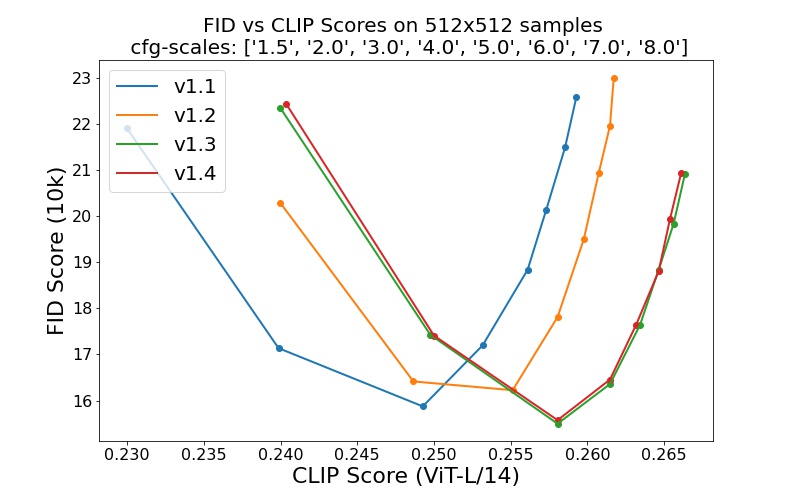
Stable Diffusion is a latent diffusion model conditioned on the (non-pooled) text embeddings of a CLIP ViT-L/14 text encoder. We provide a reference script for sampling, but there also exists a diffusers integration, which we expect to see more active community development.
We provide a reference sampling script, which incorporates
- a Safety Checker Module, to reduce the probability of explicit outputs,
- an invisible watermarking of the outputs, to help viewers identify the images as machine-generated.
After obtaining the stable-diffusion-v1-*-original weights, link them
mkdir -p models/ldm/stable-diffusion-v1/
ln -s <path/to/model.ckpt> models/ldm/stable-diffusion-v1/model.ckpt
and sample with
python scripts/txt2img.py --prompt "a photograph of an astronaut riding a horse" --plms
By default, this uses a guidance scale of --scale 7.5, Katherine Crowson's implementation of the PLMS sampler,
and renders images of size 512x512 (which it was trained on) in 50 steps. All supported arguments are listed below (type python scripts/txt2img.py --help).
usage: txt2img.py [-h] [--prompt [PROMPT]] [--outdir [OUTDIR]] [--skip_grid] [--skip_save] [--ddim_steps DDIM_STEPS] [--plms] [--laion400m] [--fixed_code] [--ddim_eta DDIM_ETA]
[--n_iter N_ITER] [--H H] [--W W] [--C C] [--f F] [--n_samples N_SAMPLES] [--n_rows N_ROWS] [--scale SCALE] [--from-file FROM_FILE] [--config CONFIG] [--ckpt CKPT]
[--seed SEED] [--precision {full,autocast}]
optional arguments:
-h, --help show this help message and exit
--prompt [PROMPT] the prompt to render
--outdir [OUTDIR] dir to write results to
--skip_grid do not save a grid, only individual samples. Helpful when evaluating lots of samples
--skip_save do not save individual samples. For speed measurements.
--ddim_steps DDIM_STEPS
number of ddim sampling steps
--plms use plms sampling
--laion400m uses the LAION400M model
--fixed_code if enabled, uses the same starting code across samples
--ddim_eta DDIM_ETA ddim eta (eta=0.0 corresponds to deterministic sampling
--n_iter N_ITER sample this often
--H H image height, in pixel space
--W W image width, in pixel space
--C C latent channels
--f F downsampling factor
--n_samples N_SAMPLES
how many samples to produce for each given prompt. A.k.a. batch size
--n_rows N_ROWS rows in the grid (default: n_samples)
--scale SCALE unconditional guidance scale: eps = eps(x, empty) + scale * (eps(x, cond) - eps(x, empty))
--from-file FROM_FILE
if specified, load prompts from this file
--config CONFIG path to config which constructs model
--ckpt CKPT path to checkpoint of model
--seed SEED the seed (for reproducible sampling)
--precision {full,autocast}
evaluate at this precision
Note: The inference config for all v1 versions is designed to be used with EMA-only checkpoints.
For this reason use_ema=False is set in the configuration, otherwise the code will try to switch from
non-EMA to EMA weights. If you want to examine the effect of EMA vs no EMA, we provide "full" checkpoints
which contain both types of weights. For these, use_ema=False will load and use the non-EMA weights.
A simple way to download and sample Stable Diffusion is by using the diffusers library:
# make sure you're logged in with `huggingface-cli login`
from torch import autocast
from diffusers import StableDiffusionPipeline
pipe = StableDiffusionPipeline.from_pretrained(
"CompVis/stable-diffusion-v1-4",
use_auth_token=True
).to("cuda")
prompt = "a photo of an astronaut riding a horse on mars"
with autocast("cuda"):
image = pipe(prompt)["sample"][0]
image.save("astronaut_rides_horse.png")By using a diffusion-denoising mechanism as first proposed by SDEdit, the model can be used for different tasks such as text-guided image-to-image translation and upscaling. Similar to the txt2img sampling script, we provide a script to perform image modification with Stable Diffusion.
The following describes an example where a rough sketch made in Pinta is converted into a detailed artwork.
python scripts/img2img.py --prompt "A fantasy landscape, trending on artstation" --init-img <path-to-img.jpg> --strength 0.8
Here, strength is a value between 0.0 and 1.0, that controls the amount of noise that is added to the input image. Values that approach 1.0 allow for lots of variations but will also produce images that are not semantically consistent with the input. See the following example.
Input
Outputs
This procedure can, for example, also be used to upscale samples from the base model.
-
Our codebase for the diffusion models builds heavily on OpenAI's ADM codebase and https://github.com/lucidrains/denoising-diffusion-pytorch. Thanks for open-sourcing!
-
The implementation of the transformer encoder is from x-transformers by lucidrains.
@misc{rombach2021highresolution,
title={High-Resolution Image Synthesis with Latent Diffusion Models},
author={Robin Rombach and Andreas Blattmann and Dominik Lorenz and Patrick Esser and Björn Ommer},
year={2021},
eprint={2112.10752},
archivePrefix={arXiv},
primaryClass={cs.CV}
}