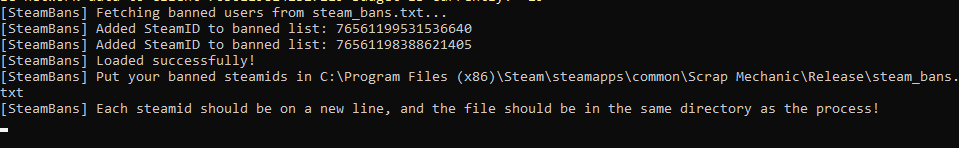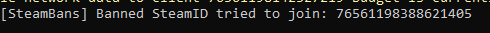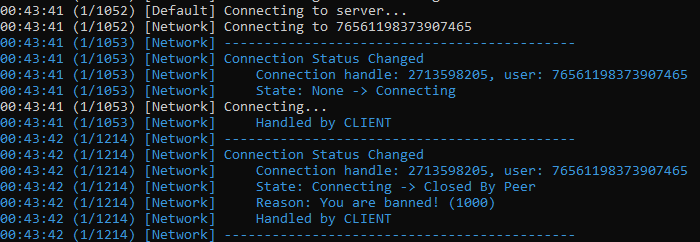Prevent specific SteamID64's from connecting to your game!
Notification when SteamBans prevented banned SteamID from joining.
Banned player received a message in their -dev console saying
You are banned!.
To use Steam-Bans, follow these steps:
- Download the
SteamBans.zipfolder from GitHub. - Install QMark's DLL Loader by following the instructions provided on his Repo.
- Put the
SteamBans.dllfile into Scrap Mechanic's game exe directory, specifically into a folder called "DLLModules" (which should be created by QMark's installer). - Edit the
steam_bans.txtfile in the game's directory to add more SteamID64's to the ban list and prevent them from connecting.