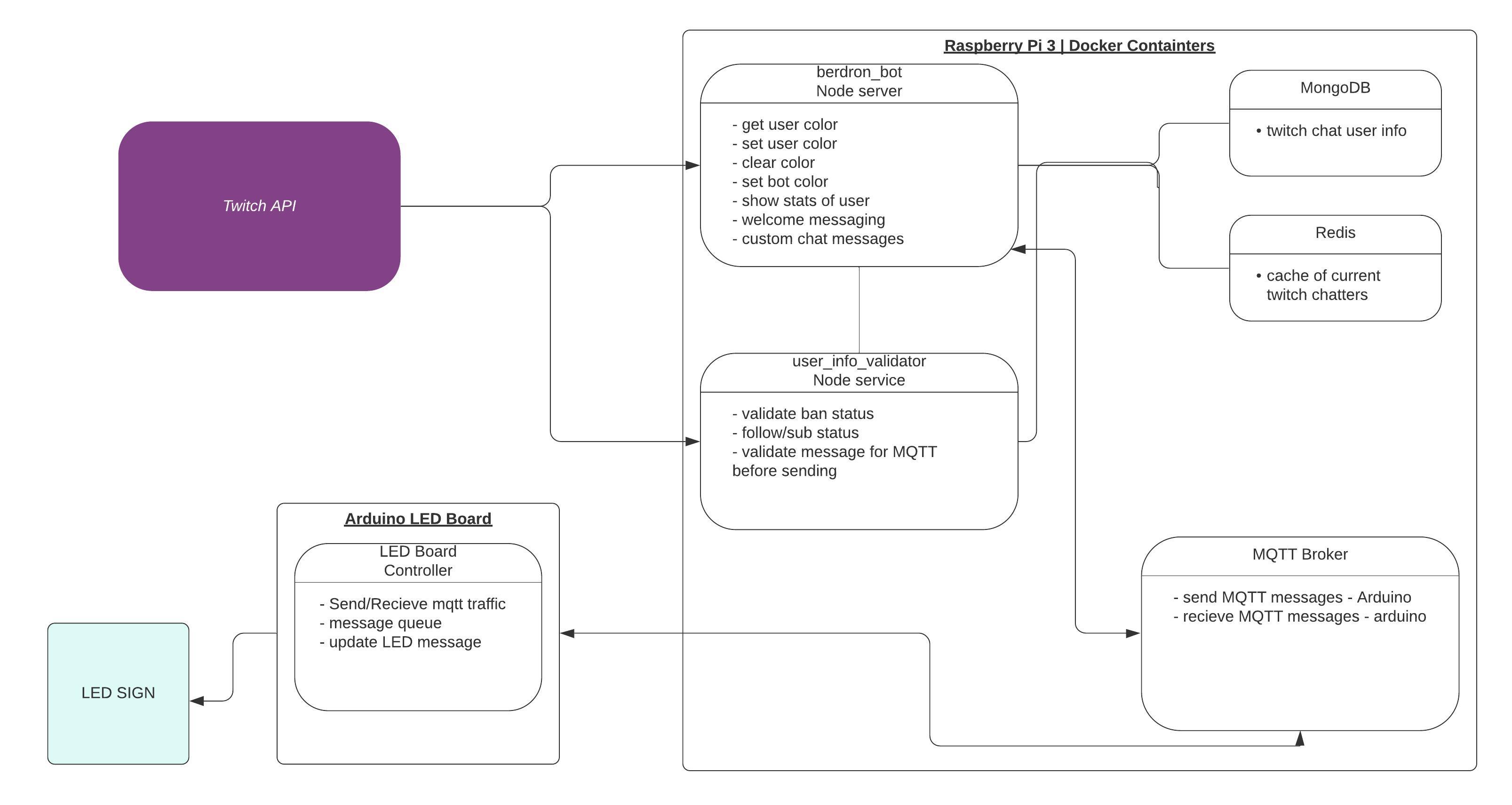A custom Twitch chat bot built by Berdron for his stream.
Berdron_Bot is a custom chat bot designed for Berdron's unique chatting needs.
This bot contains a unique mix of practical tools and "because I can" tools.
The core functionality of the this bot is to run a local service that twitch chat users can interact with me directly.
There are many features that allow for interaction in chat or on the stream overlay, but I wanted to extend the experience to the physical spaces as well. For this, I am creating a series of devices that will be connected and controlled by Berdron_Bot.
One of the most amusing "because I can" features is how the Raspberry Pi will communicate with all these other devices. A NodeRed docker container will broadcast over a local MQTT network. This is completely unnecessary and therefor exactly what was needed.
To keep the bot beeping along and up to date, I will have a local MongoDB container running along side the bot which will be used to store all the info for the bot consume. There will also be a Redis cache container running that will query the MongoDB anytime there is a new chatter in chat. To ensure continuity, I will set up an off-raspi back-up for the MongoDB.
Most of the bot commands can be found via !bbcommands in twitch chat. I plan to migrate my usages of other bots to the berdron_bot entirely.
Commands that are being implemented now:
- !bbcommands - send a link to the list of commands, here
- !setcolor - set the color for yourself in chat
- !getcolor - get the color you have set
- !clearcolor - reset your color -> randomly selected for now
- !set_bot_color - a way to set the color for this Bot, redeemed by channel points
- !aboutbb - get info about the bot, link to here
This is the initial tech design I came up with. It will evolve and grow as the bot does.
- Design and outline scope
- Bot skeleton
- Hello world function
- Get test env running on raspi
- Build out functions
- get/set colors
- validate/clean user input
- get user info
- get bot details
- welcome message
- get/set colors
- Build database
- database interactions/functions
- MQTT set up bot side
- MQTT set up arduino side
Message structure:
tags:
{
'badge-info': { subscriber: '1' }, badges: { moderator: '1', subscriber: '0' },
'client-nonce': 'some-nonce', color: '#00FF7F', 'display-name': 'berdron_bot', emotes: null,
flags: null, id: '542a8329-12b5-477a-b91c-e1a681dd643b', mod: true,
'room-id': ' ', subscriber: true, 'tmi-sent-ts': ' ',
turbo: false, 'user-id': ' ', 'user-type': 'mod', 'emotes-raw': null,
'badge-info-raw': 'subscriber/1', 'badges-raw': 'moderator/1,subscriber/0',
username: 'berdron_bot', 'message-type': 'chat' }
Contributions are what make the open source community such an amazing place to be learn, inspire, and create. Any contributions you make are greatly appreciated.
- Fork the Project
- Create your Feature Branch (
git checkout -b feature/AmazingFeature) - Commit your Changes (
git commit -m 'Add some AmazingFeature') - Push to the Branch (
git push origin feature/AmazingFeature) - Open a Pull Request
Project Link: https://github.com/scott-olson/berdron_bot