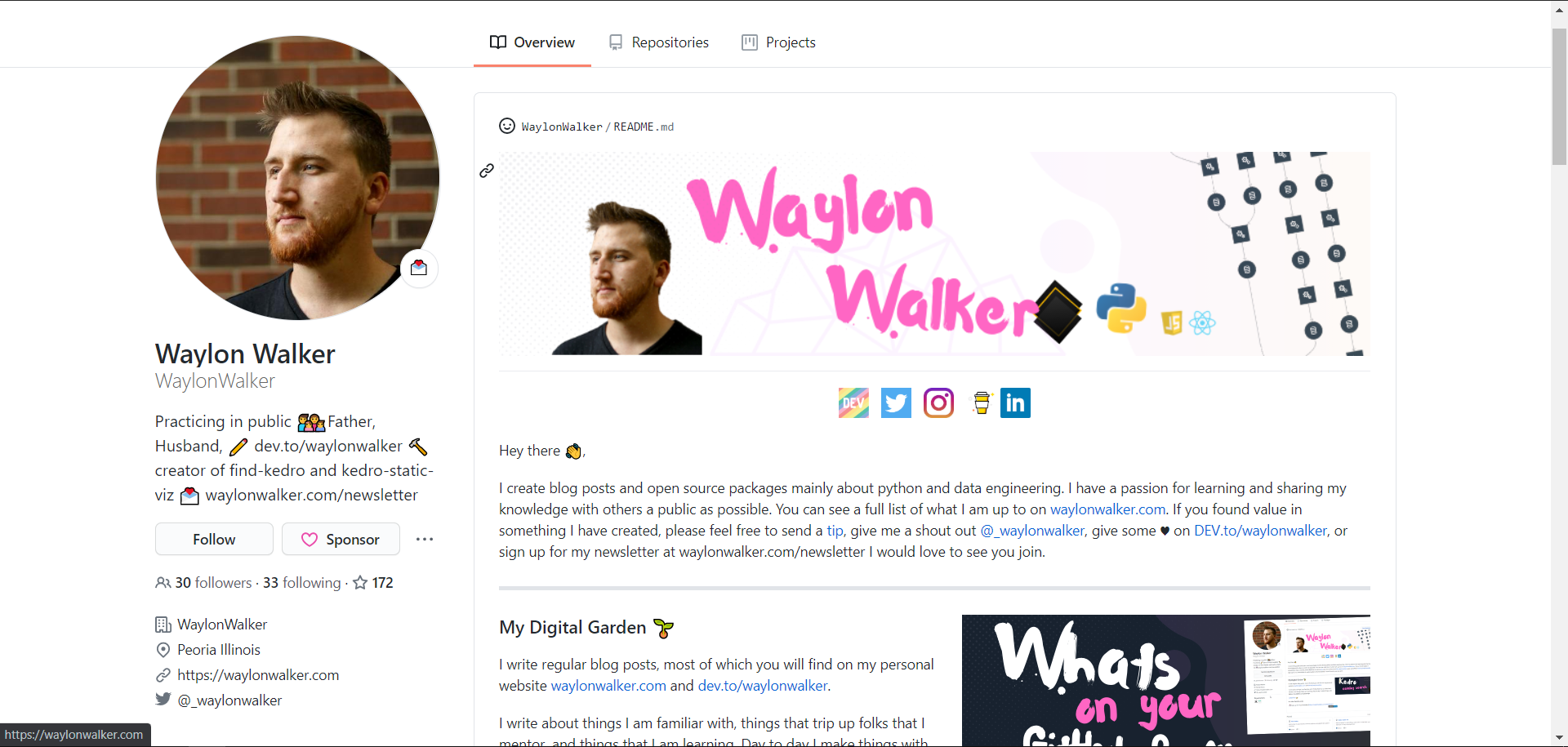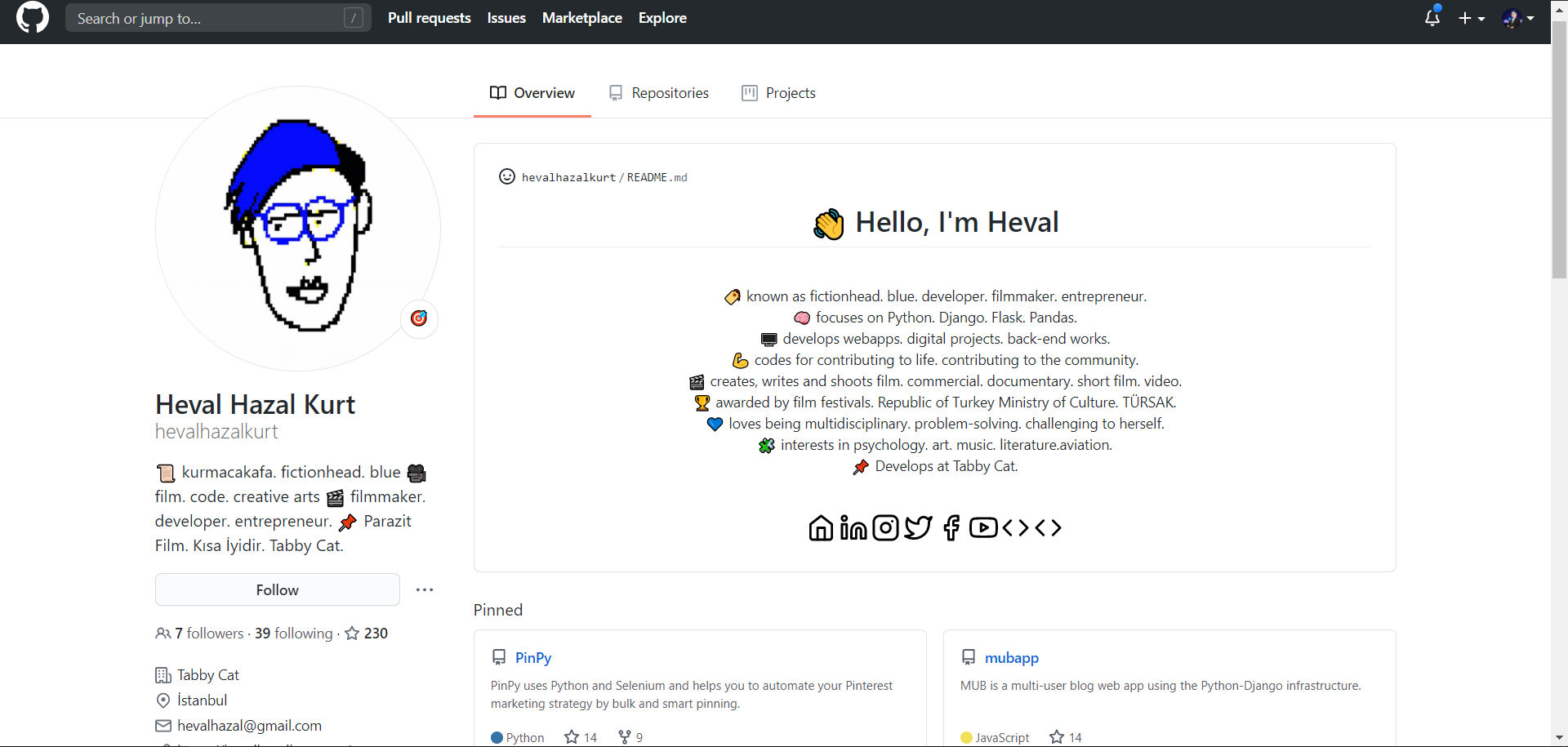Github Readme Resumes
Github recently introduced Readme Resumes where you can showcase your projects, a note or anything using a readme file.
This repository contains a collection of GitHub README Resumes for your GitHub profile.
Choose one and follow these steps to add it into your profile.
- Select your prefered Readme resume from samples in this repository.
- Click on the readme file and open the RAW Readme.md file using editor icon. Or simply clone this repository into your local space and copy the content.
- Create a new GitHub repository with your Github username. (Ex: if your username is 'sweetpotato' your repository name should be sweetpotato.)
- Paste the coppied readme file into your new repository.
- Change the content.
- Make it public. Yeah, that's it!
You will see your cool GitHub Resume in your profile page.
Sample 01
Sample 02
Be creative! Don't forget to rate this repository 💙
Contribution
- Please make a pull request with your cool ideas!
MIT © Asiri H. @asirihewage