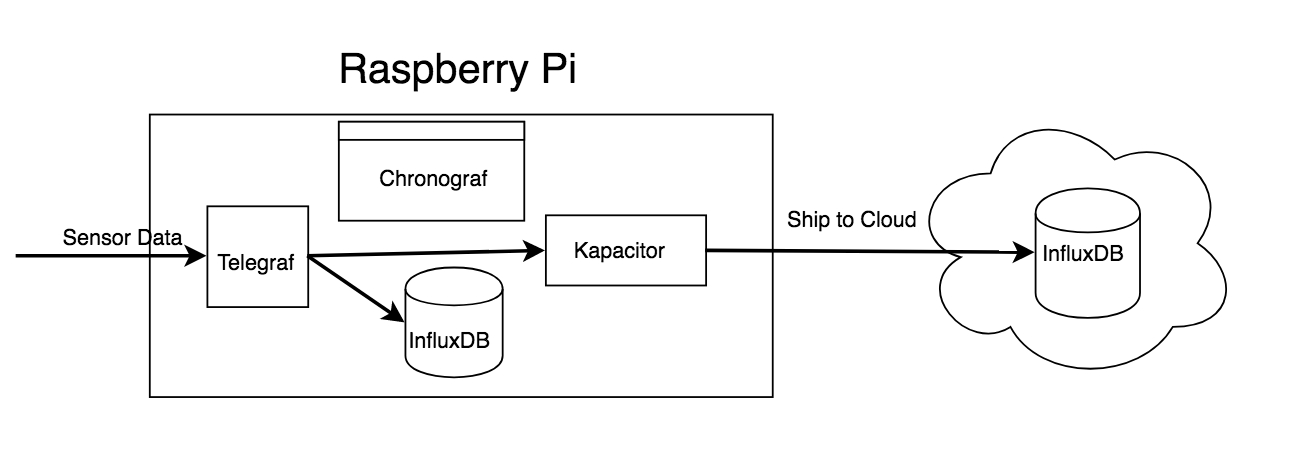A basic example of running the InfluxData TICK Stack via resin.io.
This Dockerfile spins up and configures the following processes:
- Telegraf: Gathers data. It also acts as the ingest point for any sensor data
- InfluxDB: Stores data locally
- Kapacitor: Provides a system for alerting and metrics shipping to the cloud
- Chronograf: UI to administer the local stack and perform analysis.
In order to enable shipping to the cloud you need to enable the InfluxDBOut named "cloudInflux" and then define and enable the toCloud.tick script.
First change the kapacitor configuration in the ./config/kapacitor.conf to enable the [[influxdb]]name="cloudInflux" section. You will need to provide connection credentials to a running InfluxDB server that is available over the internet. Spinning up an Uno instance on InfluxCloud is a great way to give this a try:
...
[[influxdb]]
enabled = true 🌟
default = false
name = "cloudInflux"
urls = ["https://{{cloud-instance}}.influxcloud.net:8086"] 🌟
username = "myUser" 🌟
password = "myPass" 🌟
timeout = 0
insecure-skip-verify = false
startup-timeout = "5m"
disable-subscriptions = true
subscription-protocol = "http"
subscriptions-sync-interval = "1m0s"
kapacitor-hostname = ""
http-port = 0
udp-bind = ""
udp-buffer = 1000
udp-read-buffer = 0
[influxdb.subscriptions]
[influxdb.excluded-subscriptions]
...After changing the configuration, git push resin master to update the code on your device and wait for the changes to be pushed. Then use the resin.io web interface to open a terminal to your pi and run the following commands to enable the tickscript that will ship your metrics:
$ kapacitor define shipToCloud -dbrp telegraf.autogen -tick toCloud.tick -type stream
$ kapacitor enable shipToCloud