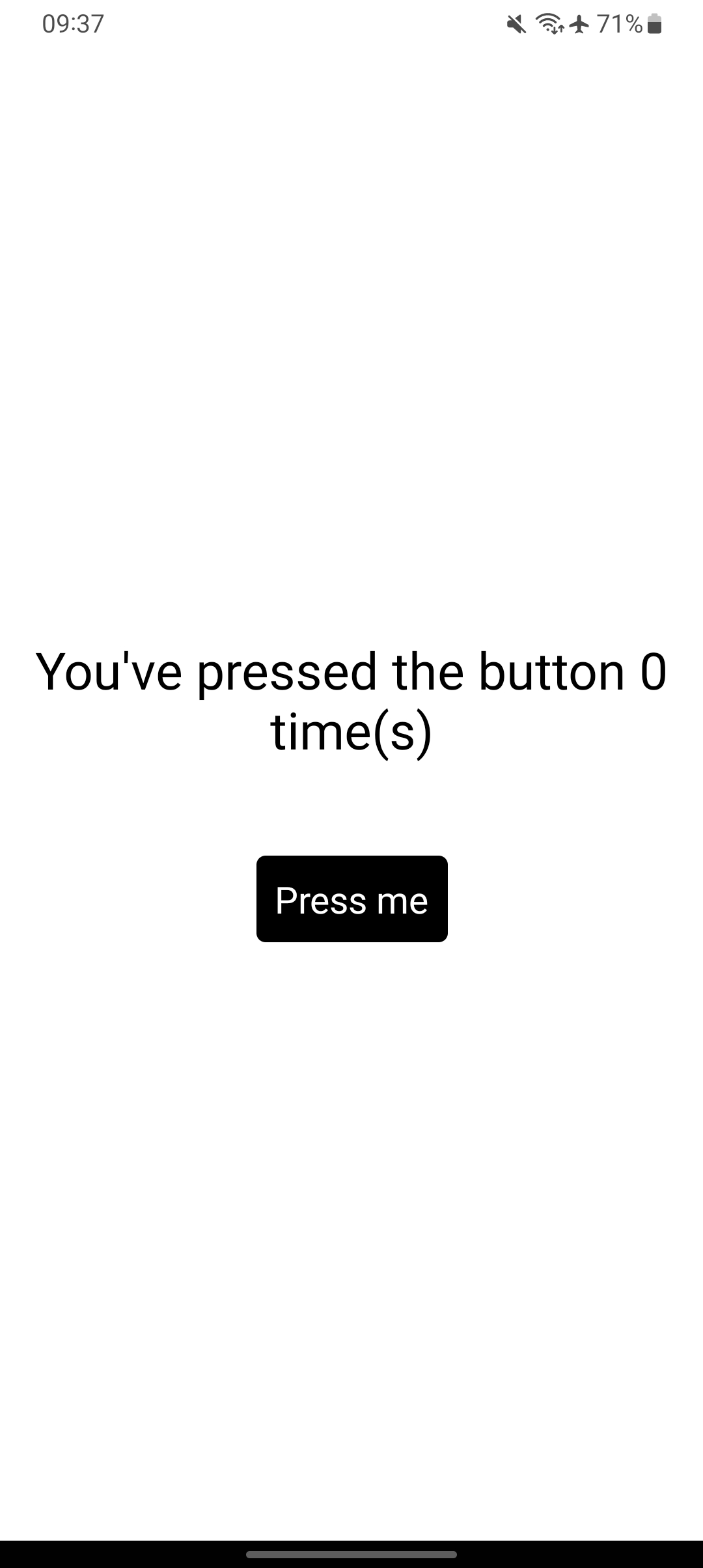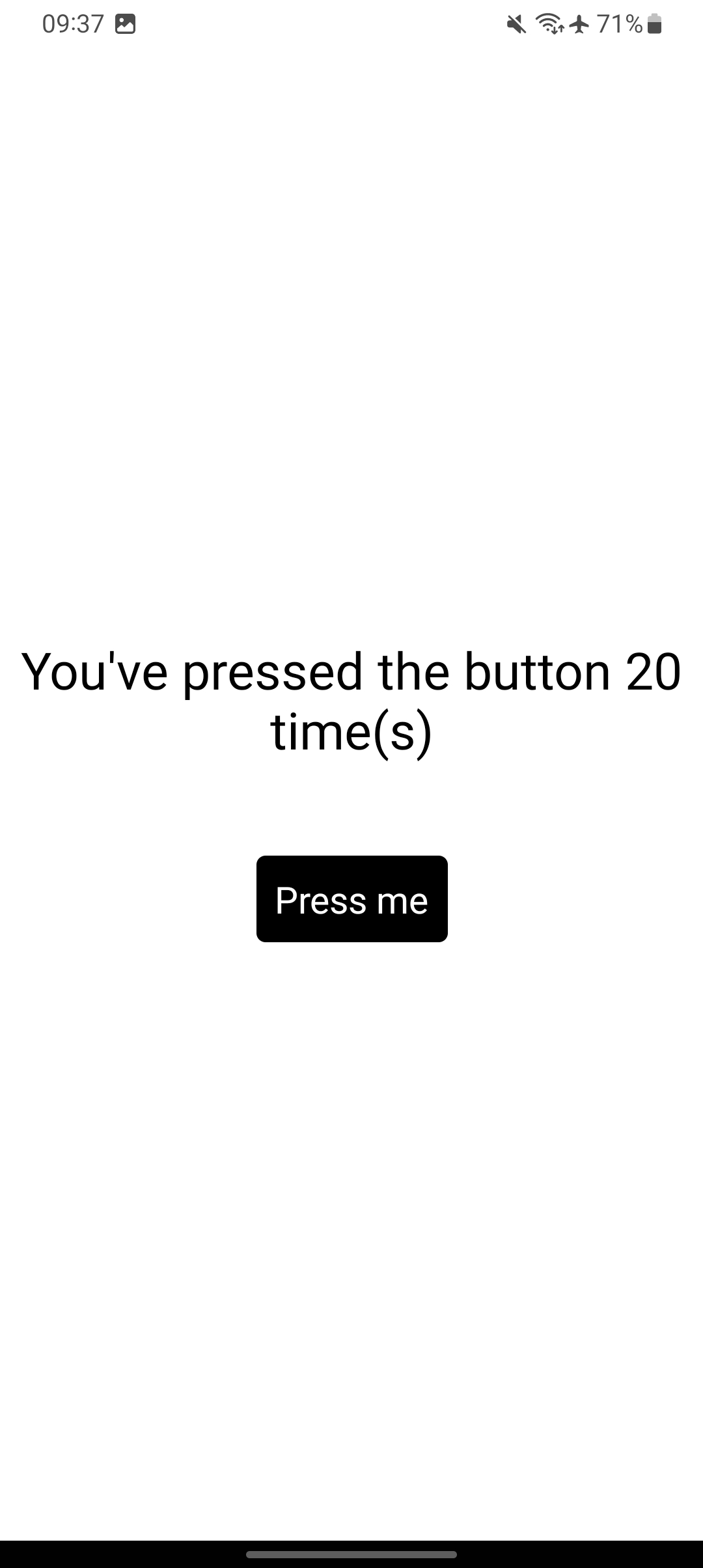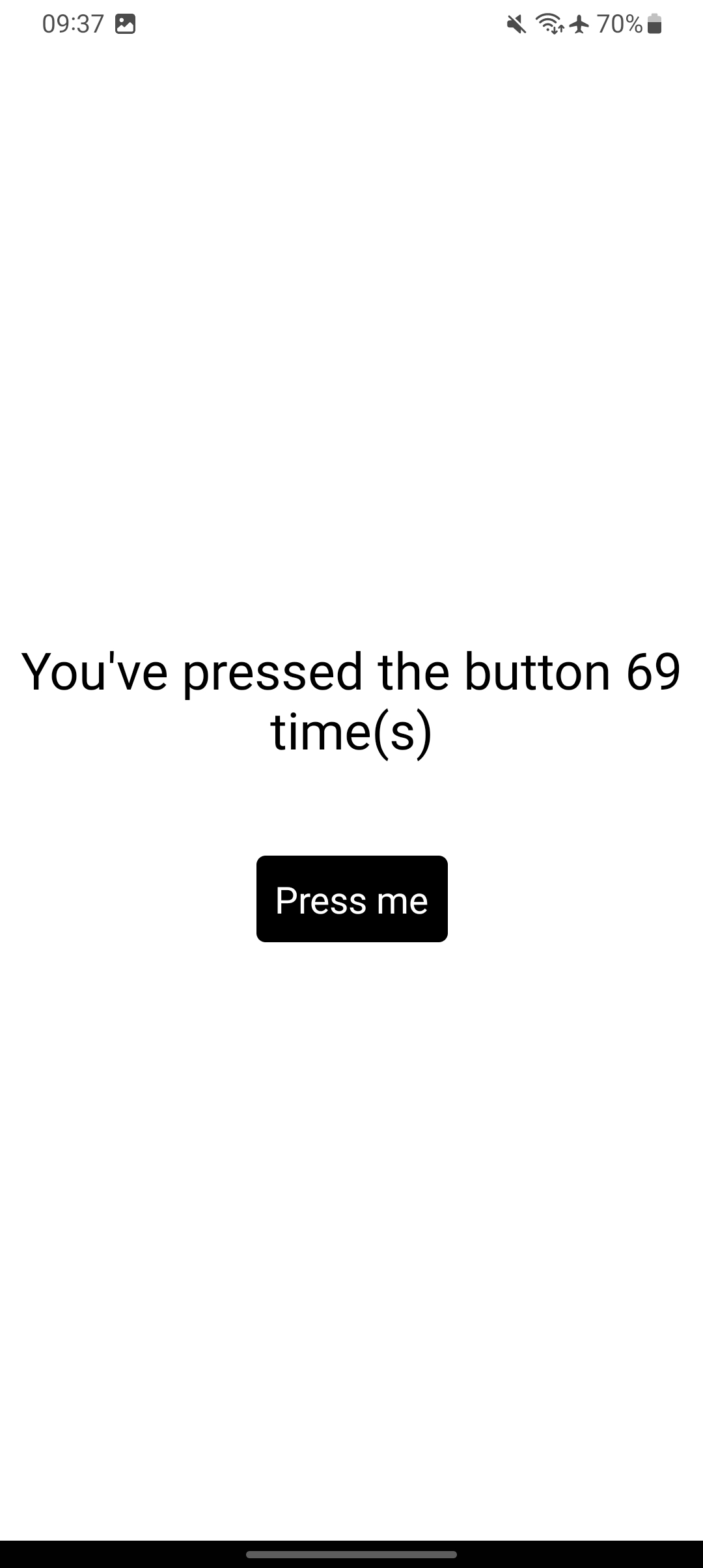This is a simple React Native application that tracks how many times a button is clicked and displays the click count on the screen.
- A counter is displayed on the screen.
- A "Click Here" button allows the user to click to increment the counter.
- The counter is automatically updated on the screen after each button click.
Before getting started, you should have the React Native development environment set up on your machine. You can follow the official React Native installation guide to do this.
-
Clone this repository to your local machine:
git clone https://github.com/SauloCav/Click-Counter-React-Native
-
Install the dependencies using npm or yarn:
Using npm:
npm install
Using yarn:
yarn install
After installing the dependencies, you can start the application on an emulator or real device. Make sure your emulator is running or your device is connected via USB.
Command to start the application:
npx react-native run-android # For Android
# or
npx react-native run-ios # For iOS (macOS only)This will launch the application on your emulator or device. You will see a click counter on the screen and a button that you can click to increment the counter.
If you'd like to contribute to this project, feel free to create a pull request. I'll be happy to review and incorporate improvements.
This project is licensed under the MIT License.