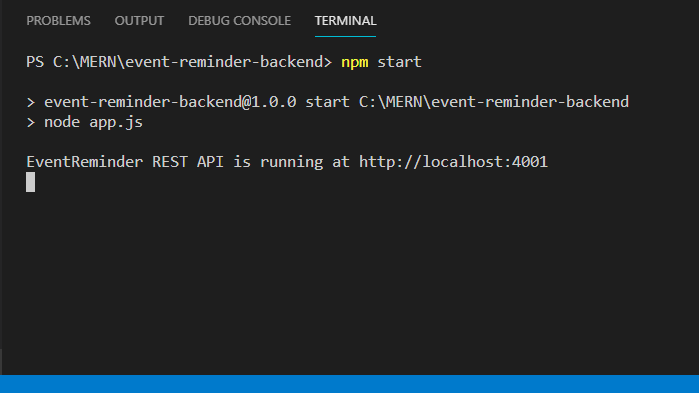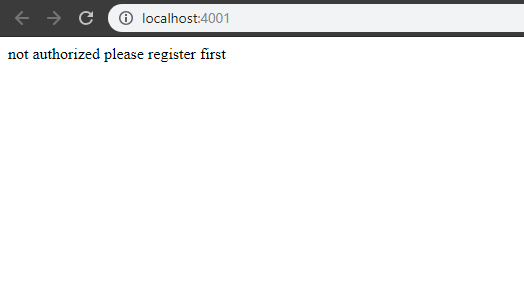Event Manager - RESTful API
This is an express-based REST API containing routes and different endpoints such as CRUD.
- Uses Oauth 2.0 using google strat and passportJs for authentication and authorization. Data is stored on mlab's MongoDb cloud hosting.
Live Project
http://eventmanager-web.herokuapp.com
Getting Started
These instructions will get you a copy of the project up and running on your local machine for development and testing purposes. See deployment for notes on how to deploy the project on a live system.
Prerequisites
- You need to setup mlab database.
- Register your app to google's API developer console
- Environment variables [mentioned below in snippet]
MONGO_USER_ID
MONGO_USER_PW
COOKIE_SESSION_KEY
GOOGLE_API_CLIENT_ID
GOOGLE_API_CLIENT_SECRET
ALL_USER_DATA_ROUTE_PASSWORD (This is needed for accessing protected routes)
Installing
package.json looks like this
scripts": {"start": "node app.js"},
"dependencies": {
"axios": "^0.18.0",
"bcryptjs": "^2.4.3",
"body-parser": "^1.18.3",
"cookie-session": "^2.0.0-beta.3",
"cors": "^2.8.5",
"dotenv": "^6.1.0",
"es6-promise": "^4.2.5",
"express": "^4.16.4",
"isomorphic-fetch": "^2.2.1",
"mongoose": "^5.3.11",
"passport": "^0.4.0",
"passport-google-oauth20": "^1.0.0"
}
Run npm i or npm install
Wait for the dependencies to install.
Now if you configured everything successfully you should be able to do npm start.
You can further go to the PORT you have started the API and you should see this:
Authors
- Saud Tauqeer - (https://github.com/SaudTauqeer)
License
This project is licensed under the MIT License.