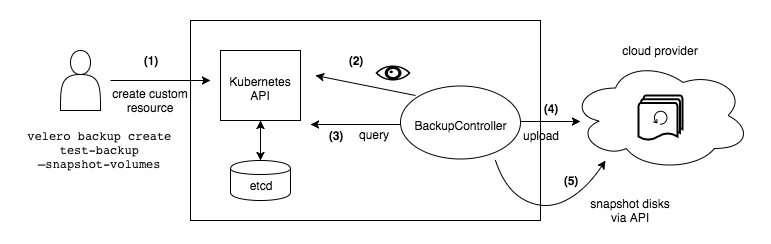A reference implementation for using Velero in AKS cluster to backup and restore persistent volumes using CSI storage drivers.
Velero provides capabilities to back up and restore your Kubernetes cluster resources and persistent volumes.
Velero lets you:
- Take backups of your cluster and restore in case of loss.
- Migrate cluster resources to other clusters.
- Replicate your production cluster to development and testing clusters.
Velero consists of:
- A server that runs on your cluster
- A command-line client that runs locally
The Velero backup tool consists of a client installed on your local computer and a server that runs in your Kubernetes cluster. To begin, we’ll install the local Velero client from here. Add Velero client to PATH.
Verify that you can run the velero client by executing the binary:
velero help
Output:
Velero is a tool for managing disaster recovery, specifically for Kubernetes
cluster resources. It provides a simple, configurable, and operationally robust
way to back up your application state and associated data.
Edit the credentials with subscription and storage account used for backup.
$ cat << EOF > ./credentials-velero
AZURE_SUBSCRIPTION_ID='<your-azure-subscription>'
AZURE_TENANT_ID='<azure-tenant-id>'
AZURE_CLIENT_ID='<azure-client-id>'
AZURE_CLIENT_SECRET='<azure-client-secret>'
AZURE_RESOURCE_GROUP='<managed-aks-resource-group (starts with MC_)>'
AZURE_CLOUD_NAME=AzurePublicCloud
EOF
A Velero installation consists of a number of Kubernetes objects that all work together to create, schedule, and manage backups. The velero executable that you just downloaded can generate and install these objects for you. The velero install command will perform the preliminary set-up steps to get your cluster ready for backups. Specifically, it will:
- Create a
veleroNamespace. - Add the
veleroService Account. - Configure role-based access control (RBAC) rules to grant permissions to the
veleroService Account. - Install Custom Resource Definitions (CRDs) for the Velero-specific resources:
Backup,Schedule,Restore,Config. - Register Velero Plugins to manage Block snapshots and Spaces storage.
Run the velero install command with some non-default configuration options.
$ velero install \
--image velero:v1.4.0 \
--provider azure \
--plugins velero-plugin-for-microsoft-azure:v1.1.0 \
--velero-pod-cpu-limit 1 \
--velero-pod-mem-limit 1Gi \
--bucket <blob-container-name> \
--secret-file ./credentials-velero \
--backup-location-config resourceGroup=<storage-account-resourcegroup>,storageAccount=<storage-account-name>,subscriptionId=<storage-account-subscription-id> \
--snapshot-location-config apiTimeout=5m,resourceGroup=<snapshot-resourcegroup>,subscriptionId=<snapshot-subscription-id>
Now that we’ve successfully installed and configured Velero, we can create a test azure-vote deployment, with a Persistent Volume and Service. Once the Deployment is running we will run through a backup and restore drill to ensure that Velero is configured and working properly.
We will be deploying a sample Voting App for testing Velero backup/restore capabilities. Voting App consists of two microservices:
voting-frontend- A python based web appvoting-backend- A redis store with persistent volume
Create a namespace azure-vote where the application will be deployed.
$ kubectl create namespace azure-voteCreate a TLS secret using certificate created from previous step in azure-vote namespace. Kubernetes Ingress Controller will be configured to use this certificate for securing endpoint using TLS.
kubectl create secret tls ingress-tls-cert -n azure-vote --key /path-to-key-file.key --cert /path-to-key-file.crtApply the manifest examples/azure-vote-deploy.yaml to deploy Voting App in azure-vote namespace.
$ kubectl apply -f examples/azure-vote-deploy.yaml
OUTPUT:
deployment.apps/voting-backend created
service/voting-backend created
deployment.apps/voting-frontend created
service/voting-frontend createdCheck whether Voting App got deployed successfully.
$ kubectl get all -n azure-vote
OUTPUT:
NAME READY STATUS RESTARTS AGE
pod/voting-backend-854dd7cd8d-2qn7m 1/1 Running 0 11s
pod/voting-frontend-d4657b7bc-86xkx 1/1 Running 0 11s
NAME TYPE CLUSTER-IP EXTERNAL-IP PORT(S) AGE
service/voting-backend ClusterIP 10.251.103.214 <none> 6379/TCP 11s
service/voting-frontend ClusterIP 10.251.93.142 <none> 80/TCP 11s
NAME READY UP-TO-DATE AVAILABLE AGE
deployment.apps/voting-backend 1/1 1 1 12s
deployment.apps/voting-frontend 0/1 1 0 11s
NAME DESIRED CURRENT READY AGE
replicaset.apps/voting-backend-854dd7cd8d 1 1 1 12s
replicaset.apps/voting-frontend-d4657b7bc 1 1 0 11sVerify whether the app is loading in the brower by entering host configured above.
Chrome: https:///
We’ll create a backup called azure-vote-bkp using the velero command line client. --selector option identifies resources by label. --include-resources option limits backup of specified resource types. In our example, we will backup pv (persistenvolume) and pvc (persistentvolumeclaim) resources only.
$ velero backup create azure-vote-bkp --include-resources pvc,pv --selector app=azure-voteCheck whether backup was successful. Add --details for more information.
$ velero backup describe azure-vote-bkpOutput
Name: azure-vote-bkp
Namespace: velero
Labels: velero.io/storage-location=default
Annotations: velero.io/source-cluster-k8s-gitversion=v1.16.10
velero.io/source-cluster-k8s-major-version=1
velero.io/source-cluster-k8s-minor-version=16
Phase: Completed
Errors: 0
Warnings: 0
Namespaces:
Included: *
Excluded: <none>
Resources:
Included: pvc, pv
Excluded: <none>
Cluster-scoped: auto
Label selector: app=azure-vote
Storage Location: default
Velero-Native Snapshot PVs: auto
TTL: 720h0m0s
Hooks: <none>
Backup Format Version: 1
Started: 2020-08-18 17:25:10 +0530 IST
Completed: 2020-08-18 17:25:22 +0530 IST
Expiration: 2020-09-17 17:25:10 +0530 IST
Total items to be backed up: 2
Items backed up: 2
Velero-Native Snapshots: 1 of 1 snapshots completed successfully (specify --details for more information)
We can now test the restore procedure.
Let’s first delete the azure-vote Namespace to simulate a failure. This will delete all resources in the Namespace, including the Persistent Volume:
$ kubectl delete namespace azure-voteVerify that you can no longer access Voting App from the browser, and that the azure-vote resources are no longer running:
kubectl get all -n azure-vote
OUTPUT:
No resources found in azure-vote namespace.We can now perform the restore procedure, using the velero client.
Create the namespace azure-vote where the application will be restored.
$ kubectl create namespace azure-voteCreate a Velero Restore object from the azure-vote-bkp Backup object.
velero restore create --from-backup azure-vote-bkpVerify whether persistent volume resources have been restored in azure-vote namespace.
kubectl get pvc,pv --namespace azure-voteOUTPUT:
NAME STATUS VOLUME CAPACITY ACCESS MODES STORAGECLASS AGE
persistentvolumeclaim/azure-vote-back Bound pvc-c9b439a8-1962-4a23-a139-66a5114cb029 1Gi RWO managed-premium 109s
NAME CAPACITY ACCESS MODES RECLAIM POLICY STATUS CLAIM STORAGECLASS REASON AGE
persistentvolume/pvc-c9b439a8-1962-4a23-a139-66a5114cb029 1Gi RWO Delete Bound azure-vote/azure-vote-back managed-premium 109s
Deploy rest of the Voting App resources using kubectl apply:
$ kubectl apply -f examples/azure-vote-deploy.yamlCheck status of the pods.
$ kubectl get pods -n azure-vote
OUTPUT:
NAME READY STATUS RESTARTS AGE
azure-vote-back-5b944bc5d5-l554m 1/1 Running 0 46s
azure-vote-front-d8ff6fccd-jbrf2 1/1 Running 0 45sVerify whether the app is loading in brower by entering host url.
Chrome: https://
To perform cluster level backup/restore, both cluster should have similar backup-location & snapshot-location. Also, The default sync interval is set as 1 minute. You could change the interval with the flag --backup-sync-period when creating a backup location.
While performing backup, after default sync-time, backup objects will be visible in both the clusters when running velero get backup command. Post which, restoration can be initiated. However, Restore & Schedule objects will be visible under respective clusters only, as they are cluster specific features.
kubectl delete namespace azure-voteThe following commands will remove all resources created by velero install:
kubectl delete namespace/velero clusterrolebinding/velero
kubectl delete crds -l component=velero
- Velero can also be used to schedule regular backups of your Kubernetes cluster for disaster recovery. To do this, you can use the
velero schedulecommand.