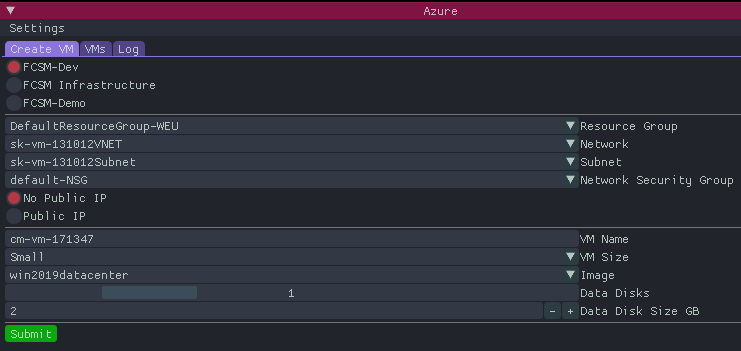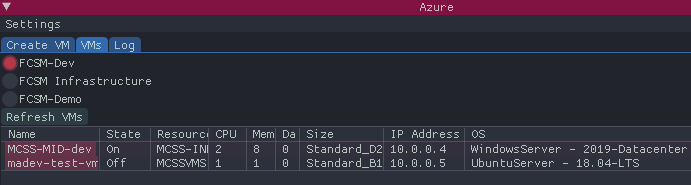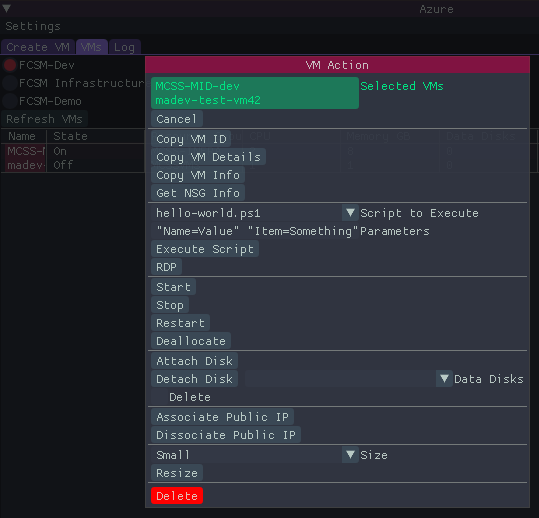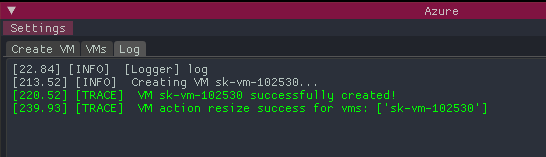Small Python UI wrapper for Azure CLI. Create and manage virtual machines from single and intuitive UI 😎
You must install all these prerequisites and authenticate to Azure with az cli before this can work!
- Windows only (tested with Windows 10)
- Azure cloud subscription
- Install Python (tested with 3.9)
- Install Azure CLI (https://docs.microsoft.com/en-us/cli/azure/install-azure-cli-windows?tabs=azure-cli)
- run
az loginto authenticate to your Azure subscription
- run
- Install
dearpygui(Python library: https://github.com/hoffstadt/DearPyGui)- run
pip install dearpygui
- run
- Install
pyperclip(Python library: https://github.com/asweigart/pyperclip)- run
pip install pyperclip
- run
Experimental AWS support added. Authenticate with aws_access_key_id and aws_secret_access_key from your file:
- Linux:
~/.aws/credentials - Windows:
C:\Users\<username>\.aws\credentials
[default]
aws_access_key_id = xxx
aws_secret_access_key = xxxTo start the cloud manager just run the main.py
python .\cloud_manager\main.py
Launch takes around 20-30 seconds since it's fetching resource group and network data from Azure and storing it to memory (no database used). VM view might also take a lot of time to refresh since the az vm list call can be slow if you have a lot of VMs.
You can add your own configs in the configs.py file for example:
ADMIN_USERNAME(username for newly created VMs)ADMIN_PASSWORD(password for newly created VMs)VM_NAME_PREFIX(default vm name is<VM_NAME_PREFIX>-vm-<timestamp>)VM_SIZES(add your own VM sizes)IMAGES(add your own images)
You can select your preferred theme from the Settings menu.
You can perform these actions in the VMs tab. Click any of the columns or rows in the VMs table and then those VMs are selected. You can do any amount of selections and then right click the table to open the actions menu against the selected VMs.
Copy actions gets data from selected VMs and sets it to clipboard so it can be pasted (for example notepad, ctrl+v) as JSON format.
Copy VM IDto clipboardCopy VM Details(API fetch) to clipboard as JSONGet NSG InfoCopy VM Network Security Group Info to clipboard as JSONCopy VM Info(local info) to clipboard as JSONExecute Script(put your own scripts underscriptsfolder)RDPOpen Remote Desktop connectionStartVMStopVMRestartVMDeallocateVMAttach DiskAttach & Create Disk to VMDetach DiskDetach Disk from VM (with or without delete)Associate Public IPCreate and associate public IP to VMDissociate Public IPDissociate and delete public IP from VMResizeVMDeleteVM