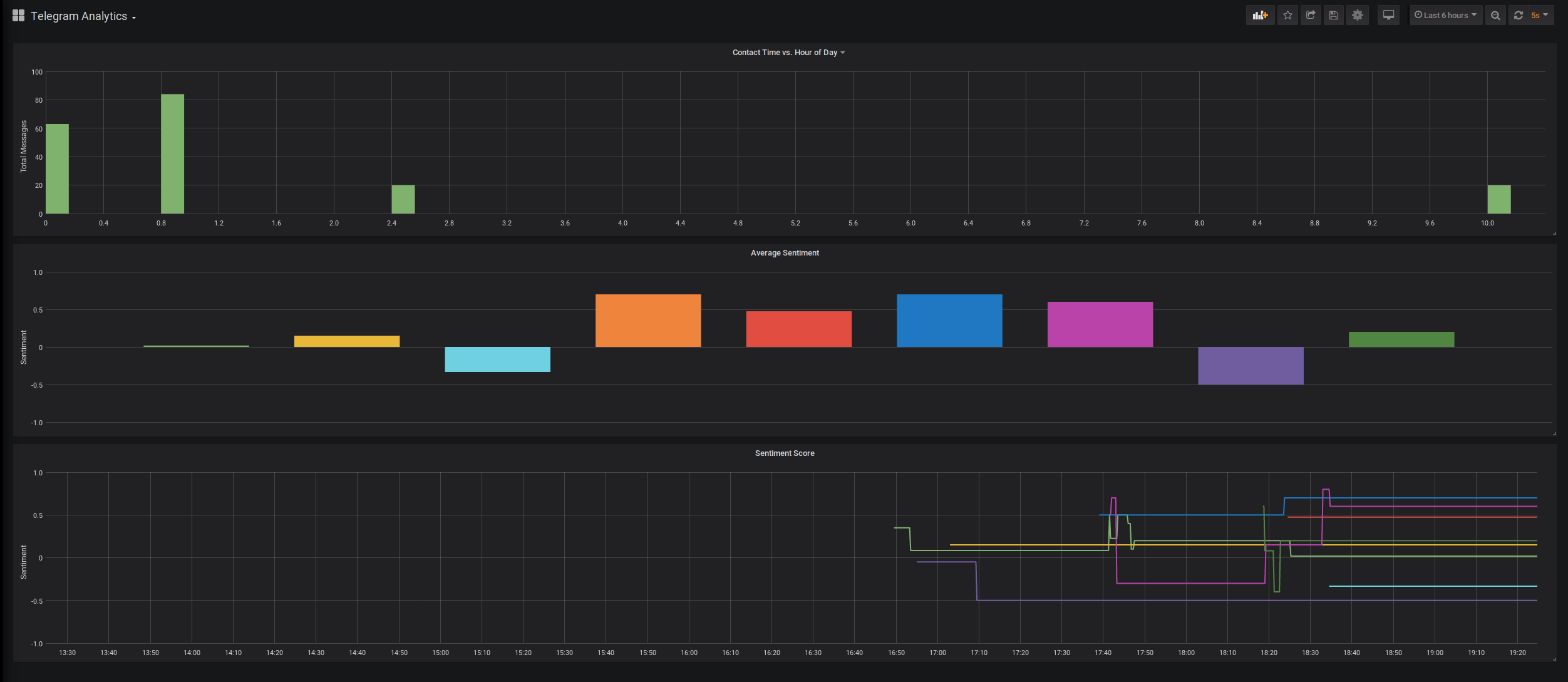A Prometheus client that generates conversation/interpersonal interaction analytics from various platforms.
This project relies on Bazel for building and container deployment.
bazel build //...bazel run //services/streaming:serverYou'll need a Telegram API ID and Hash to get started. These can be obtained by visiting https://my.telegram.org/apps and filling out the form therein.
./monitoring/grafana/provisioning/datasources/prometheus.yml
# config file version
apiVersion: 1
# list of datasources that should be deleted from the database
deleteDatasources:
- name: Prometheus
orgId: 1
# list of datasources to insert/update depending
# whats available in the database
datasources:
# <string, required> name of the datasource. Required
- name: Prometheus
# <string, required> datasource type. Required
type: prometheus
# <string, required> access mode. direct or proxy. Required
access: proxy
# <int> org id. will default to orgId 1 if not specified
orgId: 1
# <string> url
url: http://prometheus:9090
# <string> database password, if used
password:
# <string> database user, if used
user:
# <string> database name, if used
database:
# <bool> enable/disable basic auth
basicAuth: true
# <string> basic auth username
basicAuthUser: admin
# <string> basic auth password
basicAuthPassword: foobar
# <bool> enable/disable with credentials headers
withCredentials:
# <bool> mark as default datasource. Max one per org
isDefault: false
# <map> fields that will be converted to json and stored in json_data
jsonData:
graphiteVersion: "1.1"
tlsAuth: false
tlsAuthWithCACert: false
# <string> json object of data that will be encrypted.
secureJsonData:
tlsCACert: "..."
tlsClientCert: "..."
tlsClientKey: "..."
version: 1
# <bool> allow users to edit datasources from the UI.
editable: true./monitoring/prometheus.yml
---
global:
evaluation_interval: 15s
external_labels:
monitor: codelab-monitor
scrape_interval: 15s
rule_files: ~
scrape_configs:
-
job_name: prometheus
scrape_interval: 5s
static_configs:
-
targets:
- "localhost:9090"
-
job_name: fnw
scrape_interval: 5s
static_configs:
-
targets:
- "fnw-client:8080"
version: '3.6'
services:
# Container needs to be able to communicate with Telegram server via port 443
# Since the gateway is using port 443 we need to remap this port to something
# unused (and not exposed to the outside world)
#
# This also implies that we need to be on an external facing network
fnw-client:
image: fnw-streaming-client:latest
# Container needs to communicate with Telegram server via port 443
ports:
- '4040:443'
expose:
- 8080
networks:
- monitoring_network
- default
prometheus:
image: quay.io/prometheus/prometheus:v2.0.0
volumes:
- ./monitoring/prometheus.yml:/etc/prometheus/prometheus.yml
command: "--config.file=/etc/prometheus/prometheus.yml --storage.tsdb.path=/prometheus"
expose:
- 9090
depends_on:
- fnw-client
networks:
- monitoring_network
grafana:
image: grafana/grafana:6.3.3
depends_on:
- prometheus
ports:
- '3000:3000'
volumes:
- ./monitoring/grafana/provisioning/:/etc/grafana/provisioning/
- ./grafana/dashboards/:/var/lib/grafana/dashboards/
environment:
- GF_AUTH_BASIC_ENABLED=false
- GF_AUTH_ANONYMOUS_ENABLED=true
- GF_AUTH_ANONYMOUS_ORG_ROLE=Admin
networks:
- monitoring_network
- default
networks:
monitoring_network:
internal: true
Run docker-compose up and navigate to localhost:3000. You'll need to set up
a Dashboard that uses the Promteus Datasource we specified.