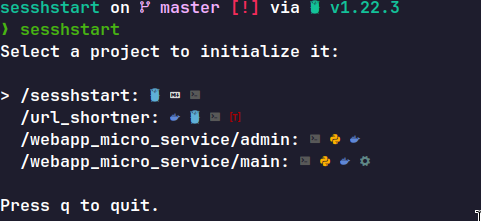This tool scans the ~/Project folder for subprojects and facilitates starting sessions using the start-session.sh script. It leverages Go and the Bubble Tea package for efficient navigation and session management.
The Sesshstart is designed to streamline the process of navigating through multiple subprojects within the ~/Project directory and quickly initiating sessions for each project using a unified script.
- Automatic Detection: Scans the
~/Projectdirectory for subprojects. - Session Management: Initiates a session for each project using
start-session.sh. - User-Friendly Interface: Built with the Bubble Tea package for a smooth interactive experience.
- Go programming language installed.
- Bubble Tea package installed (
go get github.com/charmbracelet/bubbletea)
- Clone the repository:
git clone https://github.com/Sarath191181208/sesshstart- Go into the project folder
cd sesshstart- Run the project
go run .Customization: Modify start-session.sh to fit your session initiation needs for each project.
Here's an example of how, I use start-session.sh
#!/bin/bash
###### VENV #######
# Check if virtual environment is activated
if [ -z "VIRTUAL_ENV" ]
then
printf "Virtual environment is not activated Use `${BYellow} pipenv ${BIWhite}shell${NC}` command. Exiting..."
exit 1
fi
###### Docker #######
# Check if Docker is running
if ! docker info &> /dev/null
then
printf "Docker is not running. Exiting..."
exit 1
fi
SESSIONNAME="sesshstart"
# check for session
tmux has-session -t SESSIONNAME &> /dev/null
if [ $? != 0 ]
then
# start the new session
tmux new-session -d -s SESSIONNAME
# Window 1: Open nvim on the current project root
tmux new-window -t SESSIONNAME:1 -n 'nvim'
tmux send-keys -t SESSIONNAME:1 'nvim' C-m
# Window 2: Command line window
tmux new-window -t SESSIONNAME:2 -n 'cmd'
fi
tmux attach -t SESSIONNAMEAs the start-session.sh is a bash script you can also directly open files, applications, etc... With use some commands.
Happy Hacking 🥳!!
Open chrome
# open google chrome localhost:8000
google-chrome-stable localhost:8000 & # Note: Here & is required to run chrome in a parallel fashion Run npm dev and then open chrome
npm run dev & # '&' for async execution
google-chrome-stable localhost:5000Contributions are welcome! Feel free to fork the repository and submit pull requests.
This project is licensed under the MIT License - see the LICENSE file for details.