Stream your mobile on your HDMI Screen using a raspberry pi using WIFI !
The code is toooooooooooooooooooooooo Simple, LMAO!
**NB:** A nice documentation will be provide as soon as possible !
- A raspberry pi.
- ScreenStream running on your android device.
- node, npm installed on the raspberry pi.
You just have to run:
# clone it in your raspberry pi
git clone https://github.com/sanix-darker/berrycast
# Do a cd to the project
cd path/to/the/project
# install dependencies
yarn install
# or npm install
# Then you can start it using
yarn start
# or npm startSome screens when i was testing it.
My Raspberry pi 4 (NEON)

|
|
Gaming... |
Gaming... |
Anime mangas... |
Whatsapp..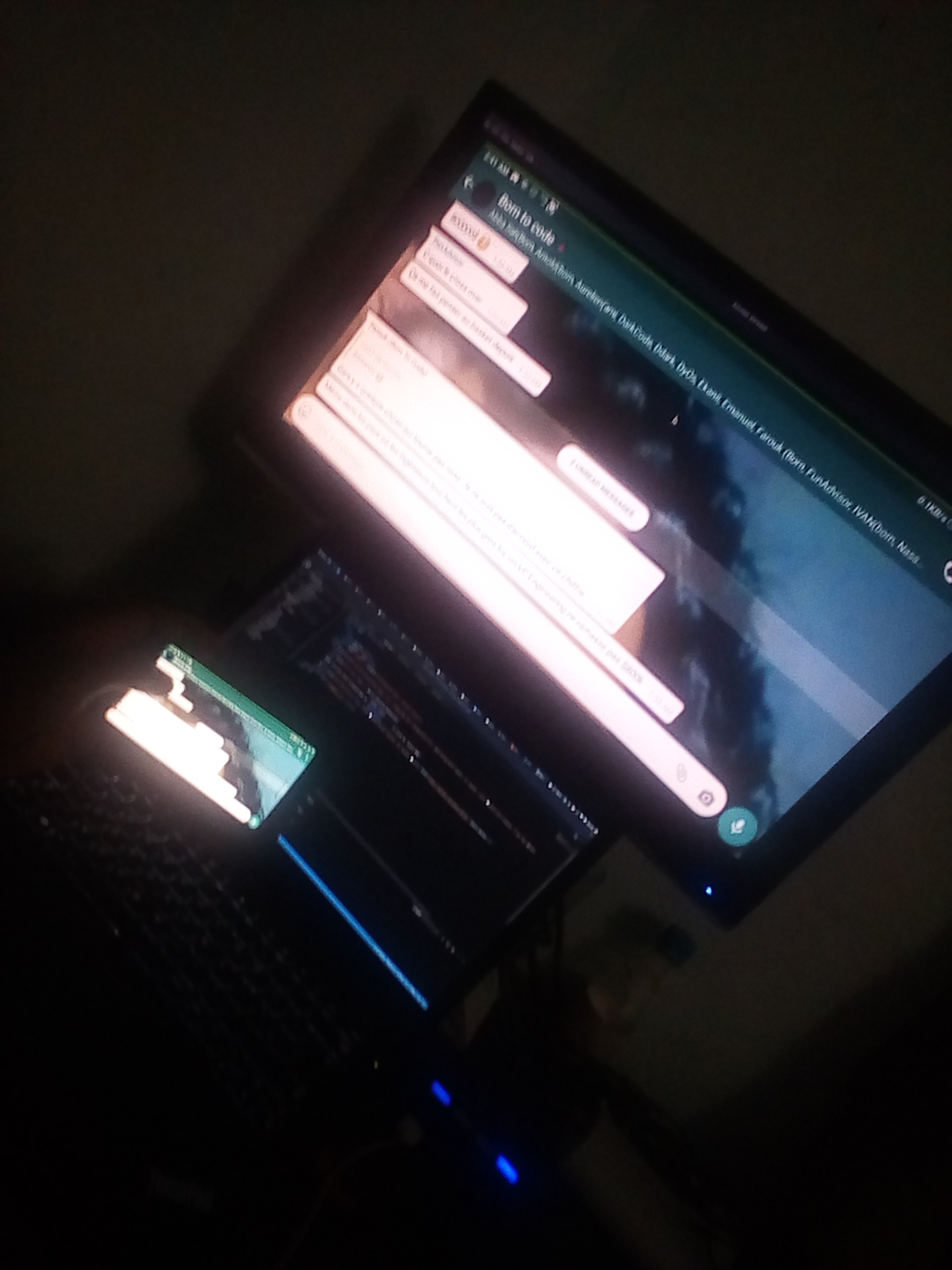 |
- Sanix-darker
