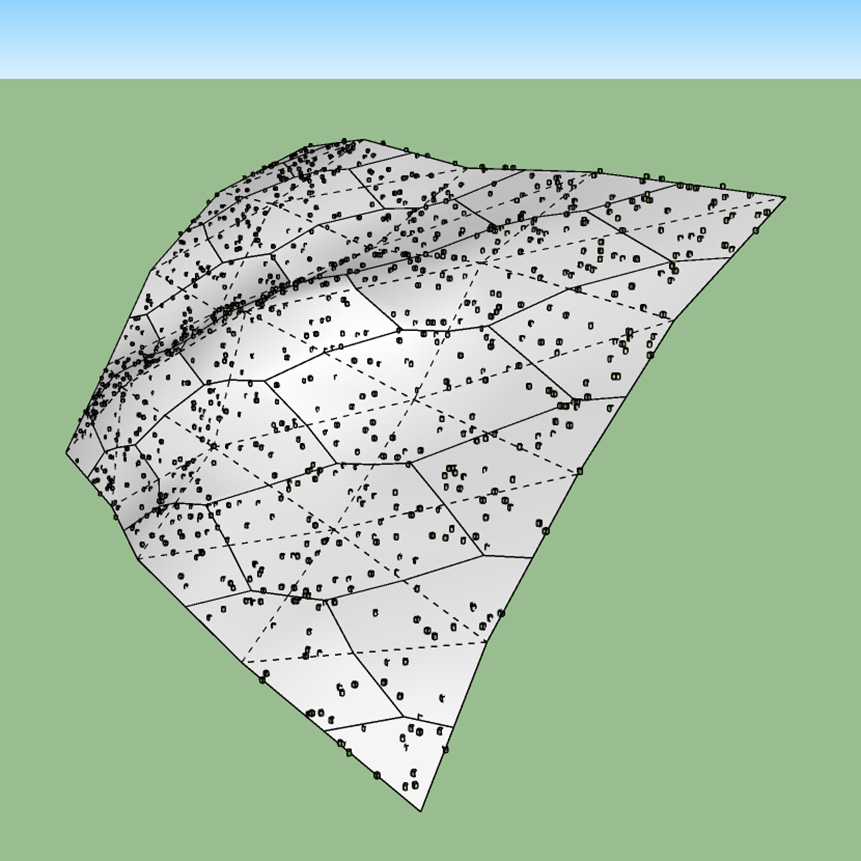🎲 Add random entities to your SketchUp models. Create Enscape proxies. Randomize position/size of selected entities.
- Be sure to have SketchUp 2017 or newer.
- Download latest REG plugin from the SketchUcation PluginStore.
- Install plugin following this guide.
Now, you should have in SketchUp a "Random Entity Generator" menu in "Extensions" menu and items in context menu.
To randomize an entity: right click on entity then click "Randomize". Set parameters then press "OK" button.
You can specify a spawn zone for generated objects. Right click on a surface then click "Set as Random Zone".
Recall: A Random Zone is a spawn zone for generated objects. You can set Random Zone from an image. Here is how:
- Prepare an image with a maximum resolution of 1024 x 1024 pixels. White pixels will be considered as holes. Example:
-
Open SketchUp. Unfold "Extensions > Random Entity Generator" menu. Click on "Set Random Zone from Image...".
-
Randomize or generate some entities. Enjoy result:
⚡ To speed up REG plugin: Randomize component(s) instead of group(s). Even better, randomize proxy component(s).
REG plugin is heavily based on SU Shapes plugin. Thanks community! Thanks also to Aerilius for its amazing SU plugins.
© 2022 Samuel Tallet