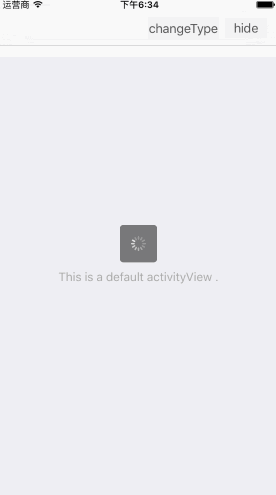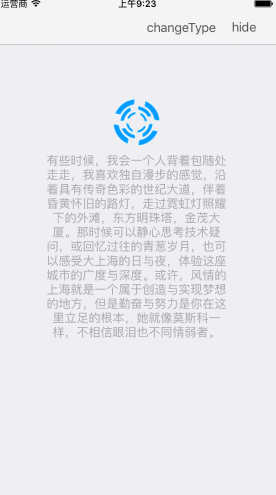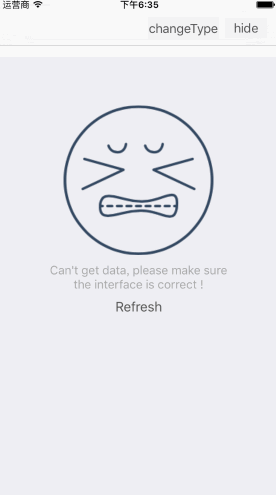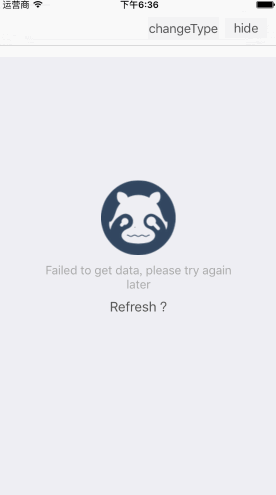####JHUD is a full screen of the HUD when loading the data (Objective-C) .
JHUD works on "Xcode 7.3 , iOS 6+ and requires ARC to build.
You will need the latest developer tools in order to build JHUD. Old Xcode versions might work, but compatibility will not be explicitly maintained.
Alternatively you can directly add the JHUD.h and JHUD.m source files to your project.
- Download the latest code version .
- Open your project in Xcode, then drag and drop
JHUD.handJHUD.monto your project. Make sure to select Copy items when asked if you extracted the code archive outside of your project. - Include JHUD wherever you need it with
#import "JHUD.h".
hudView = [[JHUD alloc]initWithFrame:self.view.bounds];
hudView.messageLabel.text = @"This is a default activityView .";
//show
[hudView showAtView:self.view hudType:JHUDLoadingTypeActivity];
//hide
[hudView hide];
For more examples, including how to use JHUD , take a look at the bundled demo project. API documentation is provided in the header file (JHUD.h).
##中文说明
####JHUD 是一个加载数据时用于全屏显示的HUD,使用Objective-C编写.
##须知
JHUD 基于 "Xcode 7.3 , iOS 6+ 和ARC环境下完成的,请使用最新正式版来编译JHUD,旧版本的Xcode可能有效,但不保证会出现一些兼容性问题。
##手动安装
- 通过 Clone or download 下载最新版。
- 将
JHUD.h和JHUD.m源文件添加在你的项目之中。 - 导入
JHUD.h。
##使用
hudView = [[JHUD alloc]initWithFrame:self.view.bounds];
hudView.messageLabel.text = @"This is a default activityView .";
//显示
[hudView showAtView:self.view hudType:JHUDLoadingTypeActivity];
//隐藏
[hudView hide];
更多的使用用例可以看Demo工程演示以及头文件(JHUD.h)。
####If you wish to contact me, email at: hi@jinxiansen.com
#####新浪微博 : @晋先森 #####Twitter : @jinxiansen
JHUD is released under the MIT license. See LICENSE for details.