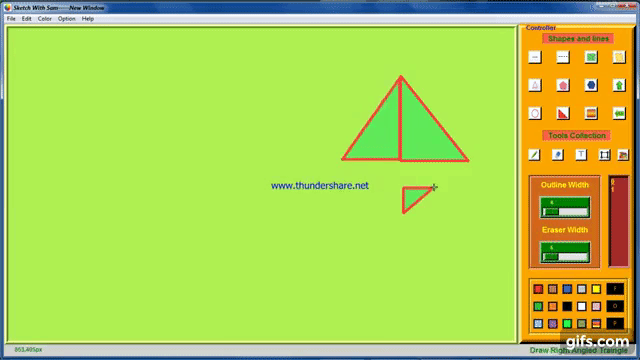Hello Developers, Introducing my new Drawing Application
Sketch With Sam
Using
Python Tkinter
⚒️ Important Module Used Here:
- Tkinter
- Pillow
- Time
➡️ Steps for Download and Install Pillow Module as:
1. Open Command Prompt(cmd) or Terminal
2. Write as-->
pip install pillow💡 Functionality I Provide Here:
➡️ 1. Tools Present in Shapes and Lines Section:
- Straight Line
- Bent Line
- Dotted Bent Line
- Rectangle
- Rounded Rectangle
- Parallelogram
- Traingle
- Pentagon
- Hexagon
- Up and Down Arrow
- Left and Right Arrow
- Circle
- Right Angled Traingle
➡️ 2.Tools Present in Tools Collection:
- Pencil
- Eraser
- Text
- Selector
- Color Pen
➡️ 3. Width Controller:
- Outline Width Controller
- Eraser Width Controller
➡️ 4. Index Controller:
Store the Index of Every Step of Painting
➡️ 5. Color Box:
- 14 Standard Color Provided
- Colorchooser Also Provided
- Shape Specific Fill Color Selector
- Shape and Line Specific Outline Color Selector
- Permanent Fill and Outline Color Change Button
➡️ 6. Other Important Facility Provided Here:
- New File Open
- Open an Existing File
- Save the Current File
- Cut
- Copy
- Paste
- Undo
- Clear
- Background Color Change
- Zoom Controller
- Screenshot
- Shape and Line Movement With Index No.
- Shortcut Key Provided