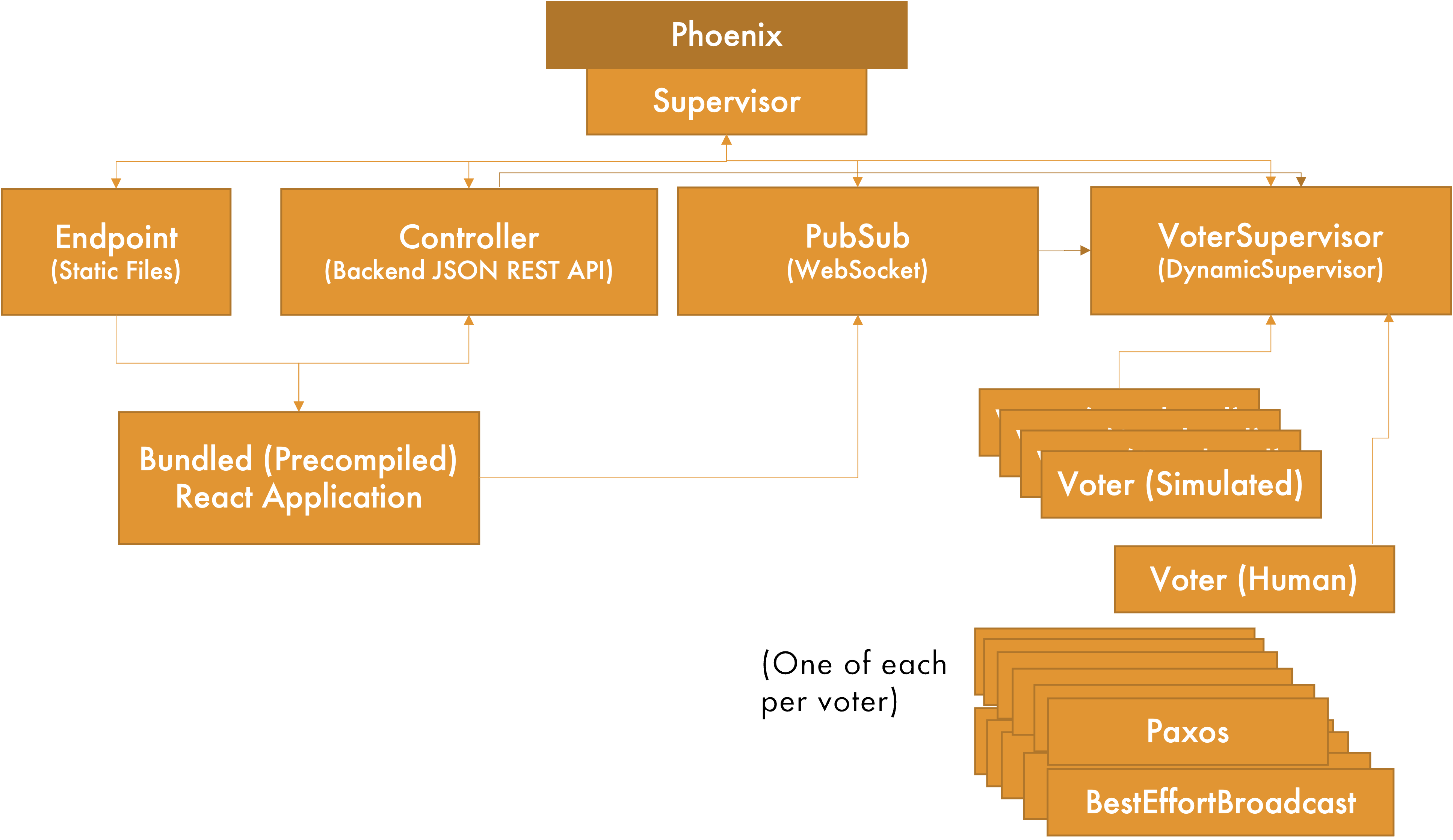Voting
Running
- To fetch dependencies (necessary for console and web interface):
- Install dependencies with
mix deps.get - Use the Elixir API (and load dependencies) in IEx with
iex -S mix
- To start your Phoenix server (necessary only for web interface):
- Build web application with
mix webapp- You will need the latest version of Node.js and NPM.
- If you experience problems with this, you can
cd frontend/and run:npm installnpm run build
- Start Phoenix endpoint with
mix phx.serveror inside IEx withiex -S mix phx.server
Now you can visit localhost:4000 from your browser.
Usage of Paxos
For our final submission, we decided that the most satisfying and clear use of Paxos for this voting system was to store the voting history of the voting system.
To achieve this, each voter spawns a Paxos instance, history_paxos.
Every time a vote from the voting system is concluded, Paxos is used to store
and distribute the result amongst each Voter so every participant has an
up-to-date view of the accepted policies.
Safety
- Quorum: The system will accept a voting history agreed upon by a majority of nodes (i.e., the voting record is synchronized and maintained across all nodes).
- Validity: The voting record will only contain policies voted upon by the system.
- RPC Validity: The non-injective agreement and synchronization security properties hold for RPC calls - a response from a Paxos delegate will only be accepted if it was requested during the same invocation as, and by the process that, issued the request
Liveness
- Termination: The system will eventually reach a decision.
- Fault Tolerance: Given a majority quorum of correct nodes, the system will continue to function.
- Progress: The system will make progress towards a decision, even if issues prevent the system from making an immediate decision.
- Eventual Agreement: Eventually, the system will agree on a correct voting history.
Example Invocation (Command-Line)
alias VotingSystem.{Voter, VoterSupervisor, Policy}
import VotingSystem.Policy
# Start 5 automated voters to vote, a 'human' voter
# to propose policies with and a second human voter to
# check that the history has synchronized correctly.
VoterSupervisor.start_automated_voters(5)
VoterSupervisor.start_voter!(:my_voter)
VoterSupervisor.start_voter!(:my_voter_2)
# Propose a ballot to vote on and wait for it to complete.
proposal = policy(coordinates: {5, -5}, description: "Free ice cream")
Voter.propose(:my_voter, proposal)
# You will, naturally, need some kind of delay here whilst Paxos
# propagates. If the instructions are being copied and pasted, that
# should be sufficient. Otherwise, `Process.sleep(10_000)` should do
# the trick.
# (!) Begin Paxos Usage:
Voter.get_history(:my_voter)
Voter.get_history(:my_voter_2) # Should match the above
# (!) End of Paxos Usage:
# Additionally, you can check that *all* the nodes agree on the
# voting history as follows:
(Voter.get_history(:my_voter) == VoterSupervisor.get_active_voter_ids()
|> Enum.map(fn voter -> Voter.get_history(voter) end)
|> Enum.reduce(fn x, accumulator -> if x == accumulator, do: x, else: false end))
# Will return true if get_history for every voter matches, otherwise
# will return false.REST API
We've implemented a REST API that allows for the React frontend to execute tasks on the backend.
Tasks invoked using the REST API are generally sent to the VoterSupervisor as this API is stateless. For interactions with a specific voter process on the backend, the WebSocket API is used.
The front-end will make these requests in networkRequests.tsx.
In here, HTTP requests are made to our REST API, the REST API will
then be able to call relevant backend function using the Elixir API
explained further below.
Example
networkRequests.tsx
export async function refreshData() {
return (await axios.get('/api/refresh')).data;
}This function will be triggered by a refresh button on the front-end, and will trigger a GET request to our REST API.
router.ex
get "/refresh", ApiController, :refreshWe define our root for our REST API. This will then call the refresh function in api_controller.ex
api_controller.ex
def refresh(conn, _params) do
active_voters = VoterSupervisor.get_active_voters()
json(conn, %{voters: active_voters})
endThe appropriate Elixir backend function will now be called. get_active_voters() is a function in our Elixir API explained further below.
All the below methods are triggered by React components on our front-end.
All Methods
executePreflight()Checks before the launch screen is shown to ensure all services are running correctly before launching a session.
spawnVoters(voters: number)Spawns a set number of voters, which is passed in from our React components.
killVoter(id: string)Given a voter ID, will terminate a voter process.
killAllVoter()Kills all voters in the session.
refreshData()Will call get_active_voters() and will return the latest data on all the voters in the session. This function can be called manually with a button, or will be triggered whenever new voters are spawned or deleted.
WebSocket API
The WebSocket API, powered by Phoenix's Real-Time library, allows a user of the web application to interact with a specific Voter process on the backend to view history and propose policies.
When a user loads the web interface, a WebSocket connection is opened to the server, after a Voter ID is requested. Once that connection is ready, the user immediately joins a channel and a voter process is spawned for them in the backend system.
Similarly to the REST API, this just calls methods from the
VotingSystem set of modules when a call is made. However, the
methods are defined in socketRequests.tsx.
connectToNetwork()Connect to the WebSocket network. As soon as this call is made, a voter process will be spawned for the voter.
leaveNetwork()Disconnect from the WebSocket network. This instructs the backend that the Voter process will no longer be used, and it can therefore be killed and removed from the network.
propose(policy: Policy)Propose a policy to the system as a specific voter. (In other words, instructs the user's Voter process representative within the system to start a vote on a policy.)
getHistory()Will return the policy history. This function is also called once the history page is loaded to the user.
Elixir API
The interfaces for the Voting system are separate
from the rest of the system (web interface, etc.,).
To make interacting with them more fluent, you can
tell Elixir that the most commonly used classes,
Voter, VoterSupervisor and Policy belong to the
VotingSystem module (as well as import the Policy
module) as follows:
alias VotingSystem.{Voter, VoterSupervisor, Policy}
import Policy(Policy may also be helpful if you are proposing, otherwise you can omit the alias and respective import.)
NOTE: The following examples assume that you have these aliases set.
Voter and Process IDs
API methods in the VotingSystem modules generally
use the voter ID rather than a Process ID (PID) to identify
the target of a method call. So, for example, if you started a voter
as follows:
my_voter_pid = VoterSupervisor.start_voter!(:my_voter)...you would typically use :my_voter in method calls, rather than
my_voter_pid. Even, to kill the process it is recommended to use
VoterSupervisor.kill_voter(:my_voter).
This is possible because the Elixir Registry is used to keep track
of the PID <-> Voter ID association, and using the Voter IDs instead
of Process IDs allows the system to operate correctly at scale, as when
the system is distributed across multiple nodes they would not know
about, or control, each other's processes.
This is recommended and ideal as it allows VoterSupervisor to keep
track of the global system state.
Voter (voter.ex)
Voters spawn Paxos instances to propose and vote on policies within the system.
Starting a voter
Voters are implemented using GenServer. As such,
you can start an individual Voter process with
GenServer.start_link/3,
and provide id (atom), active_voters (list of atoms
of other voters participating in the system) and
simulation_parameters (optional set of parameters to allow
the Voter to automatically vote - may be nil).
This would be unusual though, as a VoterSupervisor
abstracts and manages all the per-Voter details (such as
maintaining the list of active voters within the system)
and provides convenience methods for this.
For details on these methods, please see the VoterSupervisor
section.
Human and Simulated Voters
A Voter is a representative, within the system, of some entity with
the ability to vote or propose policies.
-
Human voters are controlled directly by a human. They currently do not participate in the pass/reject voting process (as this is just a minimal proof of concept) but could in a real system, they can however arbitrarily propose policies to be voted on and added to the history. For the purposes of the demo, 'Human' voters will automatically vote to pass any proposal they encounter.
In the context of the web application, human voters are spawned as soon as someone visits the page and are destroyed once they leave the page.
-
Simulated voters are automated, based on the parameters supplied to them on startup. They cannot propose policies, however they can vote on policies that have been proposed.
In the context of the web application, simulated voters are spawned when the instance is set up or arbitrarily afterwards.
Both kinds of voters hold a correct and consistent history of all policies that have been passed or rejected (i.e., sessions) using Paxos.
Proposing a policy
import VotingSystem.{Voter, Policy}
# Assumes example for 'starting voters' has been run.
proposal = policy(
coordinates: {5, -5},
description: "Free ice cream"
)
# PLEASE NOTE THAT THIS IS NOT CONSIDERED TO BE THE USE OF PAXOS
# WITHIN THIS SYSTEM. THE VOTING PROCEDURE JUST USES A PAXOS-LIKE
# APPROACH.
# :v1 must be a 'human' voter in this example.
case Voter.propose(:v1, proposal) do
{:abort} -> "Policy vote was interrupted."
{:timeout} -> "Policy failed to pass."
{:decision, _} -> "Your policy, '#{policy(proposal, :description)}', passed successfully!"
endGetting history
import VotingSystem.{Voter}
# Assumes example in 'Proposing a policy' has been run.
Voter.get_history(:v1)
# Note that to get the history of a Voter with a UUID as their Voter ID,
# you'll need to use String.to_atom (or String.to_existing_atom).All Methods
-
start_link(voter_id , simulation_parameters \\ nil, active_voters \\ [])
Used to start a new Voter process.
voter_idis an atom used to identify this process globally and uniquely within the system.active_voterscan optionally be specified to indicate the list of active voters in the system, but this is not used when aVoterSupervisoris used (except possibly during initialization) as theVoterSupervisorwill subsequently make a call to update the list of voters such that eachVoterin the system is up-to-date and consistent on the list of voters. When not specified, this value will initialize to just being the Voter itself.simulation_parametersmay optionally be specified to make the Voter a simulated voter, wheresimulation_parameters.coordinates({integer(), integer()}) may be specified (with each axis from-10to10) andsimulation_parameters.tolerancemay be specified as a radius of acceptable proposal coordinates. (0is only identical coordinates,30is any proposal is accepted). -
stop(voter_id, reason)
Used to stop the Voter process. If
reasonis not:normal, the supervisor will automatically restart theVoterprocess.voter_idis the ID of the voter process, not its PID (see 'Voter and Process IDs' above). -
propose(voter_id, policy)
Propose a
policy, theVotingSystem.Policyrecord is provided for convenience and clarity when defining a policy to use here.voter_idis the ID of the voter process, not its PID (see 'Voter and Process IDs' above). -
is_simulated(voter_id)
Check if a Voter is simulated (
true) or human (false). Simply returns the boolean depending on which is the case. -
get_overview(voter_id)
Primarily for debugging, gets an overview of Voter process state, by simply printing relevant bits of state. (Excludes 'private' information such as the Paxos cookie.)
-
update_voters(voter_id, voters)
Updates the list of voters that this voter will talk to. The voter in question, as specified by
voter_id, will then update its Paxos instances to also reflect this change. -
get_history(voter_id)
Fetches the voting history for the system from a
voter_id. This is synchronized using Paxos, so this should be the same from any node.
VoterSupervisor (voter_supervisor.ex)
Starting Human Voters
You can start a voter with:
alias VotingSystem.{Voter, VoterSupervisor}
VoterSupervisor.start_voter!(:my_voter)
# PIDs are returned but are generally not needed for API as Elixir's
# registry is used. See above.(or, probably more usefully, start multiple voters as follows):
alias VotingSystem.{Voter, VoterSupervisor}
Enum.each([:v1, :v2, :v3], fn v -> VoterSupervisor.start_voter!(v) end)
# PIDs are returned but are generally not needed for API as Elixir's
# registry is used. See above.
# Additionally, as new voters join and leave the system, it automatically
# updates each voter to ensure they have a correct list of voters.Starting Simulated Voters
alias VotingSystem.{Voter, VoterSupervisor}
VoterSupervisor.start_automated_voters(3)
VoterSupervisor.get_active_voters()
# PIDs are returned but are generally not needed for API as Elixir's
# registry is used. See above.All Methods
-
start_voter(voter_id \\ nil)
Convenience method that causes the supervisor to start a (human) voter with the specified voter_id. If
voter_idis not specified, a UUID will be internally defined and used. -
start_voter!(voter_id)
Like
start_voter/1but returns the PID, directly, on :ok and raises on non-:ok. Mostly useful for command-line demos where we want to be sure that the Voter started successfully. -
start_automated_voter(voter_id \\ nil, atomic \\ false)
Starts a process for a single automated (simulated) voter.
atomicdenotes whether the list of participants in the system should not be updated after this method call. This is useful when multiple participants are to be added to the system at once (atomiccan be set to true and the participants can be subsequently updated in one go.) -
start_automated_voters(count)
See
start_automated_voter/2, but starts multiple automated voters using the approach suggested. -
get_active_voter_pids()
Fetches the process IDs of all active voters in the system. This probably isn't very useful on its own as the GenServer for voters relies on a Voter ID. You can can, instead, get a list of voter IDs by using
get_active_voter_ids/0. -
get_active_voter_ids()
Fetches the list of Voter IDs currently registered and active in the system.
-
has_active_voter_id?(id)
Checks if a voter ID is registered with the system. This has the benefit of exiting early if the voter ID is found.
-
get_voter_by_id(id)
Looks up a voter by the specified ID and returns its PID.
-
get_active_voter_count(detailed \\ true)
Fetches the list of currently active voter processes registered with the supervisor. If
detailedis set to true (which is the default), the result is a tuple:{total_active_voters, simulated_voters, human_voters}Otherwise, ifdetailedis set to false, just the total active voters is returned. -
get_active_voters()
Fetches a detailed list of each active voter in the system. This is useful for displaying or debugging application state.
-
kill_voter(voter_id, atomic \\ false)
Kills the voter with the specified voter ID with
:normalto indicate that the process is being killed on account of no longer being used. This prevents the supervisor from automatically restarting the voter. -
kill_all_voters()
Convenience method to kill all voter processes actively registered in the system using
kill_voter/1.