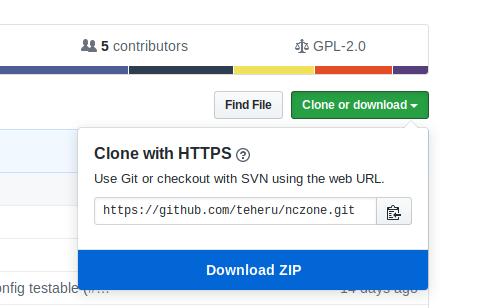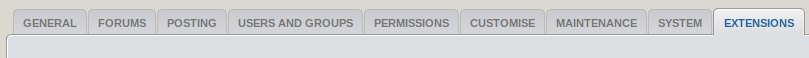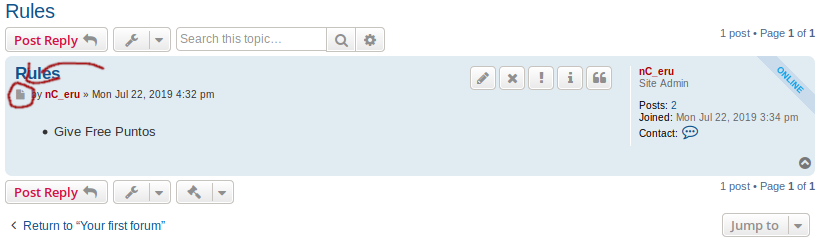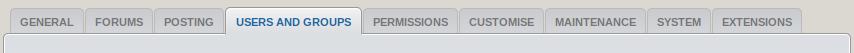nC Zone
Installation
Installing phpBB3
First of all, you need to install the most recent version of phpBB3. Since there already is a good guide to install phpBB3, we leave this part out.
However, since we are are only a small developer team, we don't try to match all phpBB3 dependencies. In our production environment, we current use
- PHP 7.2
- MariaDB 10.1
Other environments might work just fine, but they might also be some issues, we didn't test it. If you have issues using a different environment, please create an issue or a pull request!
Installing nC Zone
There are currently two options to install the nC Zone. You can either clone the repository using git or download a ZIP and extract that one. We recommend using git, because right now we don't push releases with a version number but just develop on the master and using git makes it easier to update. However, aside from a little more work, it's perfectly fine to download and use a ZIP and it's probably the better way if you don't know git.
Using git
Find your ext directory in the root path of your phpBB3 installation. In this directory, create a new directory called
eru. Clone this repository into that directory so the path looks like
/path/to/your/phpBB3/ext/eru/nczone/ext.php
Skip the next chapter explaining how to perform these steps using a ZIP file and go on reading Installing the extensions.
Using a ZIP file
Find your ext directory in the root path of your phpBB3 installation. In this directory, create a new directory called
eru. Find the Clone or download button above, click on it and then click Download ZIP.
Move the ZIP to the
directory you just created and extract its content. Rename the nczone-master directory to nczone, so the path looks
like
/path/to/your/phpBB3/ext/eru/nczone/ext.php
Installing the extension
Login to your phpBB3 installation and go into the ACP
Go to the Customise tab
Click Enable next to nC Zone.
You now have a (not yet completely) running nC Zone :) ! Please keep on reading the next chapter.
Configure your Zone
To configure your Zone, go on the Extensions tab in the ACP (see above).
Look for nC Zone in the menu on the right
Click through the sub-categories. The default values for all settings should contain sane values, but you might want tweek some configurations. Hopefully, all configurations are self explanatory, if not, please feel free to open an issue. Please also take a look at the following topics of this README to see how to find out forum and post IDs.
Setting up a Forum for posting matches
First of all, you need a forum where matches can be posted. Take a look at
this guide to see how to create one. We recommend to
give no one permission to create a topic in this forum, since the Zone will create a new topic for every match. After
you created your forum, go back to the board overview and click on the newly created forum. Take a look at the URL field
of your Browser, it should say something like https://new-chapter.eu/viewforum.php?f=110 (with you own domain of
course). Copy the number which follows after the f=, so in this case 110.
Go back to the ACP and click on Extensions
Under nC Zone on the left click on General Settings
Look for Post forum ID on the right and fill the number you just copied in the belonging field.
Setting up Rules for your Zone
In a forum of your choice (can but don't have to be public visible), create a topic containing the rules which should apply in your Zone. Save the post and go to the topic. Click on the small icon marked in the following image
Take a look at the URL field of your Brwoser, it should say something like
https://new-chapter.eu/viewtopic.php?p=132869#p132869 (with your own domain of course). Copy the number which follows
after the p, so in this case 132869.
Under nC Zone on the left click on General Settings
Look for Rules post ID on the right and fill the number you just copied in the belonging field.
Setting up Civilisations
The Zone was primarily designed for Age of Empires II, but it should work for most RTS games. In order to not limit ourselves to a single game, we decided to not ship civilisations (in short: civs) by default. For drawing matches, it's is however required to have civs. You can either create them by hand, or, if you're playing the most recent version of Age of Empires II, take the ones we already prepared.
Creating your own civilisations
In order to create civs, you have to have the privileges to do so. You can get the privileges by for example assigning them to the Administrator group. But it is also possible to assign them to a dedicated group or even a single user in a similar way like described below.
In the ACP, go to the Users and Groups tab
Click on Group permissions on the left, select Administrators in the drop down menu and click on Submit
In the drop down menu on the top, select Global Moderator permissions, click on Go and then click on
Advanced Permissions
Click on the nC Zone tab and then on Yes to give all permissions to the Administrator group
Confirm by clicking Apply permissions.
Now go back to the front page of your board and click on nC Zone in the menu
Afterwards, click on MCP in the same menu. Click on the nC Zone tab
Now click on the Civilisations tab on the left. From here on, everything should be self-explanatory :) . If not, feel
free to open an issue.
Apply our prepared civilisations for Age of Empires II
This wont work if you already have manually created civs before. If you have created civs before you have to delete
them by truncating the phpbb_zone_civs table before.
You can apply our prepared civilisations for the most recent Age of Empires II HD version (there are more civs coming with Age of Empires II Definitive Editions), by executing the following MySQL query on your database:
INSERT INTO `phpbb_zone_civs` VALUES (1,'NCZONE_AZTECS'),(2,'NCZONE_BERBERS'),(3,'NCZONE_BRITONS'),(4,'NCZONE_BURMESE'),(5,'NCZONE_BYZANTINES'),(6,'NCZONE_CELTS'),(7,'NCZONE_CHINESE'),(8,'NCZONE_ETHIOPIANS'),(9,'NCZONE_FRANKS'),(10,'NCZONE_GOTHS'),(11,'NCZONE_HUNS'),(12,'NCZONE_INCAS'),(13,'NCZONE_INDIANS'),(14,'NCZONE_ITALIANS'),(15,'NCZONE_JAPANESE'),(16,'NCZONE_KHMER'),(17,'NCZONE_KOREANS'),(18,'NCZONE_MAGYARS'),(19,'NCZONE_MALAY'),(20,'NCZONE_MALIANS'),(21,'NCZONE_MAYANS'),(22,'NCZONE_MONGOLS'),(23,'NCZONE_PERSIANS'),(24,'NCZONE_PORTUGUESE'),(25,'NCZONE_SARACENS'),(26,'NCZONE_SLAVS'),(27,'NCZONE_SPANISH'),(28,'NCZONE_TEUTONS'),(29,'NCZONE_TURKS'),(30,'NCZONE_VIETNAMESE'),(31,'NCZONE_VIKINGS'),(32,'NCZONE_FREEPICK');If you don't know what this means, it's probably easier to manually create civs like described in the step before :) .
If you have created maps before, you need to create the map-civ-entries in the database by executing the following MySQL query.
insert into phpbb_zone_map_civs select m.map_id, c.civ_id, 0.0, 0, 0, 0 from phpbb_zone_maps m join phpbb_zone_civs c;Note, that the civ names in the SQL query look a little bit strange. That's because civs names are language variables. This way every user can have the civ names in his own language (but we only have English and German right now, feel free to add more language by adjusting lang.json).
Setting up maps
Setting up maps works pretty much the same like setting up civilisations. We don't have prepared maps for you, though, because they change pretty often. However, feel free to contact @mcepok if you still want the maps we currently use.
Activating players
To activate players, again, look at Setting up Civilisations to give yourself the needed
privileges and to find the MCP. In the MCP menu, this time, stay on Player in the left menu, and enter a name (e. g.
your own) in the field and click Submit
In the following screen, give the user a start rating and make sure to tick the checkbox Activate. Again, click
Submit.
Do the same with some more players and if you followed everything mentioned above, you should be able to use your very own Zone :) .
Setting up a better Style
While the default prosilver Style should work, it didn't received a lot of love from us. We use the flat style for our Zone.