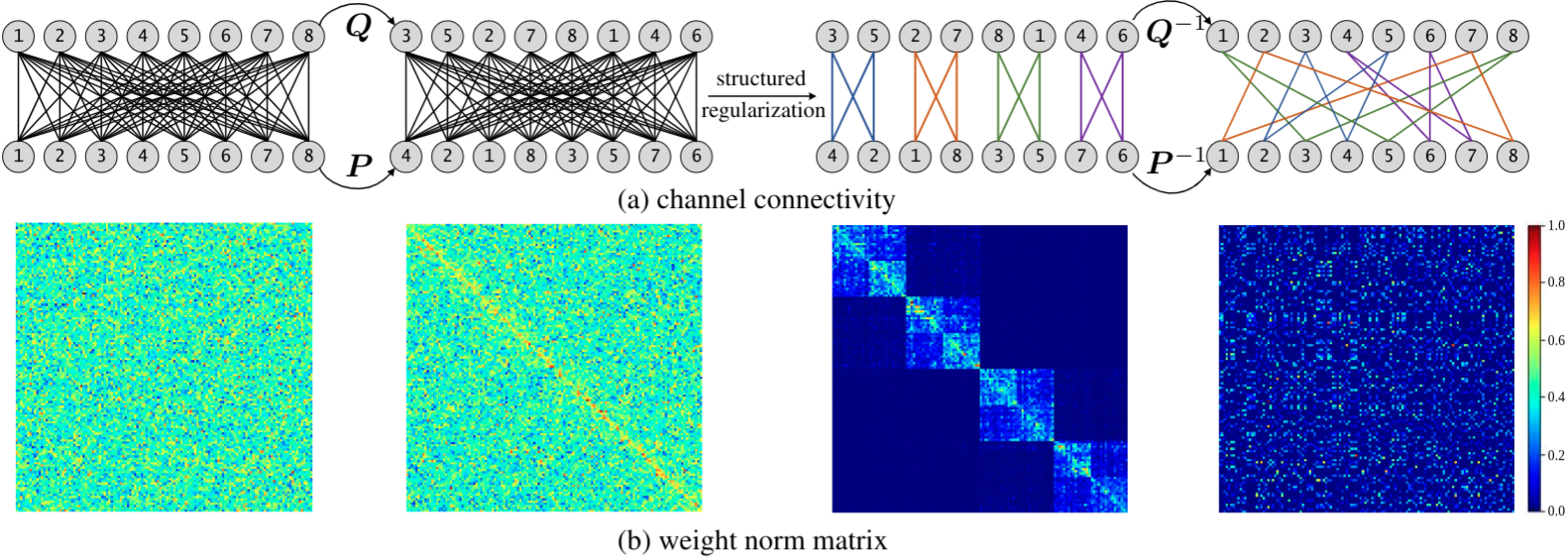Official implementation of paper: Structured Sparsification with Joint Optimization of Group Convolution and Channel Shuffle (UAI 2021), by Xin-Yu Zhang, Kai Zhao, Taihong Xiao, Ming-Ming Cheng, and Ming-Hsuan Yang. [paper, poster, video, short slides, full slides]
This repository contains the official implementation of the structured spasification algorithm for model compression, which converts the vanilla convolutions into GroupConvs and learns a channel shuffle pattern between consecutive GroupConvs.
Please make sure the following packages are installed in your environment:
| Package | Version |
|---|---|
| python | >=3.6 |
| pytorch | >=1.2 |
| tensorboardX | >=2.0 |
| thop | ==0.0.31.post2005241907 |
| POT | ==0.7.0 |
One can simply run train_cifar.py to reproduce the compression results on CIFAR classification benchmark (Table 1 in our paper). An exemplary script is given below:
CUDA_VISIBLE_DEVICES='0' python3 train_cifar.py -a "resnet20" --data "./data" --dataset "cifar10" --save-path "results/cifar10-resnet20-prune-percent-0.4" --prune-percent "0.4"
Here, one can specify the GPU id with CUDA_VISIBLE_DEVICES, and one GPU is sufficient in most cases. -a specifies the architecture, which can be chosen from ["resnet20", "resnet56", "resnet110"], and --prune-percent denotes the percent of parameters to be pruned.
Our ImageNet experiment is based on the NVIDIA-DALI pipeline. Please use the following script to install DALI:
pip3 install --extra-index-url https://developer.download.nvidia.com/compute/redist/cuda/10.0 nvidia-dali==0.13.0
Before running the codes, we need to prepare the ImageNet recorder. You have to download the original ImageNet dataset on your server. Please refer to its official instructions. The downloaded files should be originzed in the following structure:
/your-download-path
├── train
│ ├── n01440764
│ │ ├── n01440764_10470.JPEG
│ │ ├── n01440764_11151.JPEG
│ │ ├── n01440764_12021.JPEG
│ │ ├── ...
│ ├── n01443537
│ │ ├── n01443537_11513.JPEG
│ │ ├── n01443537_12098.JPEG
│ │ ├── n01443537_12507.JPEG
│ │ ├── ...
│ ├── n01484850
│ │ ├── n01484850_10370.JPEG
│ │ ├── n01484850_1054.JPEG
│ │ ├── n01484850_13243.JPEG
│ │ ├── ...
│ ├── ...
├── val
│ ├── n01440764
│ │ ├── ILSVRC2012_val_00000293.JPEG
│ │ ├── ILSVRC2012_val_00002138.JPEG
│ │ ├── ILSVRC2012_val_00003014.JPEG
│ │ ├── ...
│ ├── ...
In order to build the image recorder (see reference), run the following commands:
# For training data
python3 imagenet/im2rec.py /your-download-path/train /your-download-path/train/ --recursive --list --num-thread 8
python3 imagenet/im2rec.py /your-download-path/train /your-download-path/train/ --recursive --pass-through --pack-label --num-thread 8
# For validation data
python3 imagenet/im2rec.py /your-download-path/val /your-download-path/val/ --recursive --list --num-thread 8
python3 imagenet/im2rec.py /your-download-path/val /your-download-path/val/ --recursive --pass-through --pack-label --no-shuffle --num-thread 8
P.S. Please make sure that your disk have enough space available, since this operation will copy the whole ImageNet (>=150G will be enough). Besides, absolute path is preferred in the above arguments. Running these commands may take a while.
Finally, under /your-download-path, there should be six files:
/your-download-path
├── train.idx
├── train.lst
├── train.rec
├── val.idx
├── val.lst
├── val.rec
You only need these six files to run experiments on ImageNet. Other files are at your disposal.
Use train_imagenet.py file to reproduce our compression results on Imagenet (Table 2 in our paper). For example, to compress 35% parameters of ResNet-50, run
# ResNet-50 with 35% parameters pruned
CUDA_VISIBLE_DEVICES='0,1,2,3' python3 -m torch.distributed.launch --nproc_per_node=4 train_imagenet.py \
-a "resnet50" \
-j "4" \
--data "/path/to/rec" \
--save-path "results/imagenet-resnet50-prune-0.35" \
--batch-size "64" \
--prune-percent "0.35"
Here, the arguments -a and --prune-percent have the same meaning as in the CIFAR experiments. One can choose an architecture from ["resnet50", "resnet101", "densenet201"]. Notably. the argument --batch-size denotes the number of training examples per GPU in each batch. If the number of GPUs used for training is changed, the number passed to --batch-size should be adapted accordingly.
If you find our work intersting or helpful to your research, please consider citing our paper.
@InProceedings{zhang2021structured,
title = {Structured Sparsification with Joint Optimization of Group Convolution and Channel Shuffle},
author = {Zhang, Xin-Yu and Zhao, Kai and Xiao, Taihong and Cheng, Ming-Ming and Yang, Ming-Hsuan},
booktitle = {Proceedings of the 37th Conference on Uncertainty in Artificial Intelligence (UAI)},
year = {2021}
}