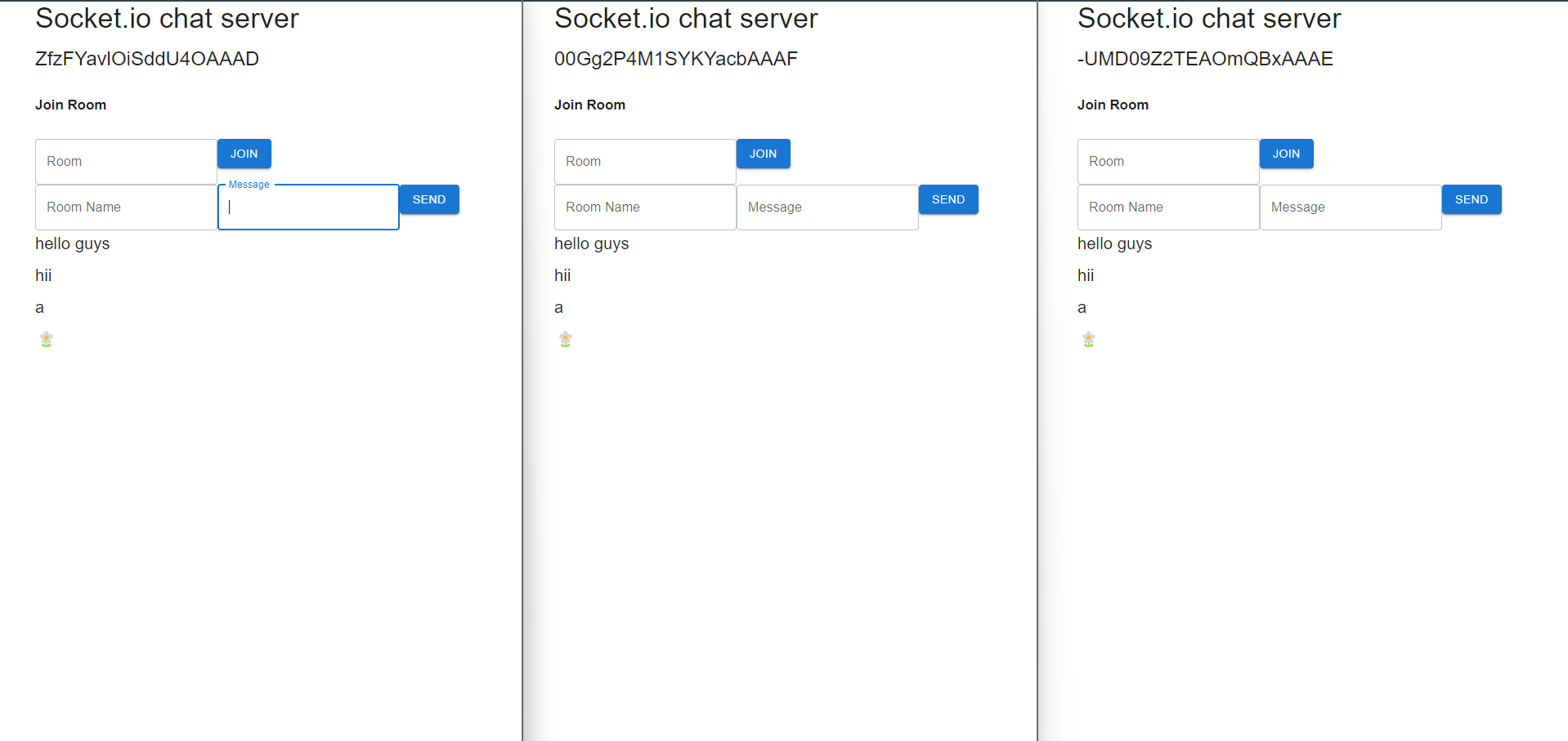This project implements a real-time chat functionality using Socket.io, allowing users to communicate instantly with each other in a chat room environment.
To get started with the project, follow these steps:
- Clone the repository:
git clone https://github.com/Sakibdevlekar/socket.io-basics.git
- Real-time chat functionality using Socket.io.
- Multiple chat rooms for users to join and communicate.
- User authentication and profile management.
- Private messaging between users.
- Emojis and rich text support in messages.
- Open the application in your web browser.
- Join a chat room or create your own.
- Start sending messages and interacting with other users.
If you're using the CLI interface, here are some available commands:
npm start: Start the client application.npm run dev: Run the client in development mode.npm test: Run tests for the client code.npm run build: Build the client for production.
- Navigate to the client directory:
cd your-project/client - Install client dependencies:
npm install
- Run the client:
npm run dev
- Navigate to the server directory:
cd your-project/server - Install server dependencies:
npm install
- Run the server:
npm run dev
✨ After following these steps, you should have the client and server running, allowing you to start using the real-time chat functionality provided by Socket.io.
If you encounter any issues with the application, refer to the troubleshooting section in the documentation or contact sakibdevlekar96@gmail.com for assistance.