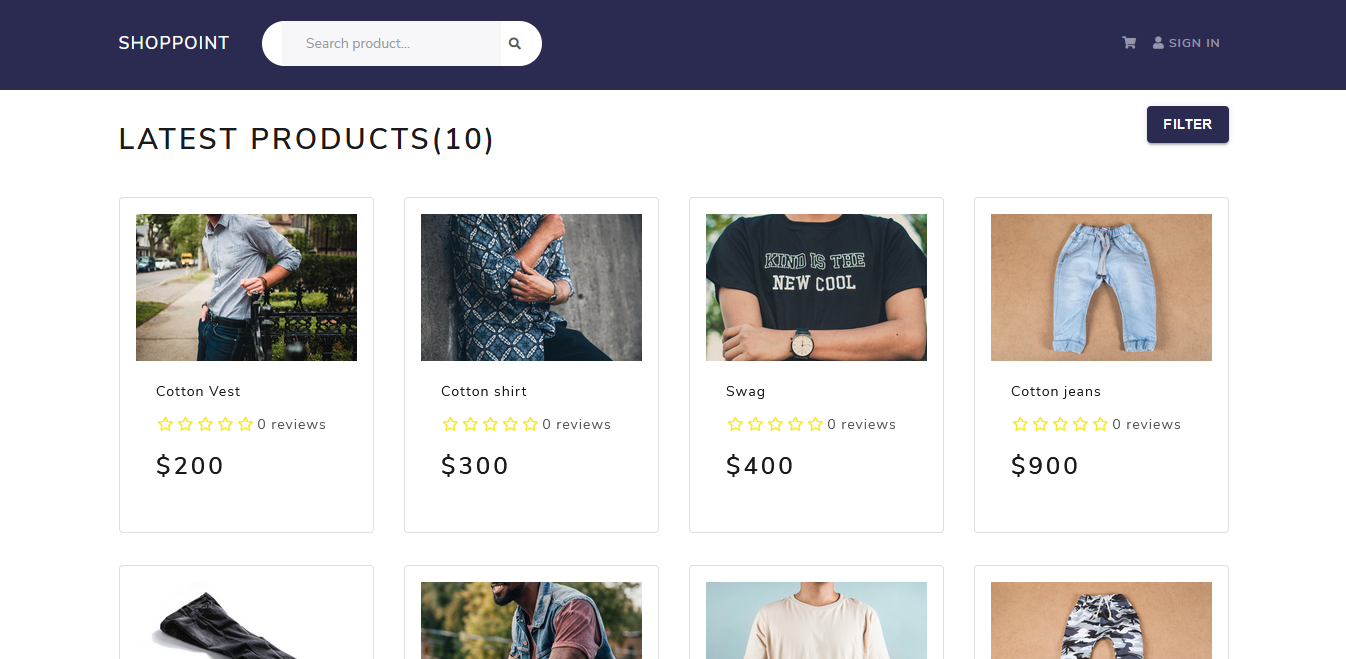Project Link - https://shoppoint.herokuapp.com/
User features
- Full featured shopping cart
- Product reviews and ratings
- Filtering (short by, category, & price range)
- Account Verification (2 factor authentication using email)
- Password Reset (Forget Password)
- Token based authentication
- Product search feature
- User profile with orders
- Save Cart
- Delete Cart
- Choose quantity (No of items to be order)
- Checkout process (shipping, payment method, etc)
- Order summary
- PayPal / credit card integration
- Esewa payment integration (Nepali payment gateway)
- Database seeder (products, users, reviews, & orders)
New features (Added)
- Print User orders as pdf
- Print UserList as pdf
- Print OrderList as pdf
Admin features
- Product management
- User management
- Order management
- Order details page
- Mark orders as delivered option
1. Clone this repo by running the following command :-
git clone https://github.com/SajidAnTechie/ShopPoint
cd ShopPoint2. Now install all the required packages(frontend & backend) by running the following commands :-
yarn add
cd client
yarn add
2. Create a config.env file in config folder and add the following
PORT=5000
NODE_ENV=development
MONGO_URI =your mongodb uri
PAYPAL_CLIENT_ID=your paypal client id
FILE_UPLOAD_PATH=./public/uploads/product
FILE_UPLOAD_SIZE=1000000
JWT_SECRET=your key
JWT_EXPIREIN=30d
CLOUD_NAME=your cloudinary name
API_KEY=your cloudinary api key
API_SECRET=your cloudinary api secret key
SEND_GRID_KEY=your sendgrid api key
FROM_EMAIL=your sender email
FROM_NAME=ShoppingPoint
3. Seed Database
# Import data
node seeder -i
# Destroy data
node seeder -d
4. Now start the react and node server by running the following command :-
#Start the server
yarn run dev
#Start the client side app
cd client
yarn start
5. 🎉 Open your browser and go to https://localhost:3000