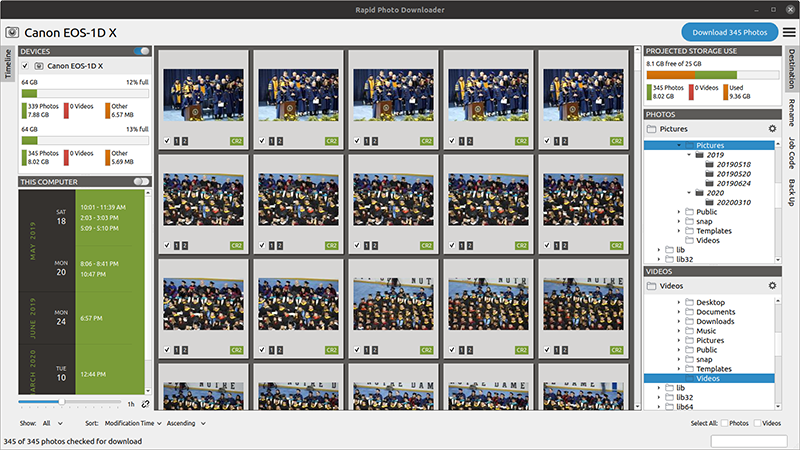Rapid Photo Downloader is a Linux desktop application that imports photos and videos from cameras, phones, memory cards, and other devices at high speed. It is written by a photographer for professional and amateur photographers.
This project has only ever had one software developer. I developed a hand injury from typing while working on the code in early 2022. As such code development is suspended until I recover, which will not be until 2023 or perhaps even 2024; the only exception is emergency patches.
If you have any experience with Rapid Photo Downloader at all, including if you no longer use it, please join hundreds of others by taking this survey:
Survey of past, current, and potential users
The responses are already making a real difference to the program’s future development. The program collects no analytics whatsoever, so a survey like this is truly helpful. Thank you in advance.
- Rename photos and videos with meaningful filenames you specify.
- Download vast numbers of photos and videos with minimum fuss.
- Back up photos and videos as they are downloaded.
- Downloads from and backs up to multiple devices simultaneously.
- Easy to configure and use.
- Configure program preferences without the need for complicated codes.
- Automate common tasks, such as unmounting a memory card when the download is complete.
Read more about its features at the program website.
Full documentation is available at the program website.
Rapid Photo Downloader is coded in Python. To get the best performance using Python on modern multi-core computers, the program uses multiple OS-level processes that communicate with each other using the messaging library 0MQ.
Learn more about the program's architecture.
Report new issues on the developer's GitHub repository.
Historic issues are at the previous code repository, Launchpad.
All project releases are hosted on the project's Launchpad repository.
Get support at the Pixls.us discussion forum.
Rapid Photo Downloader is packaged by all major Linux distributions.
If you want the latest version, or prefer it run with all its features enabled
(like heif
support), you can run the install.py script, which downloads and installs the
latest version.
To use the script to install Rapid Photo Downloader, run as your regular user (i.e. without sudo):
python3 install.pyThis script will install packages from your Linux distribution and from the Python Package Index (PyPi). The program sudo may prompt for your administrator (root) password during the install process, if required.
For a list of optional commands you can give the installer, run:
python3 install.py --helpFinally, to uninstall:
python3 install.py --uninstallOr to uninstall both the program and its Python package dependencies:
python3 install.py --uninstall-including-pip-dependencies- Ubuntu 18.04 or newer
- LinuxMint 19 or newer
- Debian 9 or newer, unstable or testing
- Fedora 34 or newer
- openSUSE Leap 15.3 or newer
- CentOS 8
- CentOS Stream 8 (but not CentOS Stream 9)
- Any distribution meeting the software requirements below
- Python 3.6 or newer, and its development headers
- PyQt 5
- Qt 5
- Qt5 plugin for reading TIFF images
- Qt5 plugin for rendering SVG
- setuptools
- python-gphoto2 1.4.0 or newer
- show-in-file-manager 1.1.2 or newer
- importlib_metadata on Python versions older than 3.8
- pyzmq
- tornado
- psutil 3.4.2 or newer
- pyxdg
- Arrow
- dateutil 2.2 or newer
- exiv2
- ExifTool
- EasyGUI
- Colour
- pymediainfo
- SortedContainers
- Requests
- Tenacity
- intltool
- Babel
- fuse
- imobiledevice-tools
- ifuse
- Python gobject introspection modules:
- GUdev 1.0
- UDisks 2.0
- GLib 2.0
- GExiv2 0.10
- Gst 1.0
- Notify 0.7
Highly recommended, optional dependencies:
- colorlog: generates coloured program output when running Rapid Photo Downloader from the terminal.
- pyprind: shows a progress bar on the command line while running the program analyze_pv_structure.
- pyheif: open HEIF / HEIC files
- pillow: work with HEIF / HEIC files
Rapid Photo Downloader can be installed into a virtual environment, allowing you to isolate the Python packages it needs from other programs on your system.
Virtual environments created with the --system-site-packages option are
not supported. An Intel or AMD 64 bit platform is required.
To install Rapid Photo Downloader into a Python virtual environment, create the virtual environment (naming it whatever you like):
python3 -m venv myenvActivate the virtual environment:
source myenv/bin/activateThen run the installer, passing the command line option telling the script to install Rapid Photo Downloader into the virtual environment:
python install.py --virtual-envOnce installed, you can then deactivate the virtual environment with the deactivate command:
deactivateRapid Photo Downloader can be started without activating the virtual environment by running
myenv/bin/rapid-photo-downloaderTo uninstall from the virtual environment, simply delete the virtual environment's directory.