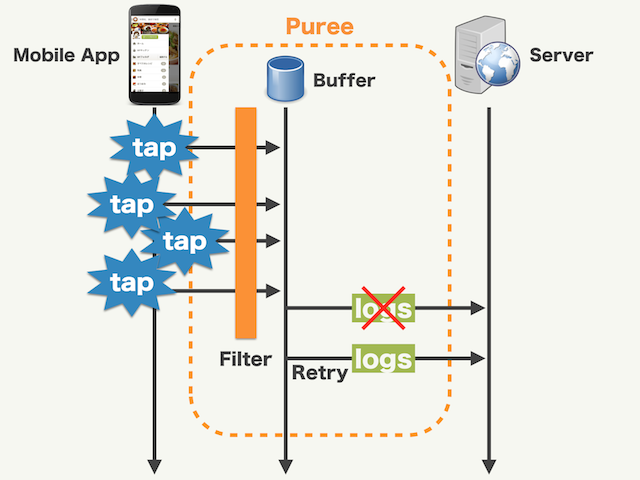Puree is a log collector which provides some features like below
- Filtering: Enable to interrupt process before sending log. You can add common params to logs, or the sampling of logs.
- Buffering: Store logs to buffer until log was sent.
- Batching: Enable to send logs by 1 request.
- Retrying: Retry to send logs after backoff time automatically if sending logs fails.
Puree helps you unify your logging infrastructure.
Configure Puree on application created.
public class DemoApplication extends Application {
@Override
public void onCreate() {
Puree.initialize(buildConfiguration(this));
}
public static PureeConfiguration buildConfiguration(Context context) {
PureeFilter addEventTimeFilter = new AddEventTimeFilter();
return new PureeConfiguration.Builder(context)
.registerOutput(new OutLogcat())
.registerOutput(new OutBufferedLogcat(), addEventTimeFilter)
.build();
}
}Log class should extend JsonConvertible.
public class ClickLog extends JsonConvertible {
@SerializedName("page")
private String page;
@SerializedName("label")
private String label;
public ClickLog(String page, String label) {
this.page = page;
this.label = label;
}
}Call Puree.send in an arbitrary timing.
Puree.send(new ClickLog("MainActivity", "Hello"), OutLogcat.TYPE);
// => {"page":"MainActivity","label":"Hello"}There are two types of output plugins: Non-Buffered, Buffered.
- Non-Buffered output plugins do not buffer data and immediately write out results.
- Buffered output plugins store logs to local storage temporary.
If you don't need buffering, you can use PureeOutput.
public class OutLogcat extends PureeOutput {
public static final String TYPE = "out_logcat";
@Override
public String type() {
return TYPE;
}
@Override
public OutputConfiguration configure(OutputConfiguration conf) {
return conf;
}
@Override
public void emit(JSONObject jsonLog) {
Log.d(TYPE, jsonLog.toString());
}
}If you need beffering, you can use PureeBufferedOutput.
public class OutFakeApi extends PureeBufferedOutput {
public static final String TYPE = "out_fake_api";
private static final FakeApiClient CLIENT = new FakeApiClient();
@Override
public String type() {
return TYPE;
}
@Override
public OutputConfiguration configure(OutputConfiguration conf) {
// you can change settings of this plugin
// set interval of sending logs. defaults to 2 * 60 * 1000 (2 minutes).
conf.setFlushIntervalMillis(1000);
// set num of logs per request. defaults to 100.
conf.setLogsPerRequest(10);
// set retry count. if fail to send logs, logs will be sending at next time. defaults to 5.
conf.setMaxRetryCount(3);
return conf;
}
@Override
public void emit(JSONArray jsonArray, final AsyncResult result) {
// you have to call result.success or result.fail()
// to notify whether if puree can clear logs from buffer
CLIENT.sendLog(jsonArray, new FakeApiClient.Callback() {
@Override
public void success() {
result.success();
}
@Override
public void fail() {
result.fail();
}
});
}
}If you need to add common params to each logs, you can use PureeFilter.
public class AddEventTimeFilter implements PureeFilter {
public JSONObject apply(JSONObject jsonLog) throws JSONException {
jsonLog.put("event_time", System.currentTimeMillis());
return jsonLog;
}
}Puree do nothing if PureeFilter#apply returns null.
public class SamplingFilter implements PureeFilter {
private final float samplingRate;
public SamplingFilter(float samplingRate) {
this.samplingRate = samplingRate;
}
@Override
public JSONObject apply(JSONObject jsonLog) throws JSONException {
return (samplingRate < Math.random() ? null : jsonLog);
}
}Register filters when initializing Puree.
new PureeConfiguration.Builder(context)
.registerOutput(new OutLogcat(), addEventTimeFilter)
.registerOutput(new OutFakeApi(), addEventTimeFilter, samplingFilter)
.build();Reference on jcenter as
// build.gradle
buildscript {
repositories {
jcenter()
}
...
// app/build.gradle
compile 'com.cookpad:puree:1.2.0'