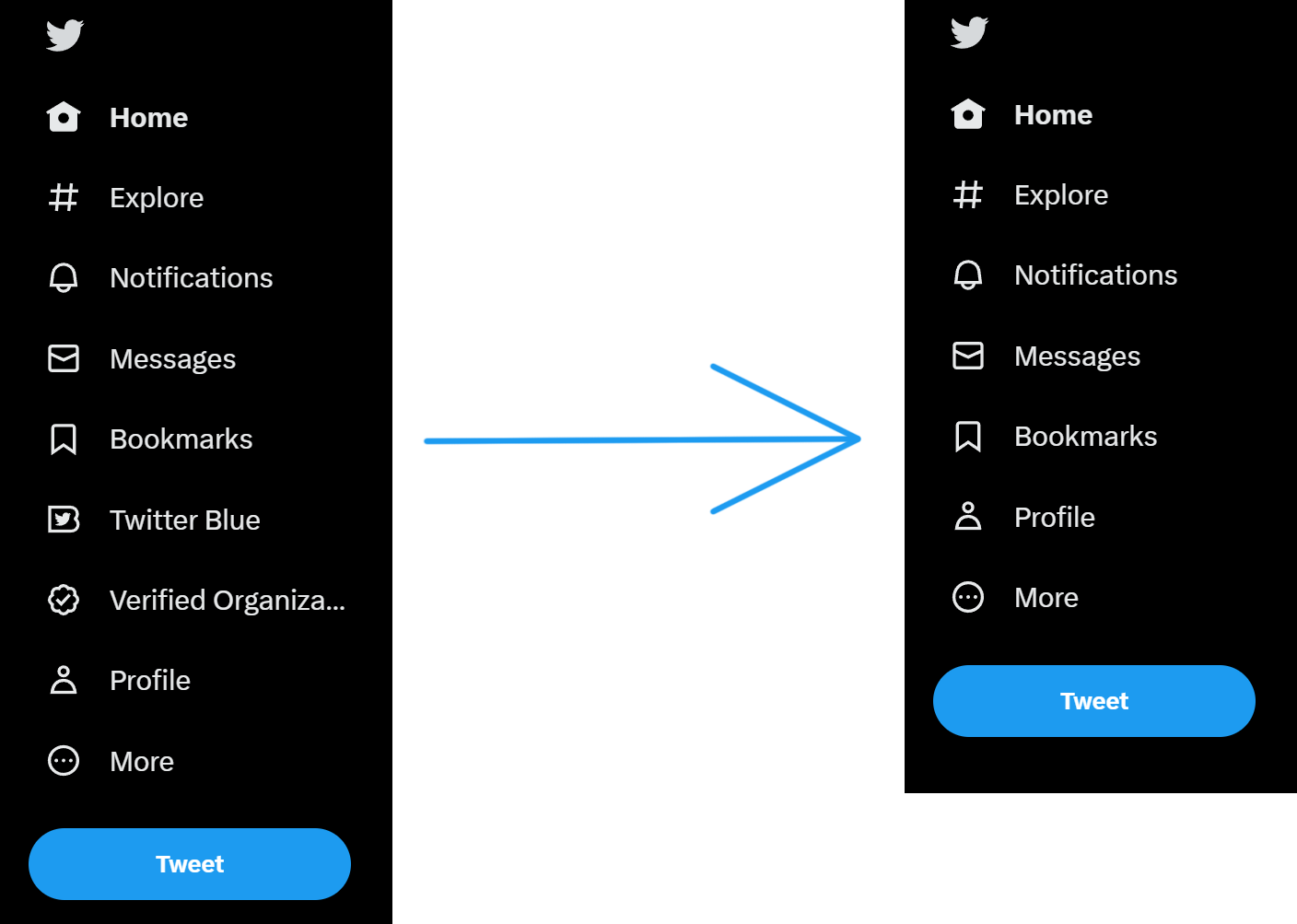Drastic times call for drastic measures. BlueBeGone Chrome extension removes the very useful "Twitter Blue" and "Verified Organizations" sidebar links.
This project is a natural evolution of DogeBeGone, originally by Raphaël. The main idea is the same, make twitter just a bit less annoying. I've also added a simple toggle button in the extension pop-up to simplify the process of enabling/disabling it.
To install BlueBeGone locally, follow these steps:
- Download the repo as zip and extract it, or just clone it. You may want to remove the .git folder since it's unnecessary.
- Open the Chrome browser and navigate to
chrome://extensions. - Enable "Developer mode" by clicking the toggle switch in the top right corner.
- Click "Load unpacked" and select the folder containing the BlueBeGone Chrome extension files.
By default, the extension is enabled. To disable it, click the extension icon in the top right corner of the browser and click the toggle button.
Feel free to contribute to this project in any way you see fit. Submit a PR, open an issue, or message me on Twitter.
BlueBeGone is licensed under the GNU General Public License v3.0.