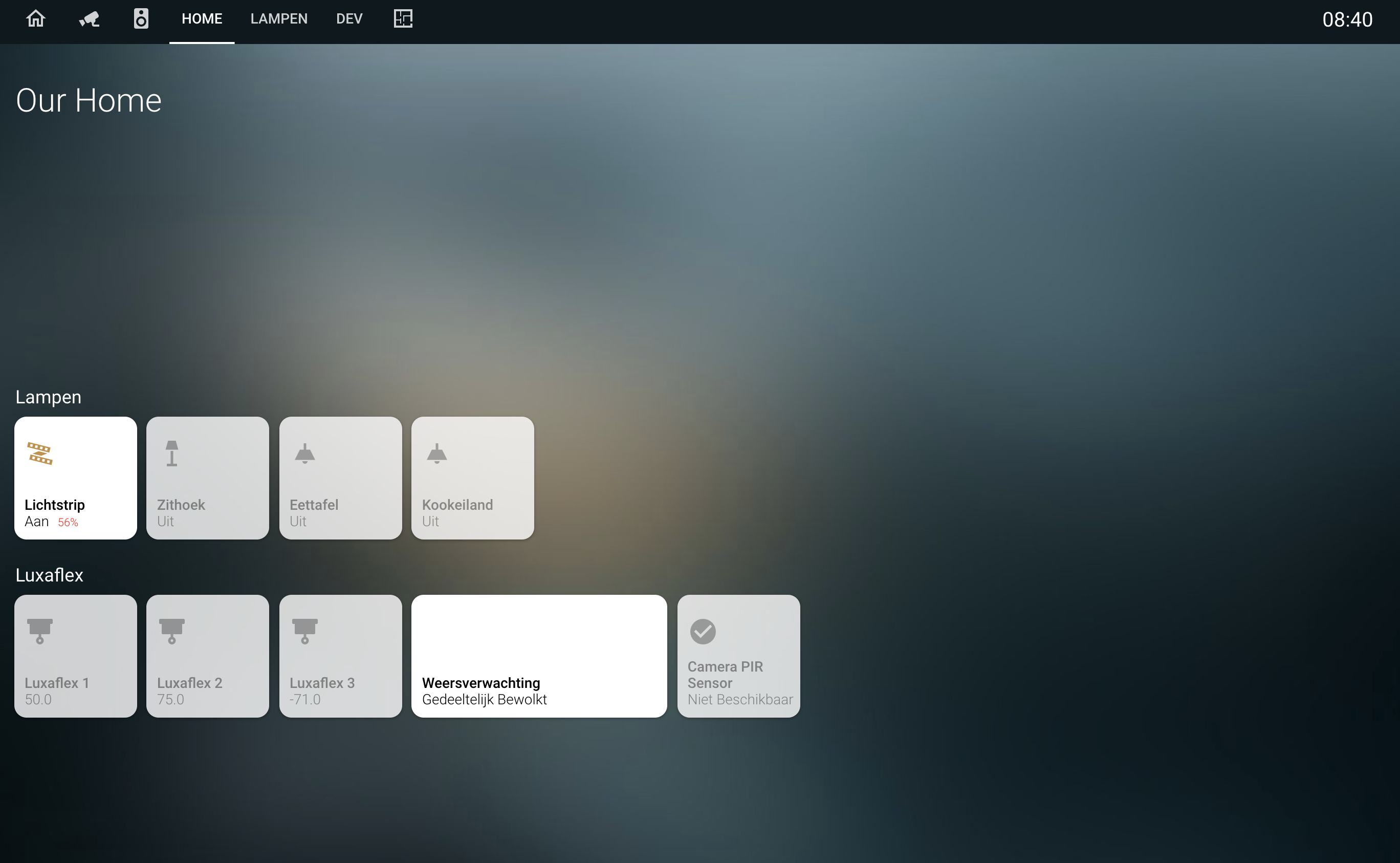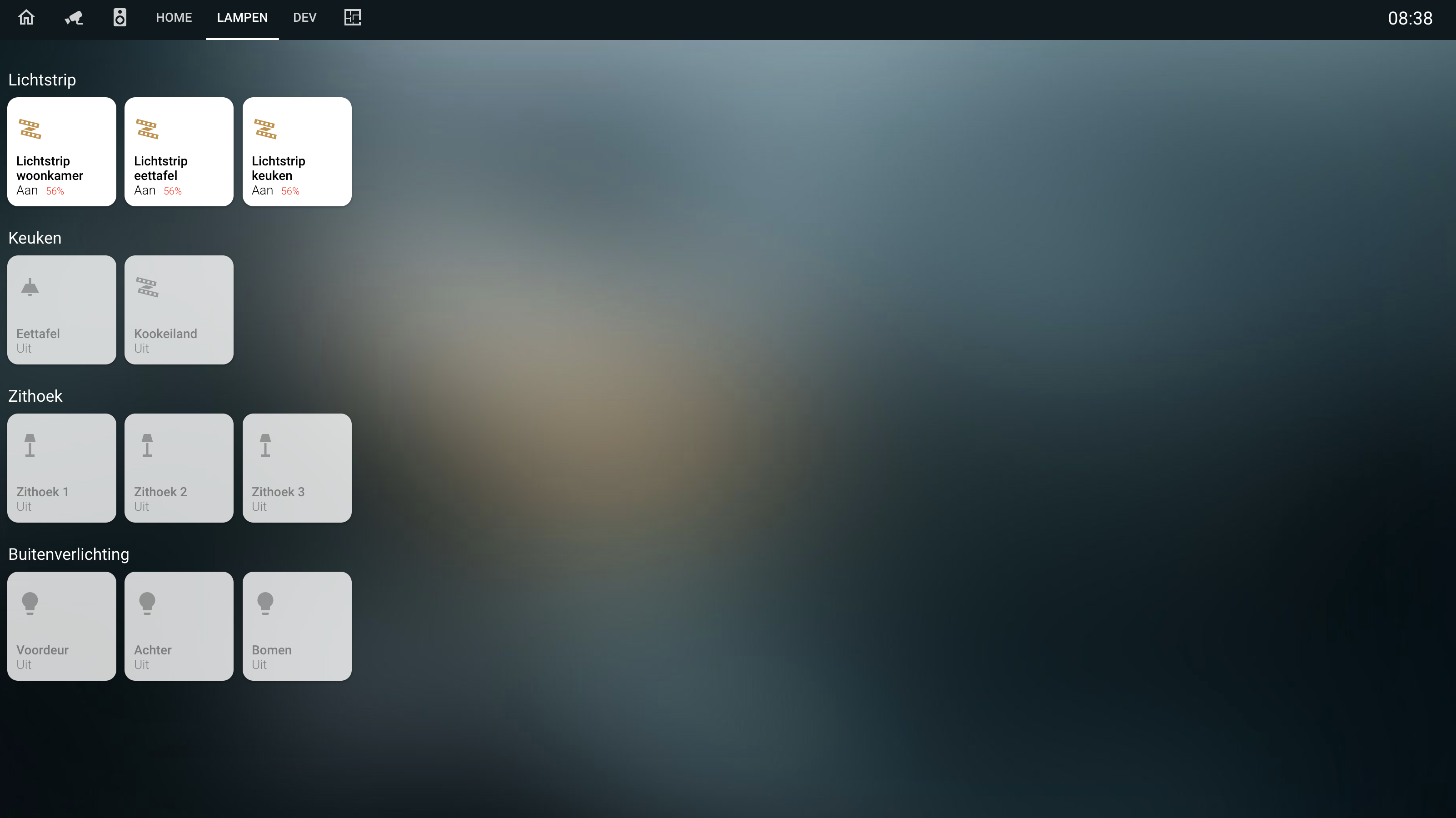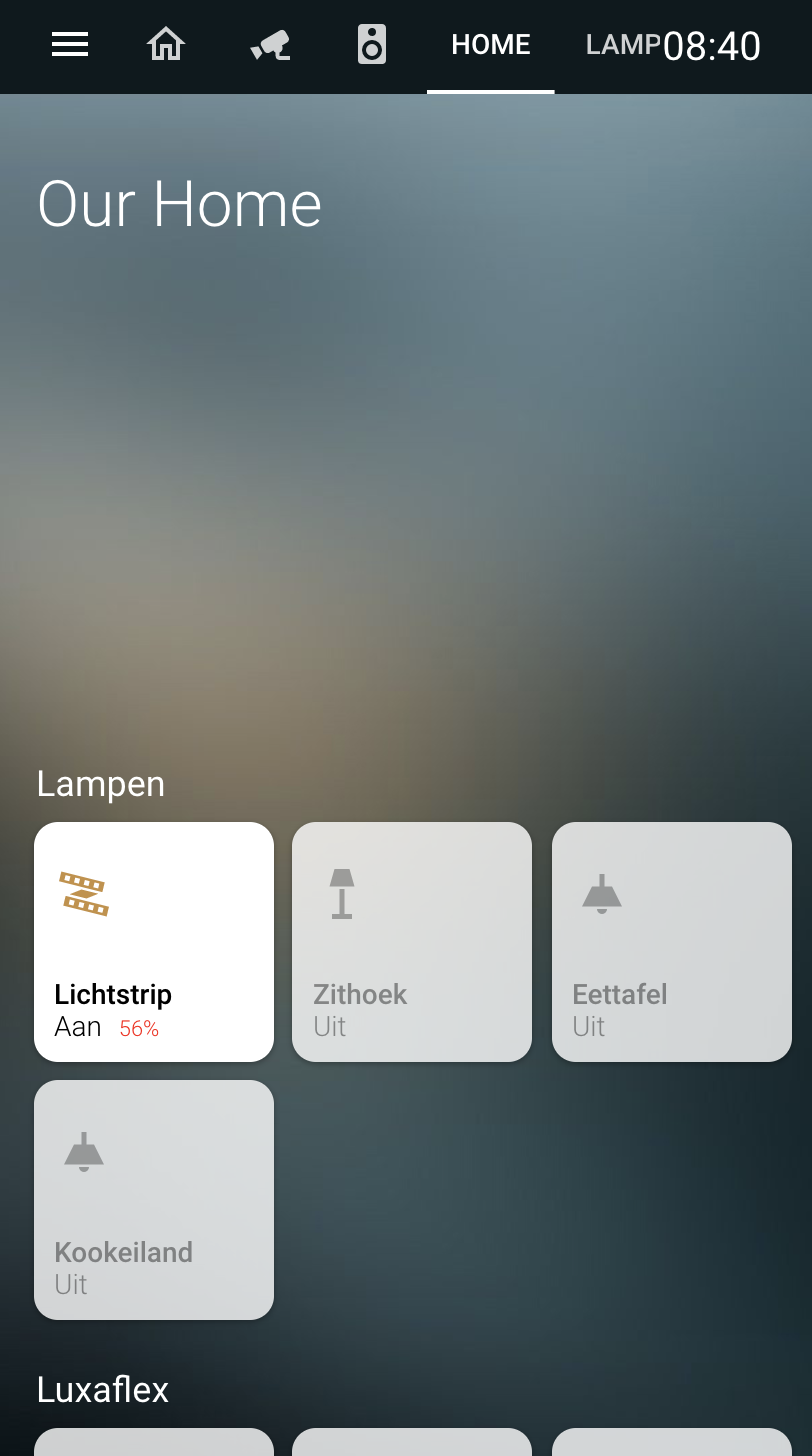Homekit style Home Assistant card
This card is best used with panel: true so the card fills up the whole page.
The purpose of this card is to fill a page with tiles in homekit style.
You can add entities and define multiple rows with your own title to create your homekit style page.
It is possible that an entity is not standard and is not shown as you expected. An example of this is weather entity, for this I have therefore added a separate tile to the card so that it is displayed in the correct way. If you have an entity that is not displayed properly, create an issue.
You can also adjust the pop-up that opens when you hold down a tile. You can have the pop-up open another lovelace card so that you can show other info in the popup, you can also just use the standard. For lights i have developed a separate card that also has the style of homekit, which you can use well in combination with this card. You can find this card here: https://github.com/DBuit/hass-custom-light-popup-card
Do you have ideas for a custom pop-up create an issue then I can see if I can help with this :)
- Show graph on tile
- Combine entities
- Multiple columns (we now got rows with a title)
- Add more options for home like notifications, which entities are on, calendar events
- Add scenes till/options
Add the card
- type: "custom:homekit-card"
home: true // Optional in combination with the title
title: "My House" // If you set home to true you get more space above your tiles and get set a title. in future more information will be shown like what entities are on and calendar events.
useBrightness: false // use brightness of a light for icon color on tile, default true
useTemperature: false // use temperature of a light for icon color on tile, default: false
breakOnMobile: true // On mobile show max 3 tiles on a row, default false -> horizontal scrollable row of tiles
entities:
Define multiple rows of tiles under entities
- title: Sensors
entities:
- entity: sensor.sensor
name: "Optional name"
- entity: binary_sensor.sensor
name: "Optional name"
- entity: light.light
- title: Lights
entities:
- entity: light.light2
name: "Optional name light"
- entity: light.light
Set custom pop-up card for an entire row
- title: Sensors
popup:
type: custom:custom-light-popup-card
# IF THE CARD AS OTHER CONFIG U CAN JUST ADD THEM UNDER THE TYPE #
entities:
- entity: sensor.sensor
name: "Optional name"
- entity: binary_sensor.sensor
name: "Optional name"
- entity: light.light
- title: Lights
entities:
- entity: light.light2
name: "Optional name light"
- entity: light.light
If you want every card to have the same pop-up but some config of the pop-up card is not for every entity you can set some extended config on the specific entity
- title: Sensors
popup:
type: custom:custom-light-popup-card
# IF THE CARD AS OTHER CONFIG U CAN JUST ADD THEM UNDER THE TYPE #
entities:
- entity: sensor.sensor
name: "Optional name"
popupExtend: # As example the light popup card can define scenes but these are entity specific #
scenes:
- scene: scene.ontspannen
color: "#FDCA64"
name: ontspannen
- entity: binary_sensor.sensor
name: "Optional name"
- entity: light.light
- title: Lights
entities:
- entity: light.light2
name: "Optional name light"
- entity: light.light
If you don't want to use the same pop-up card for every entity in a row you can also set the pop-up on the entity
- title: Sensors
entities:
- entity: sensor.sensor
name: "Optional name"
- entity: binary_sensor.sensor
name: "Optional name"
- entity: light.light
- title: Lights
entities:
- entity: light.light2
name: "Optional name light"
- entity: light.light
popup:
type: custom:custom-light-popup-card
switchWidth: 110px
switchHeight: 300px
- title: "Lights"
panel: true
cards:
- type: "custom:homekit-card"
entities:
- title: Lights
popup:
type: custom:custom-light-popup-card
scenesInARow: 2
brightnessWidth: 130px
brightnessHeight: 350px
switchWidth: 110px
switchHeight: 300px
entities:
- entity: light.light1
popupExtend:
scenes:
- scene: scene.ontspannen
color: "#FDCA64"
name: ontspannen
- scene: scene.helder
color: "#FFE7C0"
name: helder
- scene: scene.concentreren
color: "#BBEEF3"
name: concentreren
- scene: scene.energie
color: "#8BCBDD"
name: energie
- entity: light.light2
- entity: light.light3
- title: Outside lights
entities:
- entity: light.light4
name: "Frontdoor"
popup:
type: custom:custom-light-popup-card
switchWidth: 110px
switchHeight: 300px
- title: Sensors
entities:
- entity: sensor.sensor1
name: "Battery"
- entity: binary_sensor.sensor2
name: "Frontdoor"