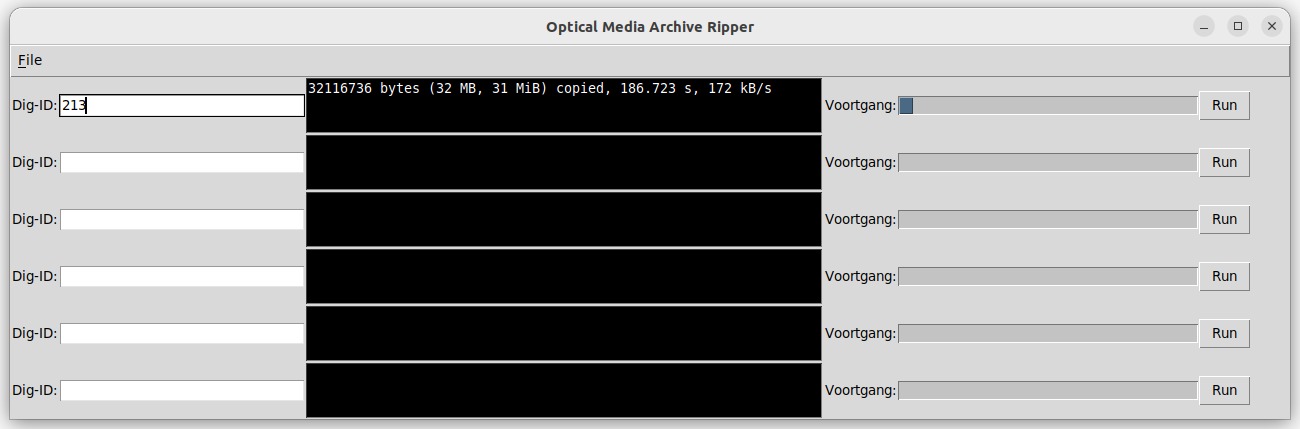Optical Media Archive Ripper (OMAR) extracts data from CD and DVD media.
OMAR has not been tested with Blu Ray disks, due to not having a Blu Ray device available.
OMAR is now capable of extracting data from 12 optical media devices simultaneously.
OMAR uses the following procedure to extract data from optical media.
- Create a byte-by-byte copy in iso9660 format using the Linux 'dd'-command.
- Creates a checksum of the optical media.
- Creates a checksum of the byte-by-byte copy.
- Compares both previously mentioned checksums, and cancels all operations on failure (checksum mismatch).
- Extracts data from the byte-by-byte copy.
- (minor) Check if optical media is mounted before unmounting.
(minor) Blu Ray support.- (minor usability problem) Propper progress indicator.
(minor) Replace some shell commands with python code.- (major) Error handeling - damaged media.
(minor) Log error and create logfile.(minor) Output directly to USB disk, requires check if outpath is mounted/a mount point.(major) Scale for multiple optical media devices.(minor) Add a configuration file.(minor) Add an installation script.(minor) Validate umount fusemount.- (minor) Validate error logging (new)
- (major) Content indexing (new)
- (minor) Empty directory listing (new)
Requires Ubuntu 20.04 or greater
Install git
sudo apt install git
Clone the repository to your machine
git clone https://github.com/STROMANZ/omar.git
Navigate to the installation directory
cd omar/
Run the install script
bash install.sh
OMAR is now installed. And can be used after relogging or system reboot.