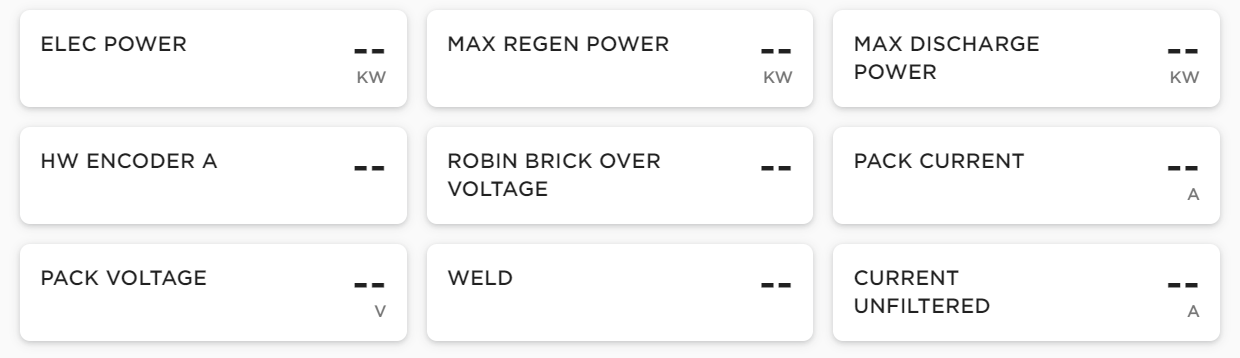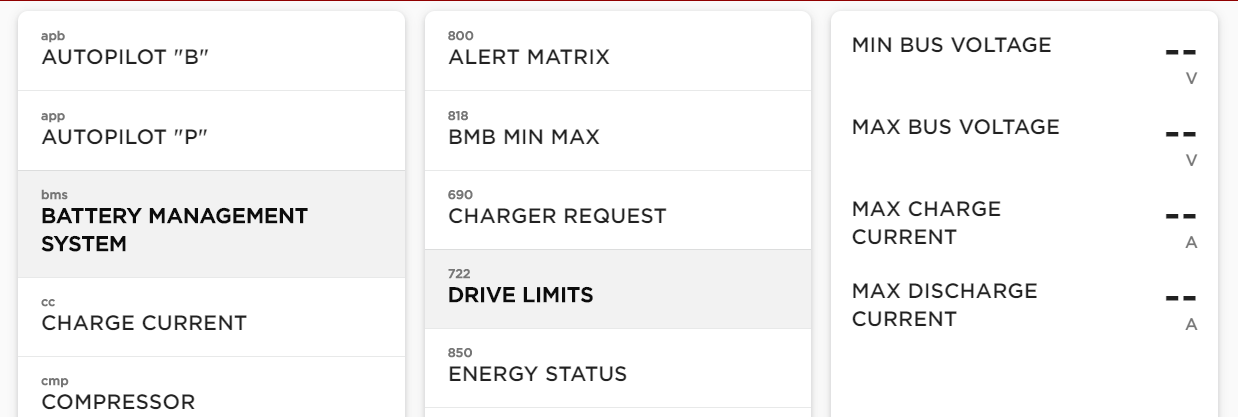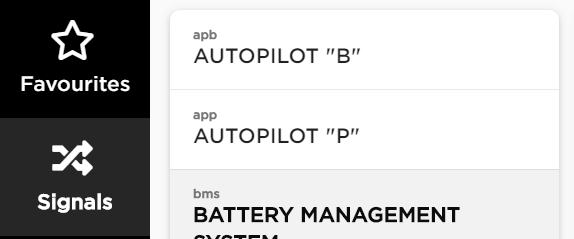This project is a React web app designed to be run on a Tesla Model 3/Y center screen. It displays live CAN bus data from the car, without any unsightly wires or auxiliary display.
It does this by hooking into the car's CAN bus under the rear console using a Macchina M2 and custom firmware (onyx-m2-firmware), which uses your phone's hotspot to connect to the onyx-m2-server, which this app connects to using the car's wireless connection (so it requires premium connectivity).
Usage
The dashboard's home panel is a configurable grid of signals widgets. You may add and remove them using the signal, resize them, and move them around the display.
The signal viewer allows you to navigate all available signals and tap the ones you want added to the favourites panel.
To navigate between panels, drag the main panel left to reveal the navigation menu.
Additional "preset" panels may be added by modifying the grids in the content folder.
The following preset grids are provided:
batteryDisplays total pack energy, voltages, current, max temperature, and a large sampling of individual brick voltagesdrivetrainDisplays information about the drive inverter and motorautopilotDisplays information about the state of autopilot, and shows how its doing with lane keeping (the hero tiles), steering, braking, and torque controltrackDisplays information you'd want at the track, g-pad data, temps, etc
Design
The interface is designed to resemble the Tesla UI. It used the same fonts and similar styling, in both day and night mode. The background is designed to appear to be part of browser's frame to give a seamless look.
Installing
Clone the repo and install.
git clone git@github.com:onyx-m2/onyx-m2-dashboard.git
cd onyx-m2-dashboard
npm install
The app is a standard create-react-app project, so everything works as you'd expect.
To run locally in development mode:
npm start
To build a production version (that has service workers enabled for offline use and fast loading)
npm run build
To serve locally, use serve by doing npm install -g serve once, and
then serve -s build.
Upon first run, you'll be asked to configure the app. It needs an instance of the Onyx M2 server to connect to, and its pin.
Of course, for the car to be able to connect to the app, it needs to be available on
the public internet. I recommend using ngrok for local development, although be
warned you'll need two tunnels (one for this app and one for the server).
Deployment
There are many options that work well for this, as this is a create-react-app, and
builds out of the box with easy-to-use services such as AWS Amplify and
Digital Ocean Static Apps.
If you'd like to run off of my instance (it'll always reflect what's in the main
branch), please feel to so by simply pointing your browser at
https://dashboard.onyx-m2.net and configure it to use your canbus server instance.