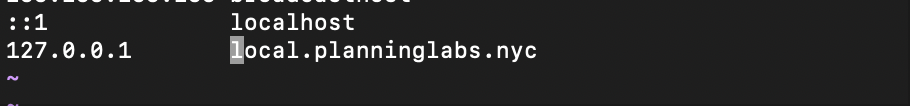This is a monorepo containing both the server and client code for the ZAP Applicant Portal.
In order for cookies to work across both the client and the server during local development, we must have SSL setup for our development environment.
Google Chrome is beginning to enforce some restrictions on particular uses of cookies in cross-origin contexts. In our case, our server provides a cookie from one domain and is expected to be sent across subsequent requests via another. The only way to simulate this behavior as it works on a production environment is to run our local development servers with SSL enabled.
-
Clone this repo and follow the steps in its README: https://github.com/NYCPlanning/local-cert-generator
-
Note that Step 1 generates two files in the
local-cert-generatorrepo:server.keyandserver.crt. Later, you will need to copy/paste these files into thelabs-applicant-portalrepo to run the application (Steps 2 and 3 under "Running the App"). -
Open up your hosts file on your machine with admin permissions:
/etc/hosts. For example,sudo vim /etc/hosts
Once you have SSL enabled...
- Clone
labs-applicant-portalto your computer. - Navigate into the
serverfolder.- Create the
development.envfile using variables stored on 1Password. - Copy the
server.keyandserver.crtfiles from yourlocal-cert-generatorrepo and paste both files into thelabs-applicant-portal/server/ssl/folder. - Run
yarnto install dependencies for the server.
- Create the
- Navigate into the
clientfolder.- Copy the
server.keyandserver.crtfiles from yourlocal-cert-generatorrepo and paste both files into thelabs-applicant-portal/client/ssl/folder. - Run
yarnto install dependencies for the client.
- Copy the
- Go to the root of the app
cd ..and run:yarn run start. It will run both the client and server servers.
On yarn run start, you may run into the error EADDRINUSE: address already in use :::3000.
To solve this, open Activity Monitor, search for all "node" processes, then force kill them.
Then try yarn run start again.