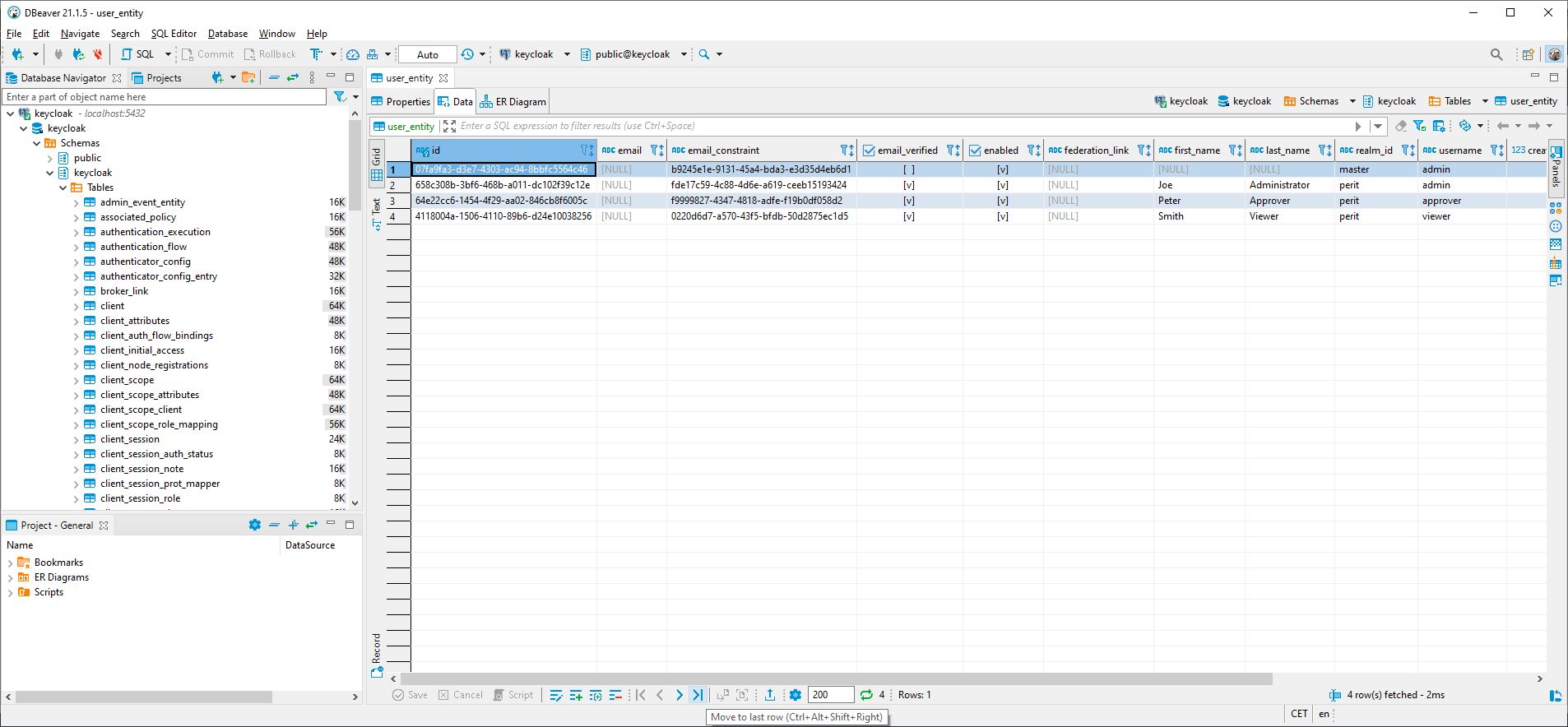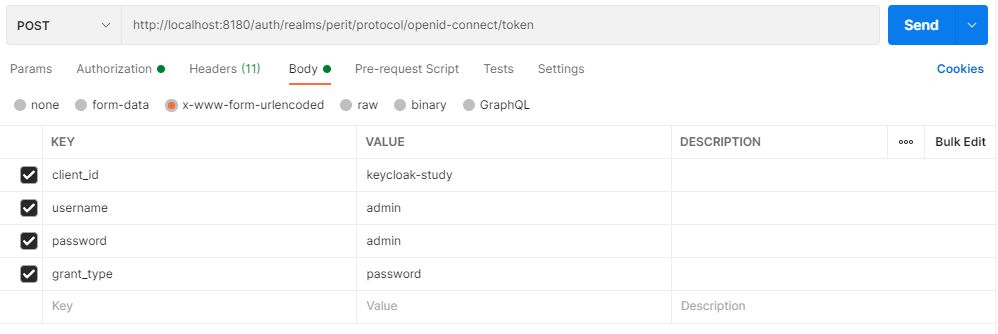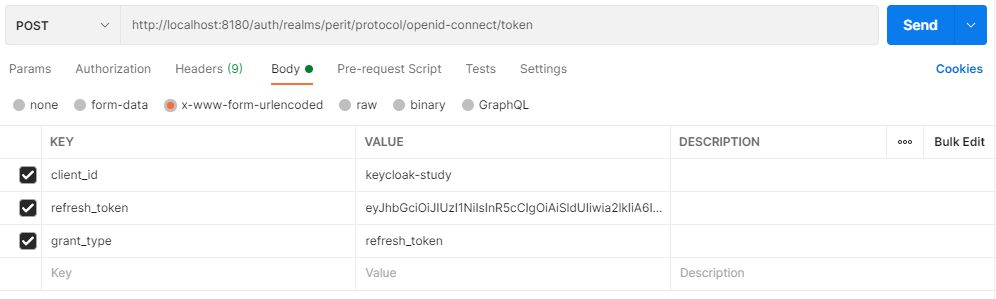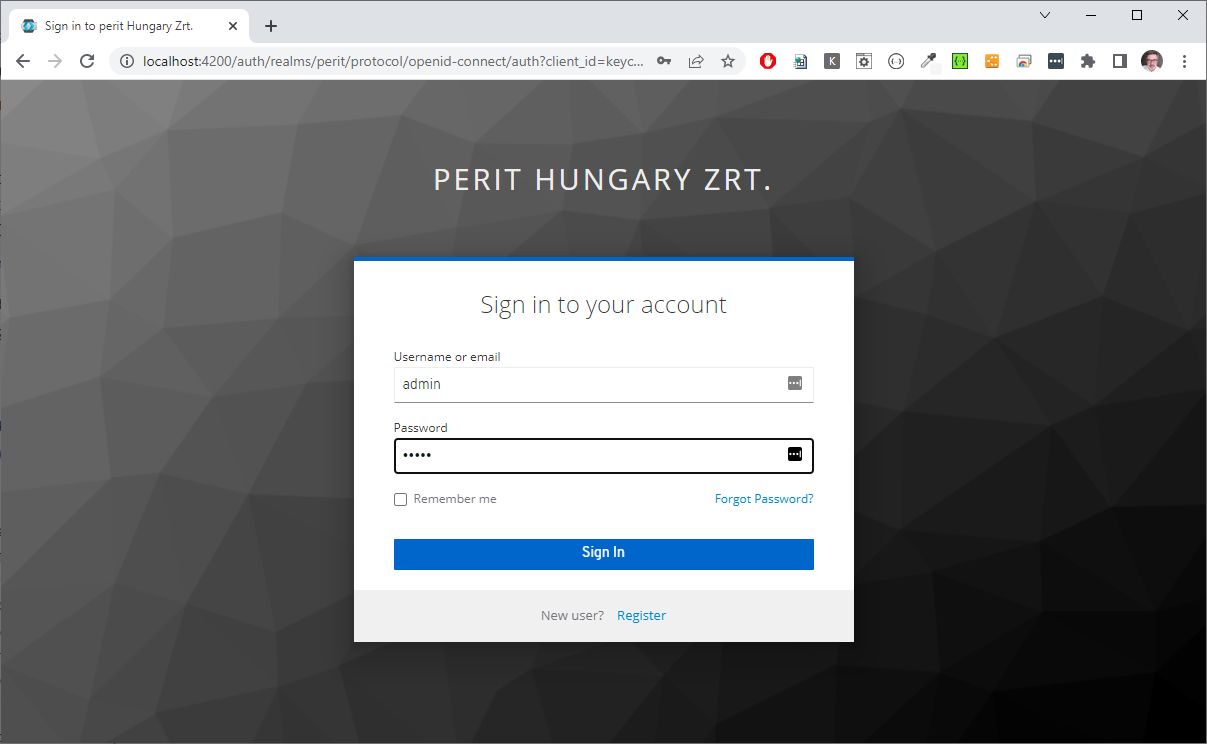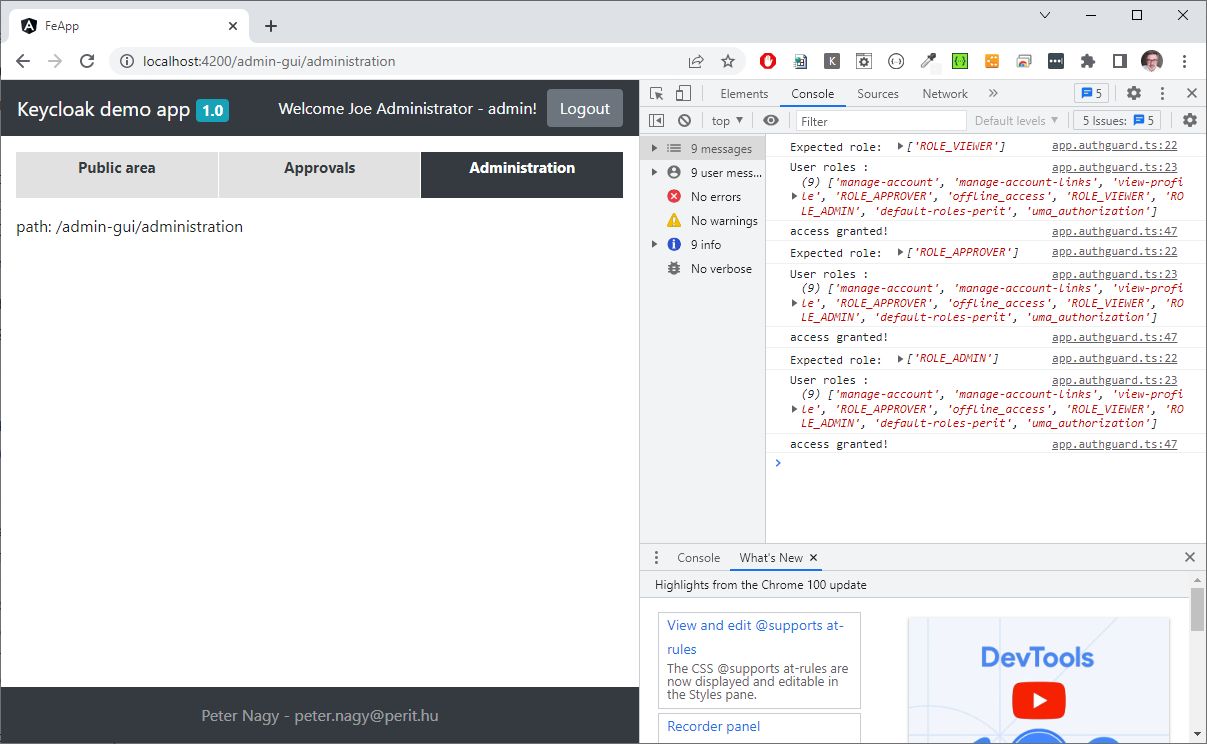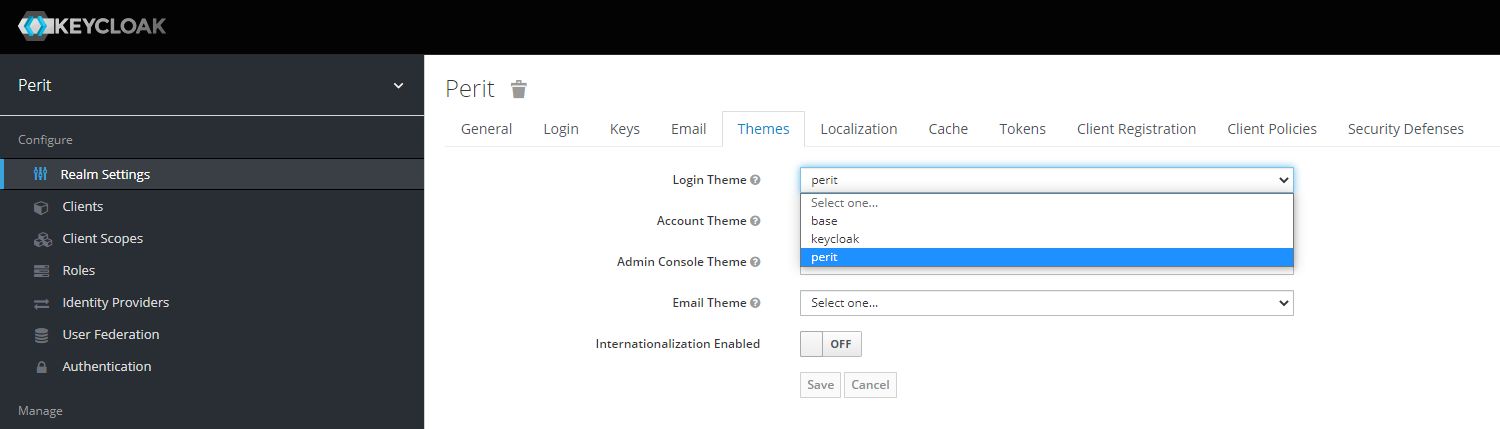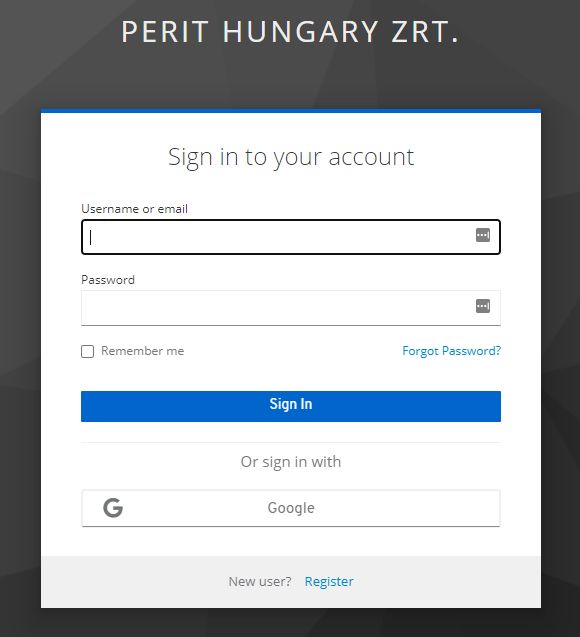This is a fully functional Keycloak sample using Angular and Spring Boot. This was my second attemp to create a sample application.
The first time I tried to stick to an existing application and my goal was to not have to change anything on the interfaces. This could not be completed. Now, I’m not trying to do that, I’m trying to find out how the creators dreamed of Keycloak?
I couldn’t find a complete guide with Angular and Spring Boot anywhere, so I did it myself. There are a lot of thymeleaf and standalone Angular examples, but there is no one where the frontend redirects to the login window of the keycloak and then calls into the Spring based backend with the acquired token.
This sample is based on spvitamin 1.3.12-RELEASE, which includes a package for Keycloak support: hu.perit.spvitamin:spvitamin-spring-security-keycloak.
References:
- Introducing Keycloak for Identity and Access Management
- Keycloak Basic Configuration for Authentication and Authorization
- Keycloak Authentication Flows, SSO Protocols and Client Configuration
- Start the PostgreSQL container (user: postgres, pwd: sa)
- Create a new database with the name keycloak
- Create a new schema with the name keycloak
- Now start the keycloak container as well. This will initialize the database.
- Import the realm from realm-export.json
- make a new entry in your hosts file
127.0.0.1 keycloak - gradlew doI
- start the docker swarm
keycloakstudy\docker-compose\keycloakstudy\docker-compose.yml - the frontend can be found at: http://localhost:9400
- Admin console: http://localhost:8180
- User account self-service: http://localhost:8180/auth/realms/perit/account
- keycloak.js: http://localhost:8180/auth/js/keycloak.js
This is the Resource Owner Password Credentials Grant flow. Direct Access Grants has to be enabled in the client.
Response
{
"access_token": "eyJhbGciOiJSUzI1NiIsInR5cCIgOiAiSldUIiwia2lkIiA6ICJOTTR...",
"expires_in": 300,
"refresh_expires_in": 1800,
"refresh_token": "eyJhbGciOiJIUzI1NiIsInR5cCIgOiAiSldUIiwia2lkIiA6ICJmYTI1ODczZi01Zj...",
"token_type": "bearer",
"not-before-policy": 0,
"session_state": "d677dd79-efba-4c9a-99cc-01ddfffb6343",
"scope": "profile email"
}Once the access token has expired, we can refresh it by sending a POST request to the same URL as above, but containing the refresh token instead of username and password:
Keycloak will respond to this with a new access_token and refresh_token.
References:
"keycloak-angular": "^8.4.0",
"keycloak-js": "^16.1.1",environment.ts
import {KeycloakOptions} from 'keycloak-angular';
const keycloakUrl = '/auth';
const keycloakConfig: KeycloakOptions = {
config: {
url: keycloakUrl,
realm: 'perit',
clientId: 'keycloak-study'
},
initOptions: {
onLoad: 'check-sso',
silentCheckSsoRedirectUri:
window.location.origin + '/assets/silent-check-sso.html',
},
};
export const environment = {
production: false,
keycloakOptions: keycloakConfig,
keycloakUrl: keycloakUrl
};keycloak-init.factory.ts
export function initializeKeycloak(keycloakService: KeycloakService)
{
return () => keycloakService.init(environment.keycloakOptions);
}See the assets folder:
<html>
<body>
<script>
parent.postMessage(location.href, location.origin);
</script>
</body>
</html>proxy.conf.js
const PROXY_CONFIG = [
{
context: [
"/auth/**",
],
target: "http://localhost:8180",
secure: false
}
]
module.exports = PROXY_CONFIG;angular.json
"serve": {
"builder": "@angular-devkit/build-angular:dev-server",
"options": {
"browserTarget": "fe-app:build",
"proxyConfig": "src/proxy.conf.js"
},
@Injectable()
export class AppAuthGuard extends KeycloakAuthGuard
{
constructor(protected router: Router, protected keycloakAngular: KeycloakService)
{
super(router, keycloakAngular);
}
isAccessAllowed(route: ActivatedRouteSnapshot, state: RouterStateSnapshot): Promise<boolean>
{
return new Promise(async (resolve, reject) =>
{
if (!this.authenticated)
{
this.keycloakAngular.login();
return;
}
console.log('Expected role: ', route.data.roles);
console.log('User roles :', this.roles);
const requiredRoles = route.data.roles;
let granted: boolean = false;
if (!requiredRoles || requiredRoles.length === 0)
{
granted = true;
} else
{
for (const requiredRole of requiredRoles)
{
if (this.roles.indexOf(requiredRole) > -1)
{
granted = true;
break;
}
}
}
if (!granted)
{
console.warn('access denied!');
this.router.navigate(['/']);
} else
{
console.log('access granted!');
}
resolve(granted);
});
}
}export const routes: Routes = [
{path: '', redirectTo: 'admin-gui/public', pathMatch: 'full'},
{path: 'admin-gui', redirectTo: 'admin-gui/public', pathMatch: 'full'},
{
path: 'admin-gui', component: TabSetComponent,
children: [
{path: 'public', component: SomeContentComponent, canActivate: [AppAuthGuard], data: {roles: ['ROLE_VIEWER']}},
{path: 'approvals', component: SomeContentComponent, canActivate: [AppAuthGuard], data: {roles: ['ROLE_APPROVER']}},
{path: 'administration', component: SomeContentComponent, canActivate: [AppAuthGuard], data: {roles: ['ROLE_ADMIN']}},
],
},
];References:
We will use the following module: org.keycloak:keycloak-spring-boot-starter. This contains a KeycloakWebSecurityConfigurerAdapter with that we can secure some REST endpoints using the OAuth2 protocol.
Although there is a pretty big problem with the standard implementation, there is an improved package in spvitamin. Keycloak-protected endpoints work by validating the token if there is an authorization header in the call. If there is no token in the call, it redirects to the /sso/login endpoint first, which redirects the frontend to the Keycloak login window. I was unable to put this mechanism into operation with a desperate struggle for a day and a half. This is because the browser refused to go to the login page due to CORS protection.
So I decided to disable redirection in the backend, now there is only token validation. If the token is missing or invalid, a 401 will be returned. It is up to the frontend to decide how to handle the 401 error. It is possible to make a general handler that intercepts 401 errors with an interceptor and tries to authenticate it from within the frontend, which does not cause a CORS problem.
Token update works automatically within the frontend. You can sign up for a Keycloak event that watches e.g. to the OnTokenExpired event and updates the token.
private keycloakEvents: Subject<KeycloakEvent> = this.keycloakService.keycloakEvents$;
constructor(
private keycloakService: KeycloakService
)
{
this.loadUserProfile();
this.keycloakEvents.subscribe({
next: (e: KeycloakEvent) =>
{
if (e.type == KeycloakEventType.OnAuthSuccess)
{
console.log('Keycloak event: AuthSuccess');
this._authenticated = true;
}
if (e.type == KeycloakEventType.OnAuthLogout)
{
console.log('Keycloak event: AuthLogout');
this._authenticated = false;
}
if (e.type == KeycloakEventType.OnTokenExpired)
{
console.log('Keycloak event: TokenExpired');
//keycloakService.updateToken();
}
if (e.type == KeycloakEventType.OnAuthRefreshSuccess)
{
console.log('Keycloak event: AuthRefreshSuccess');
}
}
});
}Though I did not use this approach, because it prevents the idle-state of the session from being monitored. When the application is idle, after a set timeout (SSO Session Idle setting in the Keycloak client), the session becomes invalid and the frontend no longer sends the token to the backend. In this case, the backend returns a 401 response.
Another pitfall is that when the frontend sends the login request to Keycloak, the origin of the HTTP call comes into the token. This will be in the Issuer field. It must match for the frontend and the backend. Therefore, it only works that if both the frontend and the backend call Keycloak with the same URL. It will not work if one uses http://localhost:8180/auth and the other uses http://keycloak:8180/auth because the issuer will not match. For this reason, development is a continues struggle, because the backend must be started differently if the frontend is running on port 4200 or if it is running on its own. I could not find any solution, how this token issuer field can be customized, only I have seen, there is an ongoing discussion on this.
This will intercept HTTP communication and inject the JWT token into the authorization header.
@NgModule({
declarations: [
...
],
imports: [
KeycloakAngularModule, <==
],
providers: [
...
],
bootstrap: [AppComponent]
})We will create a new proxy target for the backend REST endpoint. Please note the changeOrigin=true, this is important otherwise we will get a Keycloak error.
const PROXY_CONFIG = [
{
context: [
"/auth/**",
],
target: "http://localhost:8180",
secure: false,
changeOrigin: true
},
{
context: [
"/books",
],
target: "http://localhost:8400",
secure: false,
changeOrigin: true
}
]
module.exports = PROXY_CONFIG;dependencies {
// spvitamin
implementation 'hu.perit.spvitamin:spvitamin-core'
implementation 'hu.perit.spvitamin:spvitamin-spring-general'
implementation 'hu.perit.spvitamin:spvitamin-spring-server'
implementation 'hu.perit.spvitamin:spvitamin-spring-admin'
implementation 'hu.perit.spvitamin:spvitamin-spring-security'
implementation 'hu.perit.spvitamin:spvitamin-spring-security-keycloak'
// Spring Boot
implementation 'org.springframework.boot:spring-boot-starter-web'
implementation 'org.springframework.boot:spring-boot-starter-security'
implementation 'org.springframework.boot:spring-boot-starter-thymeleaf'
implementation 'org.springframework.boot:spring-boot-starter-validation'
// Keycloak
implementation 'org.keycloak:keycloak-spring-boot-starter'
...
}
@EnableWebSecurity
@Slf4j
public class WebSecurityConfig
{
/*
* ============== Order(1) =========================================================================================
*/
@KeycloakConfiguration
@Order(1)
@DependsOn(value = "SpvitaminSpringContext")
public static class Order1 extends SimpleKeycloakWebSecurityConfigurerAdapter
{
/**
* This is a global configuration, will be applied to all oder configurer adapters
*
* @param auth
* @throws Exception
*/
@Autowired
public void configureGlobal(AuthenticationManagerBuilder auth) throws Exception
{
auth.authenticationProvider(keycloakAuthenticationProvider());
}
@Override
protected void configure(HttpSecurity http) throws Exception
{
scope(http,
//"/sso/**",
BookApi.BASE_URL_BOOKS + "/**"
)
.authorizeRequests()
.antMatchers(HttpMethod.GET, BookApi.BASE_URL_BOOKS + "/**").hasRole("VIEWER")
.antMatchers(HttpMethod.POST, BookApi.BASE_URL_BOOKS + "/**").hasRole("ADMIN")
.antMatchers(HttpMethod.PUT, BookApi.BASE_URL_BOOKS + "/**").hasRole("ADMIN")
.antMatchers(HttpMethod.DELETE, BookApi.BASE_URL_BOOKS + "/**").hasRole("ADMIN")
.anyRequest().denyAll();
configureKeycloak(http);
}
}
/*
* ============== Order(2) =========================================================================================
*/
@Configuration
@Order(2)
public static class Order2 extends WebSecurityConfigurerAdapter
{
@Override
protected void configure(HttpSecurity http) throws Exception
{
SimpleHttpSecurityBuilder.newInstance(http)
.scope(
"/fe-app/**"
)
.authorizeRequests()
.anyRequest().permitAll();
SimpleHttpSecurityBuilder.afterAuthorization(http).basicAuth();
}
}
}See the keycloak folder for a customized image containing a custom theme.
First one have to registrer a client with the selected provider. I have tested Google according this description.
And the login button for Google appears indeed.
It does not work yet, because the redirect URL is not yet valid, and we must you https.