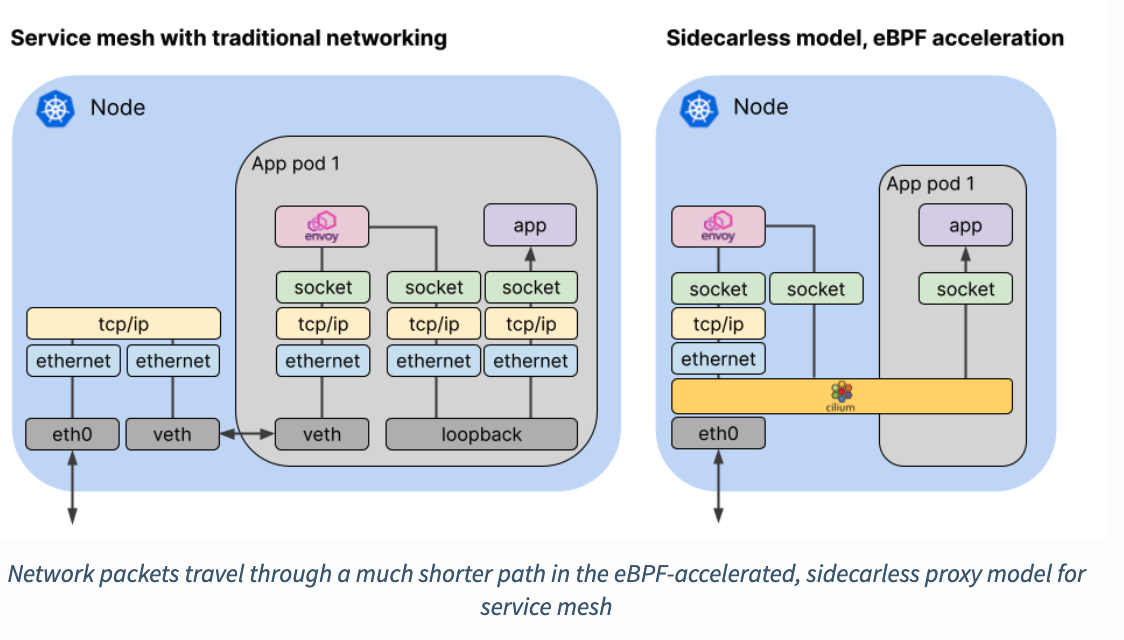- 기존 사이드카 모델이 가진 한계점 보완
- 사이드카 모델의 경우, 무조건 사이드카로 붙은 프록시를 통해 접근해야 하기 때문에 overhead가 발생할 수 밖에 없음
- 기존: app1 -> sideCarProxy -> sideCarProxy -> app2
- Inbound packet -> get host TCP/IP -> sideCarProxy -> application
- cilum: App1 -> sideCarPorxy -> App2
- inbound packet -> cilium -> app
- minikube
./minikube_cilium.sh install- 미니큐브 (노드 갯수 2) 생성
- metallb , ingress, cilium-service-mesh, hubble(UI) 설치
./minikube_cilium.sh test_ingress
# UI로 확인
cilium hubble ui
- Path에 따른 traffic routing 확인
- hubble UI 확인 (NS: default )
- 접속 가능한 경로 / 주소
- {ADDR}/
- {ADDR}/details/
- {ADDR}/details/{id} // ex) {ADDR}/details/1
- 불가능한 경로 - rating은 review 통해서만 접근 가능함
- {ADDR}/rating
- {ADDR}rating/{id}
- 접속 가능한 경로 / 주소
# 테스트용 deploy 2개 생성 -
cilium connectivity test --test egress-l7
# 정상작동 확인- # POD 2 개, SVC 2개 생성됨
kubectl get pods -n cilium-test --show-labels -o wide
export CLIENT2=<client2파드명>
# cilium hubble port-forward &
# 해당 명령어 통해, in/out traffic CLI로 확인할 수 있음
1) hubble observe -f # 전체보기
2) hubble observe --from-pod cilium-test/$CLIENT2 -f # CLIENT2에 해당하는 것만 보기
# hubble observe 켜둔 상태에서, 통신결과 확인해보기
kubectl exec -it -n cilium-test $CLIENT2 -- curl -v echo-same-node:8080/
kubectl exec -it -n cilium-test $CLIENT2 -- curl -v echo-other-node:8080/
# L7 적용하기 (ciliumNetworkPolicy) istio-virtualservice와 비슷
kubectl apply -f https://raw.githubusercontent.com/cilium/cilium-cli/master/connectivity/manifests/client-egress-l7-http.yaml
kubectl apply -f https://raw.githubusercontent.com/cilium/cilium-cli/master/connectivity/manifests/client-egress-only-dns.yaml
#확인하기
kubectl exec -it -n cilium-test $CLIENT2 -- curl -v echo-same-node:8080/
#차이점: hubble oberseve한 창을 봤을 때, 이제 http method를 식별할 수 있게됨
#현재까지 network policy가 {ADDR}/ 만 허락했기 때문에, {ADDR}/foo와 같은 리퀘스트는 허용되지 않음 - 확인
kubectl exec -it -n cilium-test $CLIENT2 -- curl -v echo-same-node:8080/foo
# 엔보이 로드밸런싱 및 policy 적용하기 (envoy config 설정) CiliumEnvoyConfig
# 여기서 rewrite,retry policy / weight설정 / loadbalancing 등 처리할 수 있음 - istio의 destionationRule과 비슷
kubectl apply -f envoy-test.yaml
# CiliumEnvoyConfig를 통해 url rewrite policy 적용하여, 위에서 안됐던 리퀘스트가 처리될 수 있음
kubectl exec -it -n cilium-test $CLIENT2 -- curl -v echo-same-node:8080/foo
./minikube_cilium.sh uninstall
ref)
https://cilium.io/blog/2021/12/01/cilium-service-mesh-beta