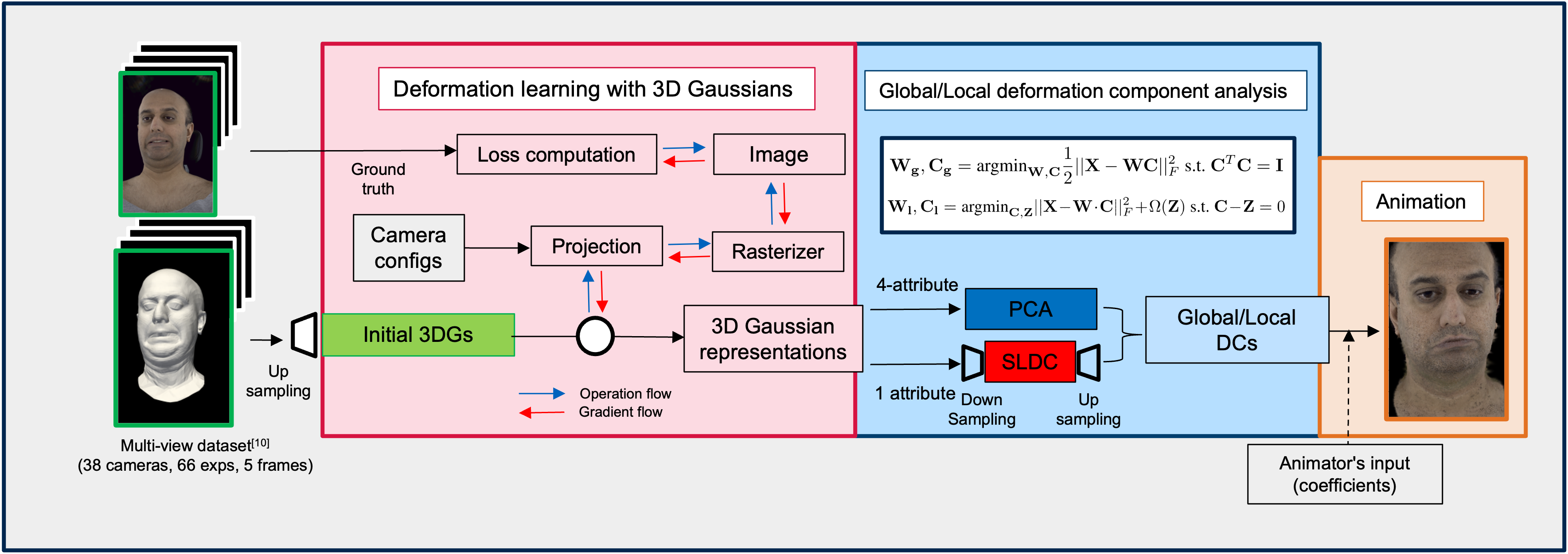Deformation Learning with structured 3D Gaussian for Intuitive Animation of Photorealistic Head Avatars
> code comming soon...
Ryoto Kato
Technical University of Munich
We present the deformation learning of a photorealistic head avatar using structured 3D Gaussians for intuitive control and real-time realistic animation rendering. Our deformation learning can produce global deformation components that support rough fitting as a foundation for plausible facial expression and local deformation components that allow for more comprehensive facial expression modelling. Our local deformation components, in particular, solve discontinuity artefacts in animations by introducing our smooth sparsity assignment strategy.
- Linux x86-64 (Debian is preferrable)
- python (conda)
- GPU 10GB VRAM (at least 8GB)
- must fulfil requirements for 3D Gaussian splatting pipelines
conda create --name 3dsrf --file requirements.txt
conda activate 3dsrfDownload tracked meshes (66 expressions) and multi-views (38 cameras) of the target person (e.g., 6795937)
- Follow the guide to download them from official-repo.
- Make
datasetat the same level as3DSSL-WS23_IntuitiveAnimationand create new folders (multi_views,multiface) - Clone the
tracked_meshandmeta_datafolders from downloaded multi-face data into the foldermultiface - [TODO] Set
path_to_imageFolderto the path to the image folder, which is downloaded from multi-face and setIDappropriately in./src/tools/dataset_composer.py,- e.g.,
ID = '6795937' path_to_imageFolder = "/path_to_multi-face/path_to_download_folder/m--20180227--0000--6795937--GHS/images"
- e.g.,
- Run
./src/tools/dataset_composer.py
- from now,
path_to_dataset= ./3DSSL-WS23-IntuitiveAnimation/dataset
├── 3DSSL-WS23_IntuitiveAnimation
├── src
├── dataset
├── multi_views
├──6795937
├── E001_Neutral_Eyes_Open
├── 000102
├── 000102.obj
├── 000102.ply
├── 000102_subd2.ply
├── 000102_subd.ply
├── 000102_transform.txt
├── 400002.png
├── 400004.png
...
├── 000108
├── 000114
...
├── multiface
├── tracked_mesh
├── E001_Neutral_Eyes_Open
├── 000102.obj
├── 00102_transform.txt
...
├── E002...
├── meta_data
├── KRT
...
- We provide facemasks (.obj for visualization and .pkl for subsequent computation) in
./samples, which are required for further computation- 3DGS
./samples/3dgs- 87652 (after twice subdivision of multi-face tracked mesh):
FaceMask_sample_subd2_face_trimesh.obj - 5509 (multi-face tracked mesh):
FaceMask_sample_face_trimesh.obj
- 87652 (after twice subdivision of multi-face tracked mesh):
- 3DGS
- You can generate a facemask by using
./samplesandGetMask_mesh.ipynb - Visualization of a face mesh and its facemask can be done with
./src/tools/FaceMask_and_Mesh_visualizer.py
-
Clone
gaussian-splattingfrom the official repo.- set up environment for original
gaussian-splatting- additionally,
pip install pytranform3d
- additionally,
- [option] Clone
DeformationLearning_3DGSfrom repo or recursive clone of3DSSL-WS23_IntuitiveAnimation - Copy all source codes in
./DeformationLearning_3DGSand paste them into thegaussian_splattingto use our customized Gaussian splatting codes
- set up environment for original
-
[TODO] Set constant appropriately as your environment
# multiface_dataset_readers.py and original_train.py path_to_dataset = ... # original_train.py path_to_3WI = ... ID = "6795973" path_to_dataset = ... path_to_output = ...
# Activate the conda env
conda activate gaussian_splatting
python original_train.py #check options in the source code
tensorboad --logdir=path_to_output-
Serialized trained 3D Gaussian properties in .pkl (use ./src/utils/pickel_io.py)
-
Convert the .pkl to Hierarchical data format (.hdf5)
- Set the constant parameters
path_to_output =... session = ... # training session id
- Use DeformatioLearning/3DGS_DC.ipynb
-
Input:
GaussianPropdata structure in .pkl@dataclass class GaussianProp: xyz: np.ndarray normals: np.ndarray f_dc: np.ndarray #this is SH_coeffs, needs to be converted to RGB by SH2RGB f_rest: np.ndarray opacities: np.ndarray scale: np.ndarray rotation: np.ndarray covariance: np.ndarray
-
Output:
# original trained 3D Gaussians /src/samples/deformation_components/trained_3dgs/<session_name>_87652.hdf5 # after 1x downsampling (de-subdivision) /src/samples/deformation_components/trained_3dgs/<session_name>_21954.hdf5 # after 2x downsampling (de-subdivision) /src/samples/deformation_components/trained_3dgs/<session_name>_5509.hdf5
# where the number of vertex = 87652 xyz shape: (330, 262956) # 3D coordinate of centre of Gaussians normals shape: (330, 262956) # Normal vectors at the centre of Gaussians rgbs shape: (330, 262956) # RGB obtained by converting the f_dc f_dc shape: (330, 262956) # 0-deg spherical harmonics (SH) lighting coefficients f_rest shape: (330, 3944340) # rest of the SH lighting coefficients opacities shape: (330, 87652) # opacities of Gaussians scales shape: (330, 262956) # scales of 3D Gaussians rotation shape: (330, 350608) # rotation of 3D Gaussians
-
- Set the constant parameters
-
Obtain deformation components for global effects (with PCA) and local effects (with SLDC) by using
src/tools/PCA_MBSPCA_3DGS.pyApply PCA/MBSPCA on selected attributes of 3D Gaussians
-
input:
<session_name>_87652.hdf5 -
output:
3dgs_87652_ALL_5perExp_trimesh_dcs.hdf5- If we apply downsampling to trained 3D Gaussians in advance, you need to add
--upsamplingto store the standard deviation and average of the un-downsampled 3D Gaussians for later upsampling
- If we apply downsampling to trained 3D Gaussians in advance, you need to add
# Where you are applying PCA and MBSPCA on the trained 3D Gaussians python PCA_MBSPCA_3DGS.py --path2folder="../samples/deformation_components/trained_3dgs" --hdf5_fname="<session_name>_87652.hdf5" # --selectedAttribs=['xyz', 'f_dc', 'scales', 'rotation'] (Default)
# Where you are applying PCA and MBSPCA on the downsampled 3D Gaussians python PCA_MBSPCA_3DGS.py --path2folder="../samples/deformation_components/trained_3dgs" --hdf5_fname="<session_name>_5509.hdf5" --upsampling
- [optional] You can get deformation components from MiniBatch sparse PCA using
scikit-learn. However, there are better methods for local effects due to the inappropriate constraints in matrix factorization. Look at the details here
This step is required for the subsequent SLDC step
- input:
<session_name>_87652.hdf5 - output:
3dgs_87652_[xyz]_PCAMBSPCA_5perExp_trimesh_dcs.hdf5- We will apply PCA on the data matrix, which concatenates the 3D Gaussian representation of each face with the centre of Gaussian
xyz
- We will apply PCA on the data matrix, which concatenates the 3D Gaussian representation of each face with the centre of Gaussian
python PCA_MBSPCA_3DGS_separateAttribs.py --hdf5_fname="f336a291-bnotALLcam_datamat_87652.hdf5"- input:
3dgs_87652_xyz_PCAMBSPCA_5perExp_trimesh_dcs.hdf5(from PCA on single attribute) - output:
gauss_3dgs_87652_xyz_SLDC_5perExp_trimesh_dcs.hdf5(with--gauss)- otherwise
3dgs_87652_xyz_SLDC_5perExp_trimesh_dcs.hdf5
- otherwise
- To make sure that you apply PCA/SLDC on the same data, we used the output .hdf5 from the previous step and applied SLDC on the data matrix from
3dgs_87652_PCAMBSPCA_5perExp_trimesh_dcs.hdf5
python SLDC_trained3dgs.py --path2folder="../samples/deformation_components/trained_3dgs" --hdf5_fname="3dgs_87652_xyz_PCAMBSPCA_5perExp_trimesh_dcs.hdf5" --gauss # without --gauss runs original SLDC
-
[optional] upsampling process
- input:
3dgs_5509_ALL_5perExp_trimesh_dcs.hdf5or3dgs_21954_ALL_5perExp_trimesh_dcs.hdf5 - output:
upsampled_3dgs_5509_ALL_5perExp_trimesh_dcs.hdf5orupsampled_3dgs_21954_ALL_5perExp_trimesh_dcs.hdf5- upsampling the number of Gaussians and their attributes
python upsampling_DCs.py --numGauss=21954# Activate the conda env
conda activate gaussian_splatting
# Global deformation components
python original_render.py --path_to_hdf5="./output/f336a291-bnotALLcam/3dgs_87652_ALL_5perExp_trimesh_dcs.hdf5" --path_to_saveIMG=./output/f336a291-bnotALLcam/blendshape_result --dc_type=pca
# Local deformation components
python original_render.py --path_to_hdf5="./output/f336a291-bnotALLcam/gauss_3dgs_87652_xyz_SLDC_5perExp_trimesh_dcs" --path_to_saveIMG=./output/f336a291-bnotALLcam/blendshape_result --dc_type=sldc- Comparison between 4 methods
- Ours (global): 3dgs_87652_ALL_5perExp_trimesh_dcs.hdf5
- COG-PCA: 3dgs_87652_xyz_PCAMBSPCA_5perExp_trimesh_dcs.hdf5
- Ours (local): gauss_3dgs_87652_xyz_SLDC_5perExp_trimesh_dcs.hdf5
- T-SLDC: 3dgs_87652_xyz_SLDC_5perExp_trimesh_dcs.hdf5
# Activate the conda env
conda activate 3dsrf
# Run evaluation and visualization of the deformation region
python evalutation_DCs.py