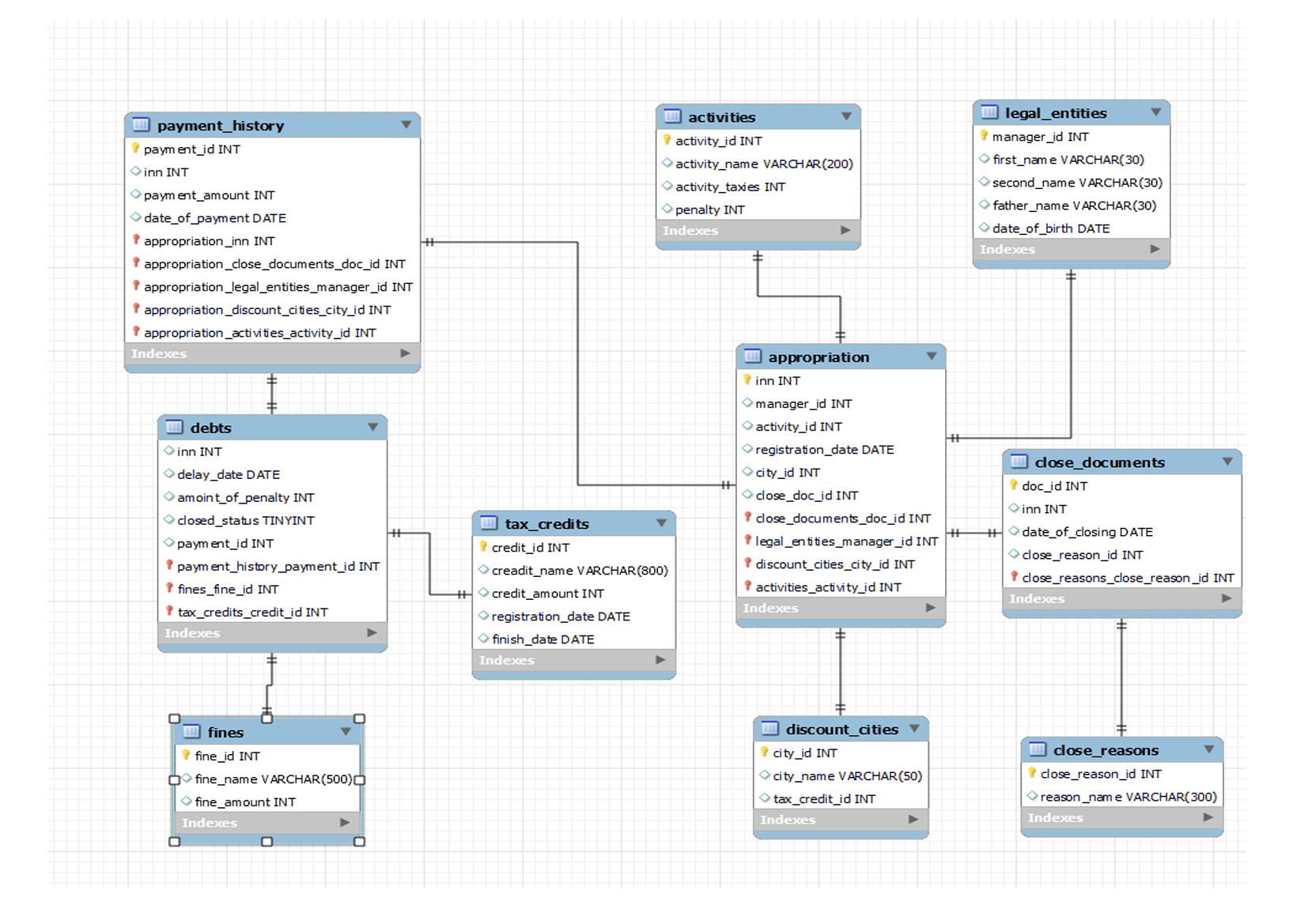Tax-office Desktop App
University course project "Desktop Tax Office". This is the complete source code and the build instruction for Tax-office desktop App.
The source code is published under Apache 2.0, the license is available here
How to build project (Complicated method)
- You have to install Python3.5 or later.
- Download the source code.
- Install pyinstaller 5.1 to bundle application.
- Bundles a Python application and all its dependencies into a single package using pyinstaller 5.1 documentation
Simple way to build application is to use command
pyinstaller path_to_project\Main.pyAfter the folder with applicatin was bundled, add
AppWidgets
DataBaseFunctions
conf
iconsfolders into created folder with bundeled application.
More variants of bundeling this project considering security and application size issues you can find using pyinstaller documentation.
How to build project (Simplified method)
- You have to install Python3.5 or later.
- Download the source code.
- Install auto-py-to-exe 2.20.1 and bundle application.
It is easy to configure bundeling project using auto-py-to-exe 2.20.1. Main reason to this is that auto-py-to-exe 2.20.1 has GUI where you can point main issues which you want to have in your application
Used libraries (Main of libraries)
PyMySQL 1.0.2
PyQt5 5.15.6
configparser 5.2.0
Supported systems
The latest version is available for
- Windows 7 and above
- macOS 10.12 and above
- OS X 10.10 and 10.11
- Linux static build for 64 bit