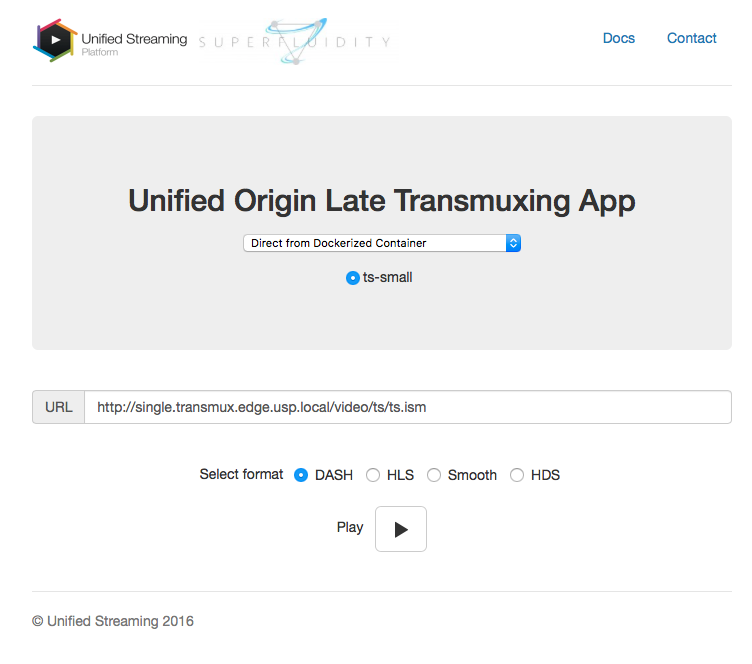late-transmuxing
This is the docker version implementation of late-transmuxing (LTM) described in the paper :
Rufael Mekuria, Jelte Fennema, Dirk Griffioen, Multi-protocol video delivery with late transmuxing, ACM Multimedia 2016 Amsterdam, The Netherlands
LTM works by putting transmuxing functionality at the edge. The setup is implemented as follows :
client -> proxy1 -> origin-edge -> proxy2 -> origin-backend
Moreover, jwilder-proxy is also used as a proxy connecting the inner part of the LTM (from proxy1 all the way to the origin-backend) with the client.
Instructions for 1 Host
- This setup assumes that you will only run the LTM services under one host (so the Edge and Backend functionality resides within the same host). The communication between the Edge and Backend will be conducted inside the docker network.
- Put the folder
ltm-singlehostinto your designated machine. - Paste the Unified Origin license key into these files :
apache/edge.usp.local/config/keyandapache/origin.usp.local/config/key - Run
sudo ./run.sh upto activate the LTM services.
Instructions for 2 Hosts
- This setup assumes that you have 2 VM called
ltm-edgeandltm-backend. - The ltm-edge will hosts
proxy1,origin-edgeandproxy2. It will also hostltm-demowebpage as well as thejwilder-proxyfor the client-facing interface. - The
ltm-backendwill hostorigin-backendand the video sources. - Put the folder
ltm-edgeandltm-backendinto the corresponding VM (for instance, in an ubuntu server, you may put it under/home/ubuntu). - Change the
$IP_Backendenvironment variable inltm-edge/run.shwith the IP of ltm-backend. - Paste the Unified Origin license key into these files :
apache/edge.usp.local/config/key(located at theltm-edge) andapache/origin.usp.local/config/key(located atltm-backend). - Run in both VM,
sudo ./run.shto build the containers and activate the services.
DNS Mapping Setup
Whether the LTM services are run in 1 or 2 hosts, a DNS mapping in the client side is needed to access the LTM-demo webpage correctly. Set the local hosts file (Windows) or /etc/hosts (*NIX) to add the following mapping :
IP_EDGE ltm.demo.usp.local
IP_BACKEND origin.usp.local
IP_EDGE edge.usp.local
IP_EDGE cdn.edge.usp.local
IP_EDGE nocache.cdn.edge.usp.local
IP_EDGE nocache.transmux.edge.usp.local
IP_EDGE double.transmux.edge.usp.local
IP_EDGE single.transmux.edge.usp.local
IP_EDGE nocache.rangeproxy.edge.usp.local
IP_EDGE rangeproxy.edge.usp.local
Open http://ltm.demo.usp.local on your web browser to see the LTM-demo webpage :
-- Contributor : Rufael Mekuria (rufael@unified-streaming.com)