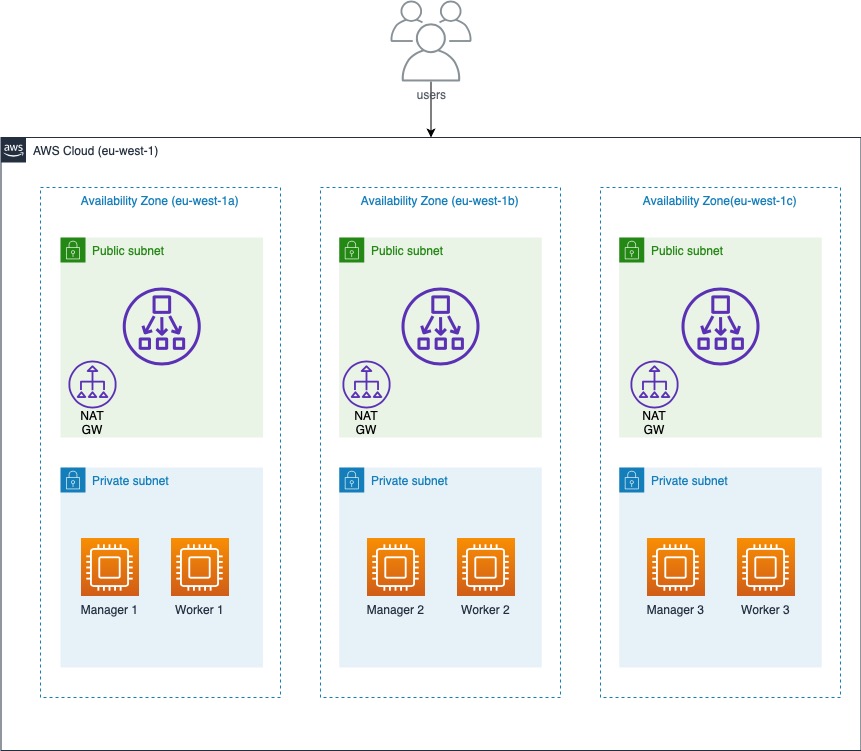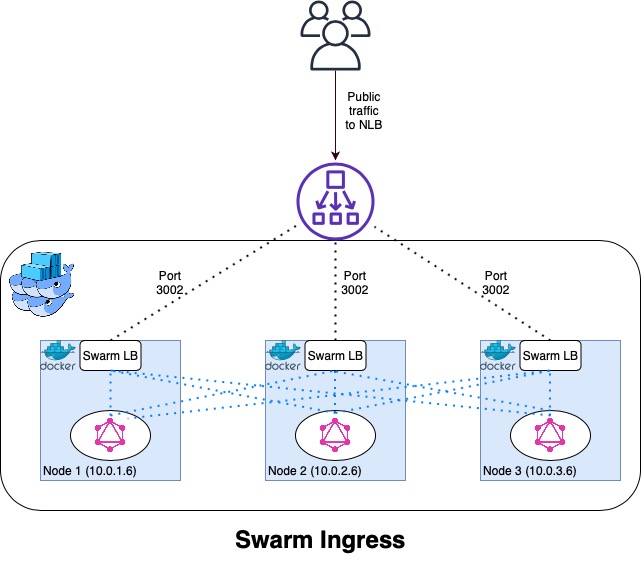This repository contains the source code and architecture diagrams for the infrastructure and application demonstrated in the talk presented by Kelvin Piroddi and Lukonde Mwila at DockerCon 2021.
As great as they are, it's not enough to containerize your applications if you don't have a system that enables you to automatically fulfill the following: Deploying images and containers
- Integrate and orchestrate these modular parts
- Managing the scaling of containers and clusters based on the demand
- Resource balancing in containers and clusters
- Provide communication across a cluster
- Traffic management for services
Containers, unfortunately, don't inherently accomplish all this for you. They are merely pieces that require a crane, like DockerSwarm, to fulfill the orchestration responsibilities.
Container orchestration automates the scheduling, deployment, networking, scaling, health monitoring, and management of containers. If you have ever tried to manually scale your deployments to maximize efficiency or secure your applications consistently across platforms, you have already experienced many of the pains a container orchestration platform can help solve.
To create the infrastructure and test the microservices application locally be sure to have the following installed:
- AWS account
- Docker
- Docker Compose
- Terraform (version >= 0.13, < 0.14)
All the infrastructure components demonstrated in the Docker Swarm in AWS diagram below are created using Terraform. This includes the networking components such as the VPC, the Subnets, the Network Load Balancer, the EC2 instances used for the managers and the workers, and their respective Security Groups.
The EC2 instances that make up the cluster are deployed to private subnets in the VPC. Since the nodes to have access to the Internet for installation of dependencies, a NAT Gateway is deployed to the public subnets to allow traffic from the Internet to reach the private nodes.
The application is accessible through an NLB associated with the public subnets and forwards incoming traffic to the nodes in the private subnets on the relevant port for the application.
- Make sure you update the name of your backend state bucket to a globally unique name
- Update the region the resources are to be deployed in by changing the value in the local.tf and main.tf files.
- Before running the terraform execution command, make sure you update the main.tf file and specify the profile property to match the AWS profile you intend to use to create these resources in a specific account.
To execute creation of the resources defined in the Terraform folder, run the terraform apply command in the Terraform/live/swarmEnv folder.
The swarm-init.yaml contains the procedural configuration steps to install the dependencies on the Ubuntu nodes being used in the cluster. The fundamental step in this process is to setup the initial manager and generate the tokens for other nodes to join the cluster with a specific role. The tokens that the nodes need to use to join the cluster either as a manager or worker are pushed to Secrets Manager and then pulled by the other nodes when executing the join command.
# Initialization
docker swarm init --advertise-addr ${initial-manager-ip}:2377 --listen-addr ${initial-manager-ip}:2377
# Push join token for workers to Secrets Manager
aws secretsmanager create-secret --name Docker/worker-join --description "Docker swarm join token" --secret-string $(docker swarm join-token worker -q) --region eu-west-1
# Push join token for additional manager to Secrets Manager
aws secretsmanager create-secret --name Docker/manager-join --description "Docker swarm join token" --secret-string $(docker swarm join-token manager -q) --region eu-west-1
# Join command for manager using secret token from Secrets Manager
docker swarm join --token $(aws secretsmanager get-secret-value --secret-id Docker/manager-join --version-stage AWSCURRENT --region eu-west-1 | jq -r .SecretString) ${initial-manager-ip}:2377
# Join command for wroker using secret token from Secrets Manager
docker swarm join --token $(aws secretsmanager get-secret-value --secret-id Docker/worker-join --version-stage AWSCURRENT --region eu-west-1 | jq -r .SecretString) ${initial-manager-ip}:2377
The microservice application consists of 3 services, a GraphQL service which acts as the gateway to the products and orders services. All services are in Node.JS to Kelvin's dismay. The application is a very basic example of ecommerce components. Each service is containerised with Docker.
The microservices has a docker-compose.yaml file at the root. This is the configuration file which is used to define images used for the container serivices, as well as describe how the different containers should run when deployed. This file can be used to spin up the services locally using the following command:
docker-compose up
This same configuration file is also used to deploy the stack onto the Docker Swarm cluster using the following command:
docker stack deploy --compose-file <docker-compose-file>
Details of how this file is uploaded and used for the stack can be seen in the swarm-init.yaml file in the Terraform/live/swarmEnv folder. The images for each of the services are stored in Kelvin's public repository on DockerHub. You can make use of these or build your own and push to your own repository. If you make changes to application locally and want to test the services, you can uncomment the build configuration to point to the local Dockerfiles to rebuild the application with the relevant changes.
You can import the Postman collection in the microservices folder to start testing the microservices individually.
version: '3.9'
services:
graphql-bff-server-api:
image: 'piroddi/swarm-services-graphql-bff:latest'
#build:
# context: ./graphql-bff
# dockerfile: Dockerfile
deploy:
mode: replicated
replicas: 3
ports:
- '3002:3002'
restart: on-failure
container_name: graphql-bff-server-api
environment:
ORDERS_SERVICE_PORT: orders-api:3003
PRODUCTS_SERVICE_PORT: products-api:3004
orders-api:
image: 'piroddi/swarm-services-orders:latest'
#build:
# context: ./orders
# dockerfile: Dockerfile
deploy:
mode: replicated
replicas: 3
ports:
- '3003:3003'
restart: on-failure
container_name: orders
products-api:
image: 'piroddi/swarm-services-products:latest'
#build:
# context: ./products
# dockerfile: Dockerfile
deploy:
mode: replicated
replicas: 3
ports:
- '3004:3004'
restart: on-failure
container_name: products