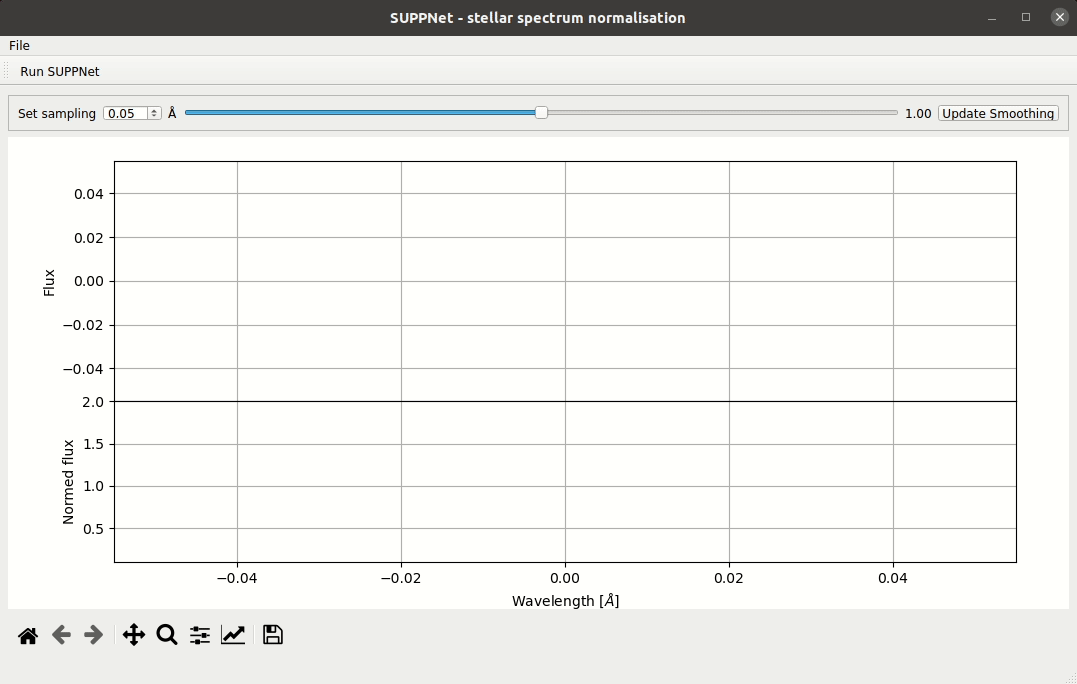SUPPNet: Neural network for stellar spectrum normalisation
Różański Tomasz1, Niemczura Ewa1, Lemiesz Jakub2, Posiłek Natalia1, Różański Paweł3
1. Astronomical Institute, University of Wrocław, Kopernika 11, 51-622 Wrocław, Poland 2. Department of Computer Science, Faculty of Fundamental Problems of Technology, Wrocław University of Science and Technology, Wrocław, Poland 3. Faculty of Electronics, Wrocław University of Science and Technology, Wrocław
SUPPNet can be istalled in several simple steps. If you want to test SUPPNet on-line version please check the link (recommended Chrome browser).
Install anaconda Python distribution.
Download suppnet repository by:
git clone https://github.com/RozanskiT/suppnet.git
Now change the directory to suppnet:
cd suppnet
Now create and activate a conda environment suppnet-env that handles all dependencies.
conda env create -f environment.yml
conda activate suppnet-env
The package contains the script SUPPNET.sh which enable user to use suppnet from any place in the system by simply calling SUPPNET command. To create symbolic link please make sure that you have local ~/bin directory by running:
ls ~/bin
if you do not have ~/bin directory you can create one by running: mkdir ~/bin. Then create link:
ln -s ${PWD}/SUPPNET.sh ~/bin/SUPPNET
then inspect the result by:
ls -l ~/bin/SUPPNET
you should see something like:
lrwxrwxrwx 1 tr tr 37 wrz 23 11:20 /home/tr/bin/SUPPNET -> /home/tr/repos/suppnet-dev/SUPPNET.sh
Having SUPPNET script installed correctly you do not need to manually activate suppnet-env environment and you can run any commands described in next paragraph. To test if everything runns correctly just run:
SUPPNET
After successful environment creation and linking the script SUPPNET in your personal bin directory you should be able to use SUPPNet. Spectra that you are working with should't have header: the forst column should contain wavelengths in angstroms (nanometers possible but then you need to change the sampling value from default 0.05 to 0.005), the second should contain flux. Start with:
SUPPNET
The program window should pop-up and from now you can normalise your spectra. Typical usage scenarios are:
- Spectrum-by-spectrum normalisation using interactive app:
SUPPNET [--segmentation] [--sampling RESAMPLING_STEP=0.05] [--weights WHICH_WEIGHTS=active|synth|emission]
- Normalisation of group of spectra without any supervision:
SUPPNET --quiet [--sampling RESAMPLING_STEP=0.05] [--weights WHICH_WEIGHTS=active|synth|emission] [--skip number_of_rows_to_skip=0] path_to_spec_1.txt [path_to_spec_2.txt ...]
- Manual inspection and correction of previously normalised spectrum, SUPPNet will not be loaded (often used in pair with 2.):
SUPPNET [--segmentation] --path path_to_processing_results.all
You can always remind yourself the typical usage by writing:
SUPPNET --help
--sampling, default=0.05, sampling option enable user to adjust the resampling that the neural network is using for a pseudo-continuum prediction, (If working with wavelengths in nm should be changed to 0.005),--weights, default=active, set of weights that can be used, active is a default one, emission should be used for objects that show wide emission lines, synth is a weights trained only on synthetic spectra and shouldn't be used.
You can install and use suppnet as regular Python module. Start from activating appropriate environment, e.g.
conda activate suppnet-env
And then call:
pip install -e .
For an example usage check the notebook in notebooks directory.