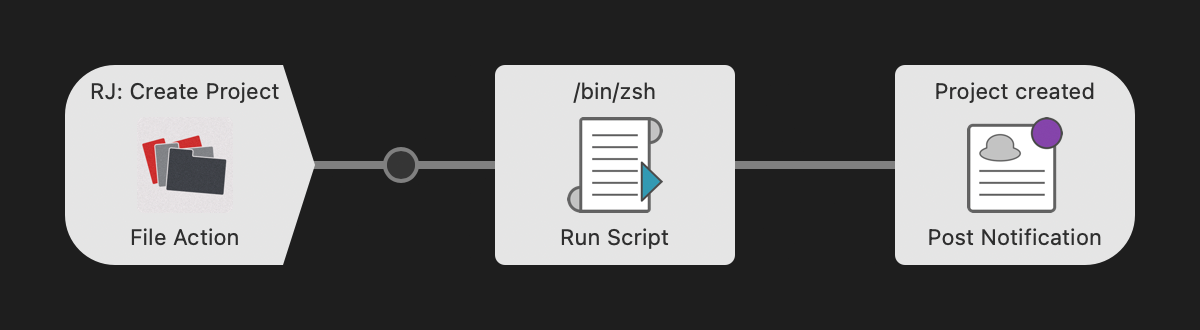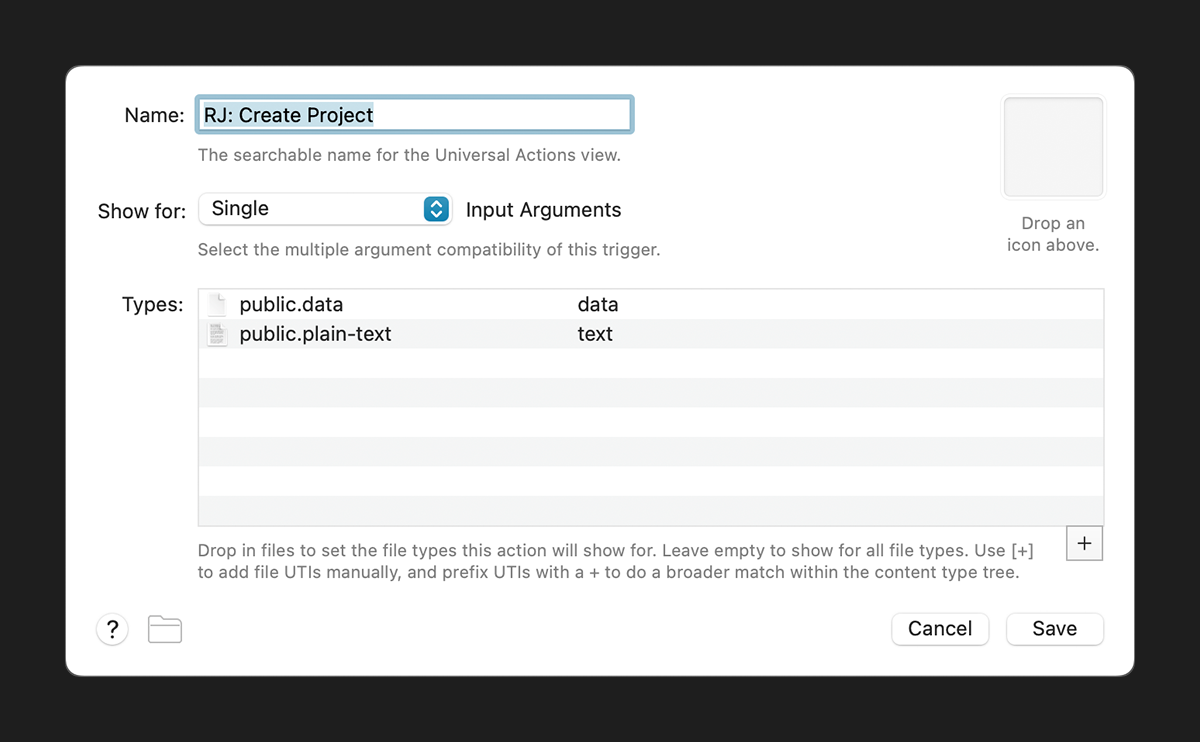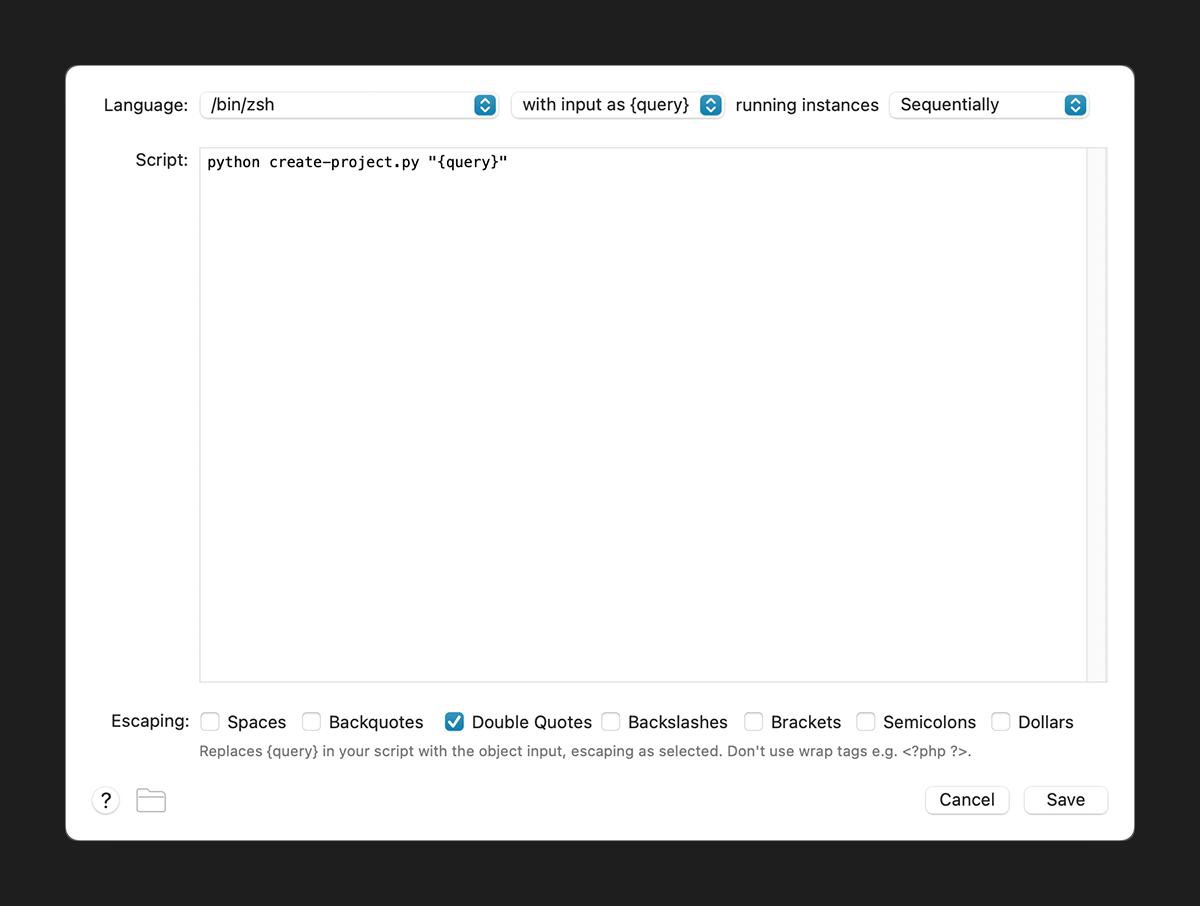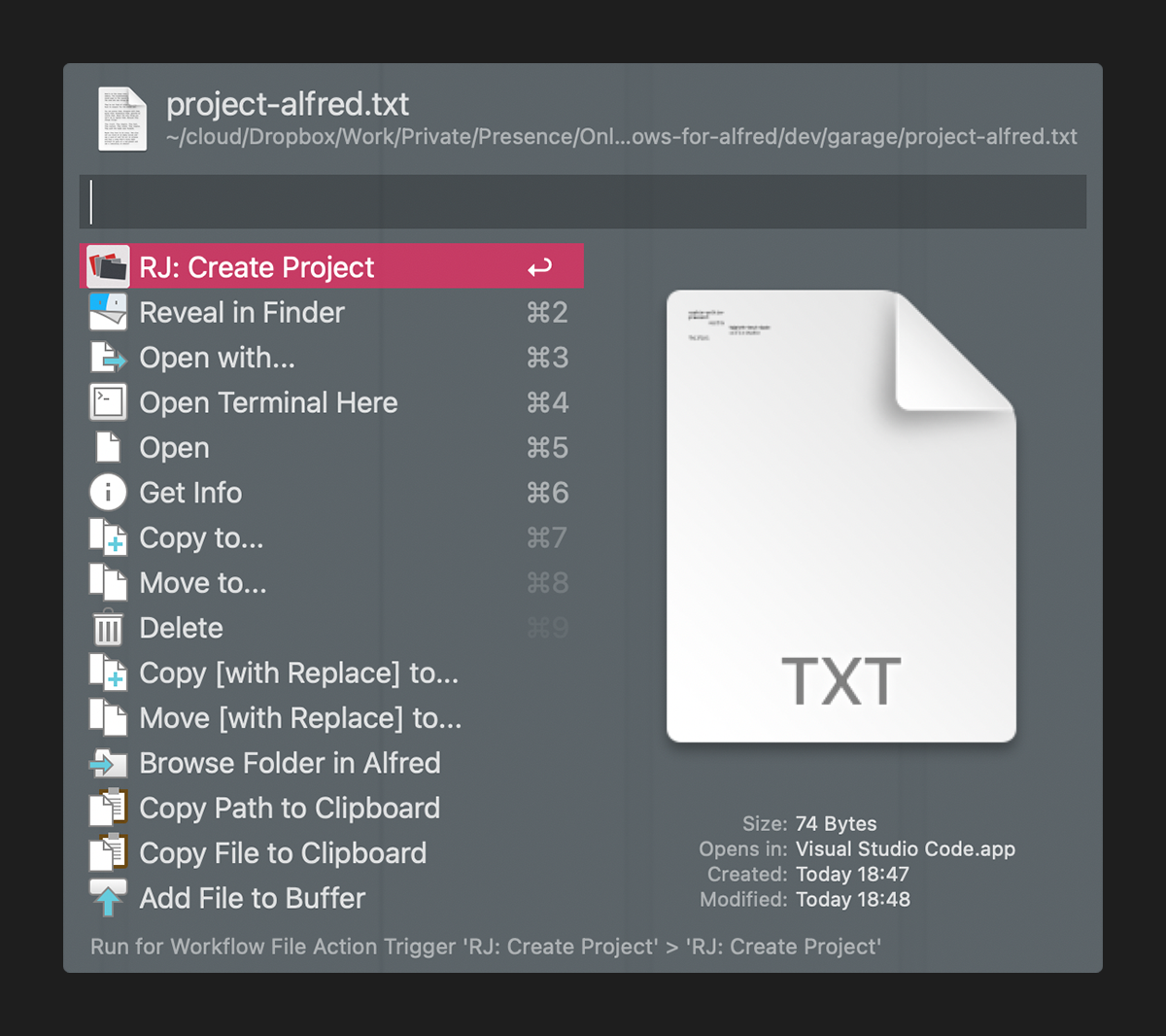Some productivity workflows I have sporadically created thoughout the years.
This script creates a folder structure defined in a text file.
- Python 3.x
- Alfred Powerpack
Normally you won’t need to set it up, the workflow should work out of the box – in case you’d still need it, here is a breakdown:
Create an UTF-8 encoded text file – the definition file, select the it in Finder (or any file manager app), get Alfred actions panel (with the hotkey set in Preferences → Features → Universal Actions → Selection Hotkey), and run RJ: Create Project. The folder structure will be created where the definition file resides.
- One line represents a folder.
- Lines on the same indention level represent sibling folders.
- A positive indention to the previous line represents a subfolder.
- A negative indention to the previous line represents a parent folder.
- Indentions must be written with TAB characters.
- The script will replace the
%date%string in the definition file with the actual date.
Contents of the definition file:
root-folder-1
root-folder-2
sub-folder-1
sub-folder-2
sub-folder-3
sub-sub-folder-1
sub-sub-folder-2
sub-folder-4
root-folder-3Contents of the definition file:
root-folder-1
root-%date%-folder-2
sub-folder-1
sub-folder-2
sub-sub-%date%-folder-1
sub-sub-folder-2
%date%
root-folder-3Adam Pócs
These workflows and scripts are licensed under The Unlicense license.
Free 🇺🇦 Ukraine, free 🇮🇱 Israel.