Integrate wgpu on your existing iOS | Android apps.
winit-free mode can useful for integrating wgpu into existing apps to implement some graphics features.
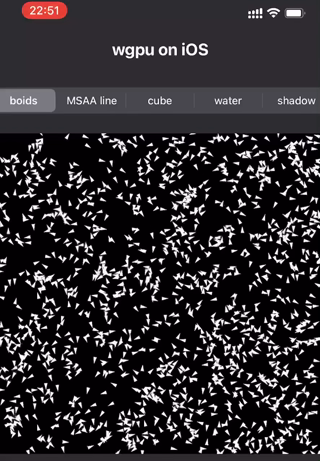 |
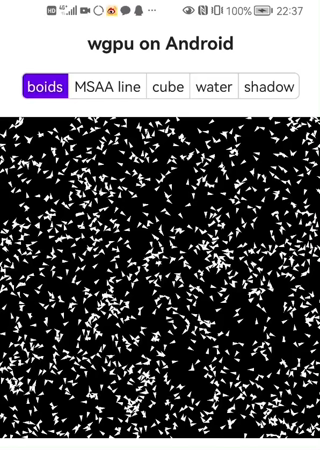 |
|---|
Since iPhone 5 and later are 64-bit devices, armv7s-apple-ios and armv7-apple-ios are not required.
# Add hardware iOS target
rustup target add aarch64-apple-ios
# Add iOS simulator target
# Intel CPU Mac
rustup target add x86_64-apple-ios
# M1 Mac
rustup target add aarch64-apple-ios-simBuild for iOS device and simulator
# Use Metal backend
cargo build --target aarch64-apple-ios && cargo build --target <aarch64-apple-ios-sim or x86_64-apple-ios>Then, Open iOS/wgpu_on_iOS.xcodeproj with Xcode, select wgpu_phone scheme run on iOS device, wgpu_simulator scheme run on simulator.
Passing Primitive Data Between Rust and iOS
Passing Owned Objects between Rust and iOS
Sending a boxed trait over FFI
Assuming your computer already has Android Studio installed, go to Android Studio > Tools > SDK Manager > Android SDK > SDK Tools. Check the following options for installation and click OK.
- Android SDK Build-Tools
- Android SDK Command-line Tools
- NDK(Side by side)
Then, set two following environment variables:
export ANDROID_SDK_ROOT=$HOME/Library/Android/sdk
# Replace the NDK version number with the version you installed
export NDK_HOME=$ANDROID_SDK_ROOT/ndk/23.1.7779620Since simulator and virtual devices only support GLES, x86_64-linux-android and i686-linux-android targets are not necessary
rustup target add aarch64-linux-android armv7-linux-androideabi# from crates.io
cargo install cargo-so
# frome source code
cargo install --path cargo-so# currently, multi-target build only useable on the nightly channel
cargo so b --lib --target aarch64-linux-android --release
cargo so b --lib --target armv7-linux-androideabi --release
# copy .so files to android project jniLibs folder
cp target/aarch64-linux-android/release/libwgpu_on_app.so android/app/libs/arm64-v8a/libwgpu_on_app.so
cp target/armv7-linux-androideabi/release/libwgpu_on_app.so android/app/libs/armeabi-v7a/libwgpu_on_app.so# Use Metal backend.
cargo run
# Use GL backend, need `Angle` libs on your computer.
# https://github.com/gfx-rs/wgpu/pull/2461
WGPU_BACKEND=gl cargo run --features angle
# Use Vulkan backend
# https://github.com/gfx-rs/wgpu/pull/2488
cargo run --features vulkan-portability
# Then, press 0, 1, 2, 3, 4 keys change running example.