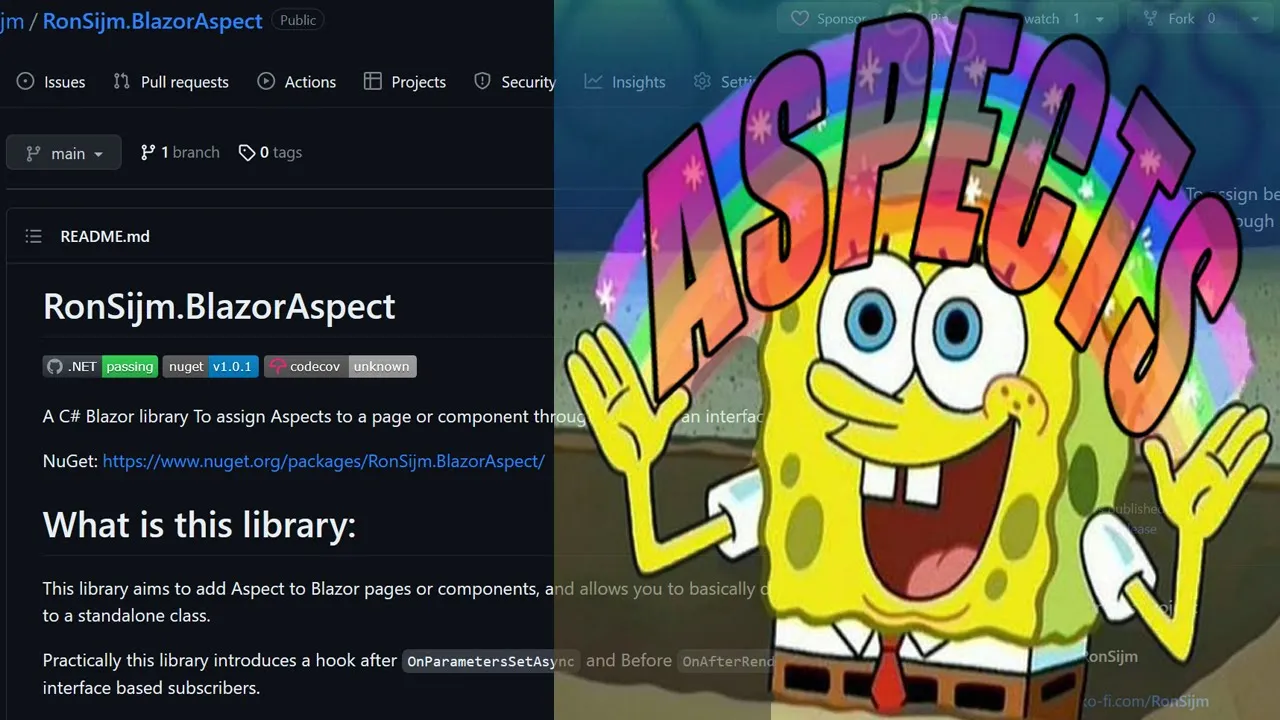A C# Blazor library To assign Aspects / Behaviors to a page or component through assigning an interface, attribute, or type any type expression
NuGet: https://www.nuget.org/packages/RonSijm.BlazorAspect/
This library aims to add Aspect to Blazor pages or components, and allows you to basically delegate OnAfterRender to a standalone class.
Practically this library introduces a hook after OnParametersSetAsync and Before OnAfterRender that can be used by interface based subscribers.
In usual C# you might want to implement similar behavior through PostSharp or Fody, and handle the AOP side through code-weaving during compile time, but in Blazor those approaches are not always ideal, and it's sometimes preferred to handle things run-time
Or in usual C# you would lean towards Castle DynamicProxy and interceptors - that's not doing to work very well in Blazor
A good example of a use-case is Fluxor.Blazor.
Fluxor.Blazor allows you to "Automagically" subscribes to IState components through inheriting from a FluxorComponent
The downside of that, is that you have to inherit all your classes from the FluxorComponent. And as you (should) know - "favor composition over inheritance"
This library will allow you to replace the inheritance with composition though interfaces, attributes or type conditions.
To enable BlazorAspects:
In your program.cs simply start adding aspects with a the line such as:
builder.Services.WhenAssignableFrom(typeof(ILogRendering)) .UseAspect(component => LogRenderingAction.Log(component));
For example:
public class Program
{
public static async Task Main(string[] args)
{
var builder = WebAssemblyHostBuilder.CreateDefault(args);
builder.Services.WhenAssignableFrom(typeof(ILogRendering))
.UseAspect(component => LogRenderingAction.Log(component));
// Other stuff
}
}
WhenAssignableFrom is expected to be the most common use-case, you can also use WhenHasAttribute to use attributes instead of interfaces.
Then you simply add the line:
builder.Services.WhenHasAttribute(typeof(LoggingAttribute)) .UseAspect(component => LogRenderingAction.Log(component));
you can also use your own type condition :
For example:
builder.Services.WhenType(x => x.IsAssignableFrom(typeof(ILogRendering))) .UseAspect(component => LogRenderingAction.Log(component));
or even:
builder.Services.WhenType(x => x != null)) .UseAspect(component => LogRenderingAction.Log(component));
To enable logging, you can add the following line to your program.cs:
It used the default ILogger, and can be configured as such.
public static async Task Main(string[] args)
{
var builder = WebAssemblyHostBuilder.CreateDefault(args);
// I think you have to add this before building
builder.Logging.AddFilter("RonSijm.BlazorAspect.AspectActivation", LogLevel.Trace);
var application = builder.Build();
//Add this after building
application.Services.EnableComponentResolveLogging();
await application.RunAsync();
}