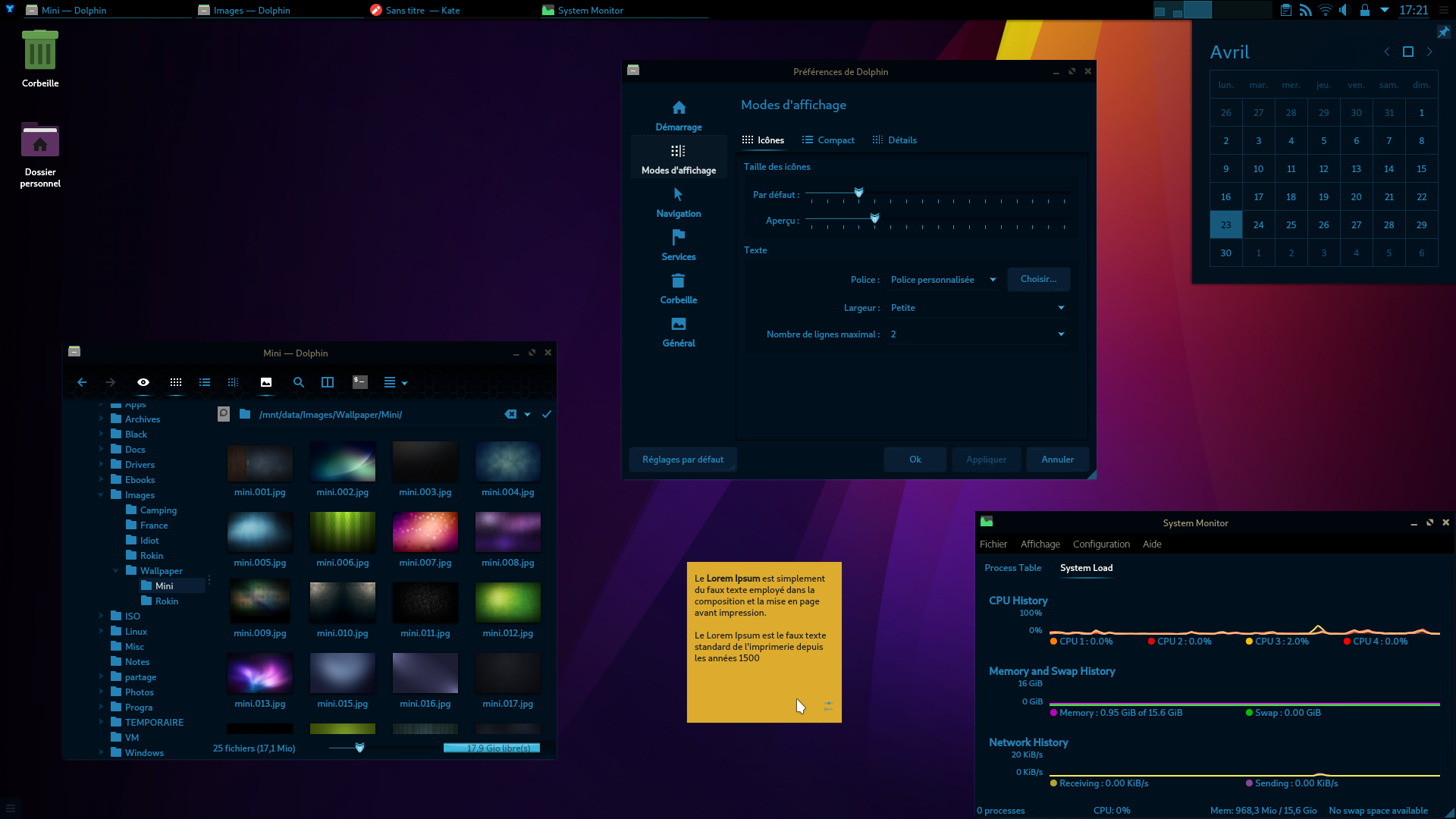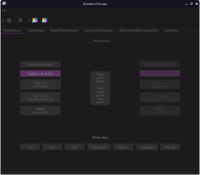Screenshot Details: Engine: Kvantum | Kvantum Theme: Starcraft | Aurorae decoration: Starcraft | Plasma Theme: Starcraft | Dock: Latte Dock
In this repository you'll find:
- Plasma Look-and-Feel Pack
- Plasma Desktop Themes
- Plasma Color Schemes
- Aurorae Themes
- Kvantum Themes
- SDDM Theme
- Wallpapers
Use the script to install the latest version directly from this repo (independently on your distro):
wget -qO- https://raw.githubusercontent.com/Rokin05/starcraft-kde/master/install.sh | sh
wget -qO- https://raw.githubusercontent.com/Rokin05/starcraft-kde/master/install.sh | uninstall=true sh
-
For better looking please use this pack with Kvantum engine.
Run
kvantummanagerto choose and apply Starcraft theme. -
For better looking use toolbar icons without text with 22px size (for Papirus themes)
If you want use the same fonts from the screenshot :
# Arch :
sudo pacman -S cantarell-fonts
# Debian / Ubuntu :
sudo apt-get install fonts-cantarell
kwriteconfig5 --file kdeglobals --group General --key fixed "Monospace,9,-1,5,50,0,0,0,0,0"
kwriteconfig5 --file kdeglobals --group General --key font "Cantarell,9,-1,5,50,0,0,0,0,0,Regular"
kwriteconfig5 --file kdeglobals --group General --key menuFont "Cantarell,10,-1,5,25,0,0,0,0,0,Light"
kwriteconfig5 --file kdeglobals --group General --key smallestReadableFont "Cantarell,8,-1,5,50,0,0,0,0,0,Regular"
kwriteconfig5 --file kdeglobals --group General --key toolBarFont "Cantarell,9,-1,5,25,0,0,0,0,0,Light"
kwriteconfig5 --file kdeglobals --group WM --key activeFont "Cantarell,9,-1,5,50,0,0,0,0,0,Regular"
qdbus org.kde.KWin /KWin reconfigure
kquitapp5 plasmashell && kstart5 plasmashell
Official guide - can be change over the time ! :
#Official Repo :
sudo pacman -S kvantum-qt5
#Arch-User-Repository :
yaourt -S kvantum-qt5-git
GNU GPL v3