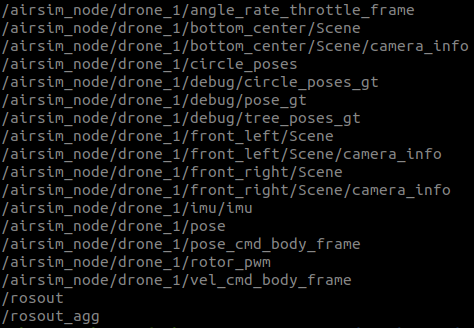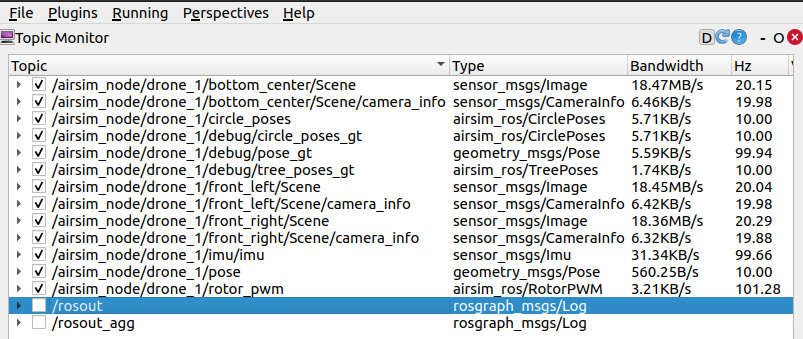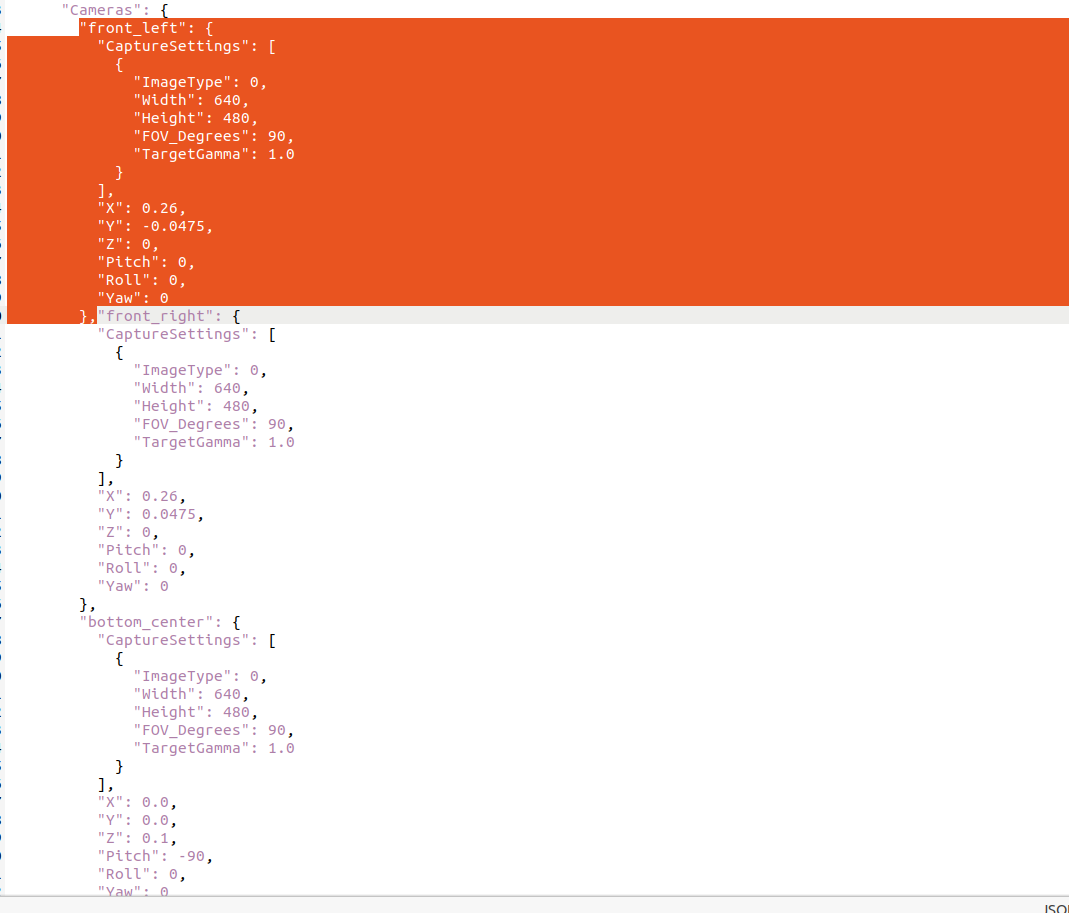RMUA2023赛季综合赛模拟器
ros-noetic
ubuntu20.04
NVIDIA RTX3060TI gpu (驱动版本:470.182.03)
INTEL I7 12th cpu
确保已安装 Nvidia 驱动
安装docker
sudo apt-get install ca-certificates gnupg lsb-releasesudo mkdir -p /etc/apt/keyringscurl -fsSL https://download.docker.com/linux/ubuntu/gpg | sudo gpg --dearmor -o /etc/apt/keyrings/docker.gpgecho "deb [arch=$(dpkg --print-architecture) signed-by=/etc/apt/keyrings/docker.gpg] https://download.docker.com/linux/ubuntu $(lsb_release -cs) stable" | sudo tee /etc/apt/sources.list.d/docker.list > /dev/nullsudo apt-get updatesudo apt-get install docker-ce docker-ce-cli containerd.io docker-compose-plugin
安装nvidia-container-toolkit
distribution=$(. /etc/os-release;echo $ID$VERSION_ID)curl -s -L https://nvidia.github.io/nvidia-docker/gpgkey | sudo apt-key add -curl -s -L https://nvidia.github.io/nvidia-docker/$distribution/nvidia-docker.list | sudo tee /etc/apt/sources.list.d/nvidia-docker.listsudo apt-get update && sudo apt-get install -y nvidia-container-toolkitsudo systemctl restart docker
设置用户组,消除 sudo 限制
sudo groupadd dockersudo gpasswd -a $USER docker- 注销账户并重新登录使新的用户组生效
- sudo service docker restart
sudo sh -c 'echo "deb http://packages.ros.org/ros/ubuntu $(lsb_release -sc) main" > /etc/apt/sources.list.d/ros-latest.list'sudo apt install curlcurl -s https://raw.githubusercontent.com/ros/rosdistro/master/ros.asc | sudo apt-key add -sudo apt updatesudo apt install ros-noetic-desktop-fullsudo apt install python3-catkin-tools
cd /path/to/IntelligentUAVChampionshipSimulatorwget https://stg-robomasters-hz-q0o2.oss-cn-hangzhou.aliyuncs.com/1016_r1.zipunzip 1016_r1.zipmkdir ~/Documents/AirSimcp settings.json ~/Documents/AirSim- 渲染模式
./run_simulator.sh- 后台模式
./run_simulator_offscreen.sh
注意:脚本中的 seed 参数为模拟器的随机种子,可根据需要修改
- 使用ros查看主题
source /opt/ros/noetic/setup.bashrostopic list
用于获取数据的可订阅的主题
- 下视相机
/airsim_node/drone_1/bottom_center/Scene- 双目左rgb图
/airsim_node/drone_1/front_left/Scene- 双目右rgb图
/airsim_node/drone_1/front_right/Scene- imu数据
/airsim_node/drone_1/imu/imu- 无人机状态真值
/airsim_node/drone_1/debug/pose_gt- gps数据
/airsim_node/drone_1/pose- 障碍圈位姿真值
/airsim_node/drone_1/debug/circle_poses_gt- 障碍圈参考位姿
/airsim_node/drone_1/circle_poses- 赛道中生成的树的真实位置
/airsim_node/drone_1/debug/tree_poses_gt- 电机输入PWM信号(0:右前, 1:左后, 2:左前, 3:右后)
/airsim_node/drone_1/rotor_pwm
用于发送指令的主题
- 姿态控制
/airsim_node/drone_1/pose_cmd_body_frame- 速度控制
/airsim_node/drone_1/vel_cmd_body_frame- 角速度推力控制
/airsim_node/drone_1/angle_rate_throttle_frame
可用服务
- 起飞
/airsim_node/drone_1/takeoff- 降落
/airsim_node/drone_1/land- 重置
/airsim_node/reset
服务器仅开放 下视相机, 双目左rgb图, 双目右rgb图, gps数据, 障碍圈参考位姿, imu数据, 规则手册中未提及的话题(无人机状态真值, 障碍圈位姿真值, 赛道中生成的树的真实位置, 电机输入PWM信号)仅供调试程序使用。
使用rqt_topic时发现一些数据类型缺失,需要source官方开发案例教程中basic_dev中的airsim_ros包。具体请参考: https://github.com/RoboMaster/IntelligentUAVChampionshipBase
当帧率波动严重时,可以更换更高性能的显卡。使用3090显卡进行测试,连续运行1个小时,模拟器帧率波动维持在0.5%以下。
也可以关闭不需要的相机降低模拟器性能需求,提升帧率稳定性。 对于本机启动,仅需要把 ~/Documents/AirSim/settings.json 中相应相机配置删除即可关闭该相机。
对于docker启动,需要把 /path/to/IntelligentUAVChampionshipSimulator 中的 settings.json 中相应相机配置删除后重新构建镜像即可。
模拟器时钟与本地时钟存在一定差异,建议使用 IMU 主题传出的时间戳作为全局时钟进行程序设计。