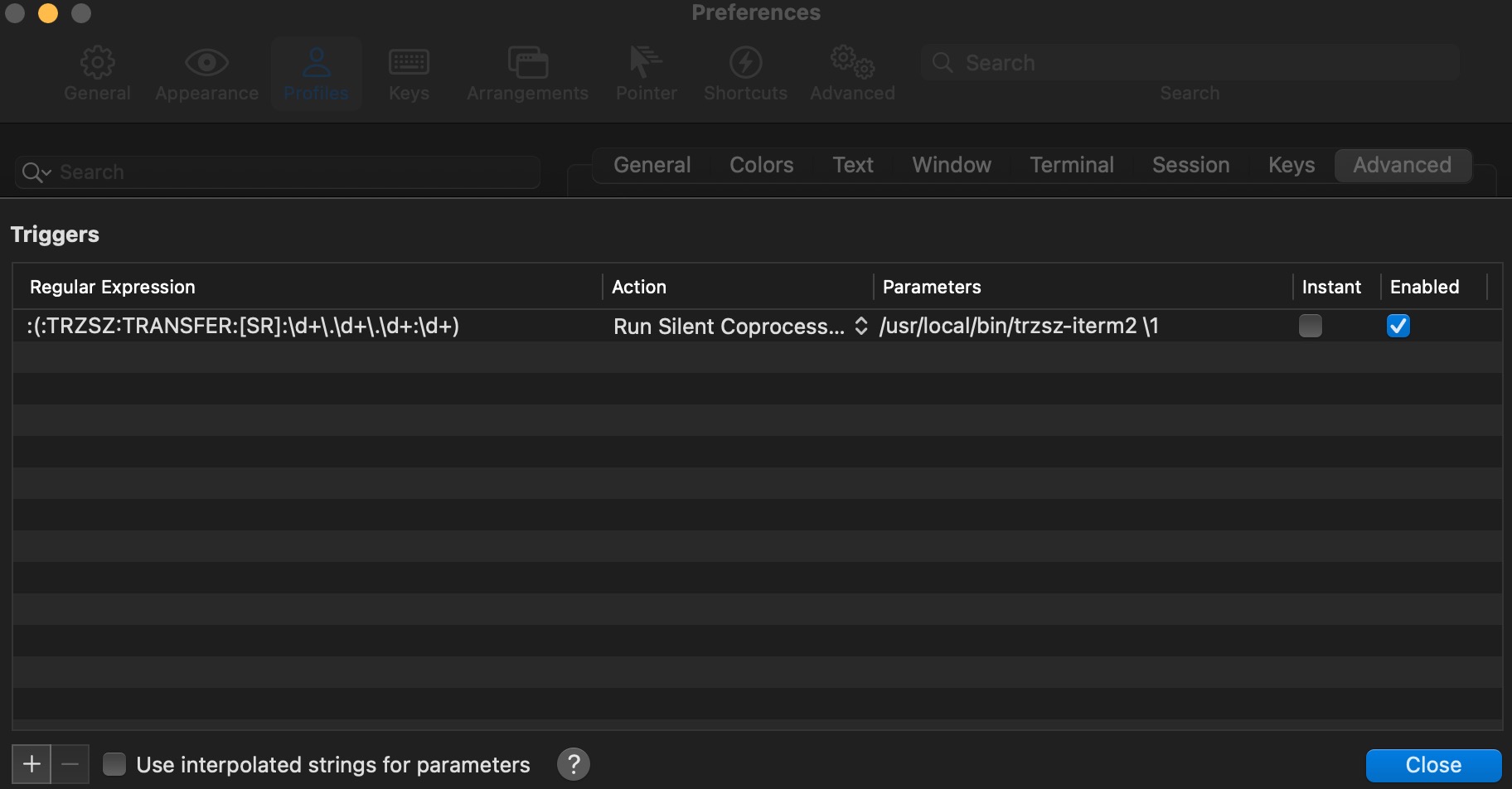trzsz is a simple file transfer tools, similar to lrzsz ( rz / sz ) but compatible with tmux.
which works with iTerm2 and has a nice progress bar.
Website: https://trzsz.github.io
I love to use iTerm2 integrating with tmux to manage terminal sessions.
Sometimes, I need to transfer some files between my laptop and the remote server.
Considering laptop -> hostA -> hostB -> docker -> tmux , using scp to transfer files is inconvenience.
Tmux is not going to support lrzsz ( rz / sz ) ( 906, 1439 ), and I found out that creating a new file transfer tools is much easier than patching tmux.
Additionally, iTerm2-zmodem is not supporting a progress bar. Is there something wrong happened or just need more time?
- Python
- Python’s standard library is good enough.
- iTerm2
- Tmux Integration and Coprocesses are so cool.
btwwithout tmux works too.
- zenity
- Optional for a nice progress bar.
Install trzsz-svr
sudo python3 -m pip install --upgrade trzsz-libs trzsz-svr
- Also supports Python2:
sudo pip install --upgrade trzsz-libs trzsz-svr - Can be installed without
sudo, but need to add the installation path ( may be~/.local/bin) to the PATH environment. trz -vortsz -voutput the version of trzsz means successfully installed. Otherwise, check the output of the previous installation.
Install trzsz-iterm2
sudo python3 -m pip install --upgrade trzsz-libs trzsz-iterm2
- Also supports Python2:
sudo pip install --upgrade trzsz-libs trzsz-iterm2 which trzsz-iterm2output/usr/local/bin/trzsz-iterm2means successfully installed. if not:which trzsz-iterm2shows nothing, check the output of the previous installation.which trzsz-iterm2shows another path, create a soft link:
sudo ln -sv $(which trzsz-iterm2) /usr/local/bin/trzsz-iterm2
| Name | Value | Note |
|---|---|---|
| Regular Expression | :(:TRZSZ:TRANSFER:[SR]:\d+\.\d+\.\d+:\d+) |
No space at the end |
| Action | Run Silent Coprocess |
|
| Parameters | /usr/local/bin/trzsz-iterm2 \1 |
No space at the end |
| Enabled | ✅ | Checked |
-
Don't check the
Use interpolated strings for parametersat the bottom. -
Note that the
Triggershould be configured for eachProfilein use. -
iTerm2 Trigger configuration allows input multiple lines, but only shows one line. Make sure don't copy a newline into it.
Optional install zenity for a nice progress bar.
brew install ncruces/tap/zenity
- If
Mac M1install fails, try to install withgo:brew install go go install 'github.com/ncruces/zenity/cmd/zenity@latest' sudo cp ~/go/bin/zenity /usr/local/bin/zenity which zenityoutput/usr/local/bin/zenitymeans successfully installed. if not:which zenityshows nothing, check the output of the previous installation.which zenityshows another path, create a soft link:
sudo ln -sv $(which zenity) /usr/local/bin/zenity
usage: trz [-h] [-v] [-q] [-y] [-b] [-e] [-B N] [-t N] [path]
Receive file(s), similar to rz but compatible with tmux.
positional arguments:
path path to save file(s). (default: current directory)
optional arguments:
-h, --help show this help message and exit
-v, --version show program's version number and exit
-q, --quiet quiet (hide progress bar)
-y, --overwrite yes, overwrite existing file(s)
-b, --binary binary transfer mode, faster for binary files
-e, --escape escape all known control characters
-B N, --bufsize N buffer chunk size ( 1K <= N <= 100M ). (default: 1M)
-t N, --timeout N timeout ( N seconds ) for each buffer chunk.
N <= 0 means never timeout. (default: 100)
usage: tsz [-h] [-v] [-q] [-y] [-b] [-e] [-B N] [-t N] file [file ...]
Send file(s), similar to sz but compatible with tmux.
positional arguments:
file file(s) to be sent
optional arguments:
-h, --help show this help message and exit
-v, --version show program's version number and exit
-q, --quiet quiet (hide progress bar)
-y, --overwrite yes, overwrite existing file(s)
-b, --binary binary transfer mode, faster for binary files
-e, --escape escape all known control characters
-B N, --bufsize N buffer chunk size ( 1K <= N <= 100M ). (default: 1M)
-t N, --timeout N timeout ( N seconds ) for each buffer chunk.
N <= 0 means never timeout. (default: 100)
-
If
tmuxis not running on the remote server, but on the local mac, or on a middle server.- Since
trzszcan't find thetmuxprocess on the server, have to use thetmux -CCcontrol mode. - About how to use the
tmux -CCcontrol mode, please refer to iTerm2 tmux Integration.
- Since
-
If an error occurs, and
trzszis hanging up.- Press
command + option + shift + rto stop iTerm2 Coprocesses. - Press
control + cto stoptrzortszprocess on the server.
- Press
-
If
trz -bbinary upload fails, and login to server usingtelnetordocker exec.- Try to escape all known control characters, e.g.,
trz -eb.
- Try to escape all known control characters, e.g.,
-
If
trz -bbinary upload fails, and the server is usingPython3 < 3.7.Python3 < 3.7supports base64 mode, just don't usetrz -b, usetrzinstead.- If you want to use
trz -bbinary upload, upgrade Python3 to above 3.7, or use Python2.
-
If
trz -bortsz -bbinary transfer fails, and login to server usingexpect.- Try to
export LC_CTYPE=Cbefore theexpectscript. e.g.:#!/bin/sh export LC_CTYPE=C expect -c ' spawn ssh xxx expect "xxx: " send "xxx\n" interact '
- Try to
Feel free to email me lonnywong@qq.com (same as my PayPal account, just in case you want to deduct🤑).