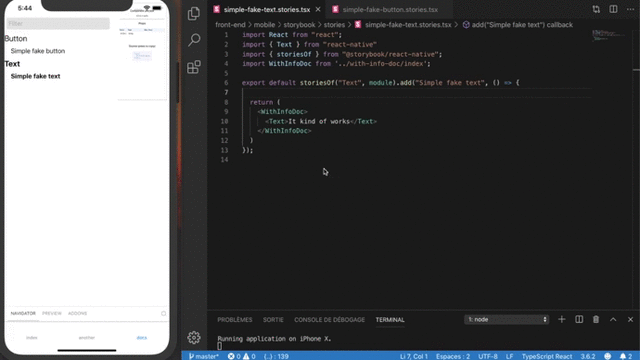It's an alternative to storybook-addon-info for react native that does not exist yet. I tried it with expo (34) ,storybook 5 and typescript. (It should also work with pure react-native) You'll find a component you can wrap around the components of your stories to get auto generated documentation.
It includes :
- A component preview
- A table of the component's props
- A clickable source code ( it will be copied to clipboard)
Feel free to improve anything in this code, it's been done in few hours. All of this is just a way to wait for a real addon.
- You'll need storybook ( don't forget to render storybook/StorybookUIRoot.tsx somewhere to see storybook book UI appear)
- In your react native project :
npm install to-json-schema react-syntax-highlighter react-native-table-component jsx-to-string - Add the folder with-info-doc/ to storybook/
- Create your .stories in storybook/stories/
- Wrap
<WithInfoDoc/>around your component - Export your stories in storybook/stories/index.tsx ( I have to export them manually because storybook does not find my .stories with expo)
import React from "react";
import { Text } from "react-native"
import { storiesOf } from "@storybook/react-native";
import WithInfoDoc from '../with-info-doc/index';
export default storiesOf("Text", module).add("Simple fake text", () => {
return (
<WithInfoDoc>
<Text>It kind of works</Text>
</WithInfoDoc>
)
});
In the props table you can manually add a description and if the props is required or not. Take a look at example-with-extra-info.stories.tsx orjust a simple example without extra doc in example.stories.tsx
( I couldn't find a way to get the description and if the field is required so I have to use an external library
example to add description and props required or not (these 2 are optionals)
import React from "react";
import { storiesOf } from "@storybook/react-native";
import WithInfoDoc, { IPropsDoc } from '../with-info-doc/index';
import SimpleFakeButton from "../../src/components/simple-fake-button";
export default storiesOf("Button", module).add("Simple fake button", () => {
const propsDoc: IPropsDoc = {
props1: { description: " this is the description for the props1", isRequired: true },
props2: { description: " This is a description for the props2" },
props4: { isRequired: true },
}
return (
<WithInfoDoc propsDoc={propsDoc} >
<SimpleFakeButton
props1="Hello"
props2={298} props3={true}
props4={{
innerProps: "Hello",
deeper: {
again: {
ohMyGod: true,
itsDeep: ["wao", "crazy"]
}
}
}}
props5={[1, 3, 4]} />
</WithInfoDoc>
)
});
You'll notice that if the props is made of nested attribute, you'll not get a "pretty type" but a description of the type so it's more verbose :/ I did not have the time to recontruct the json to get "pretty types" descriptions
Not perfect at all, butyou know it's better than nothing.