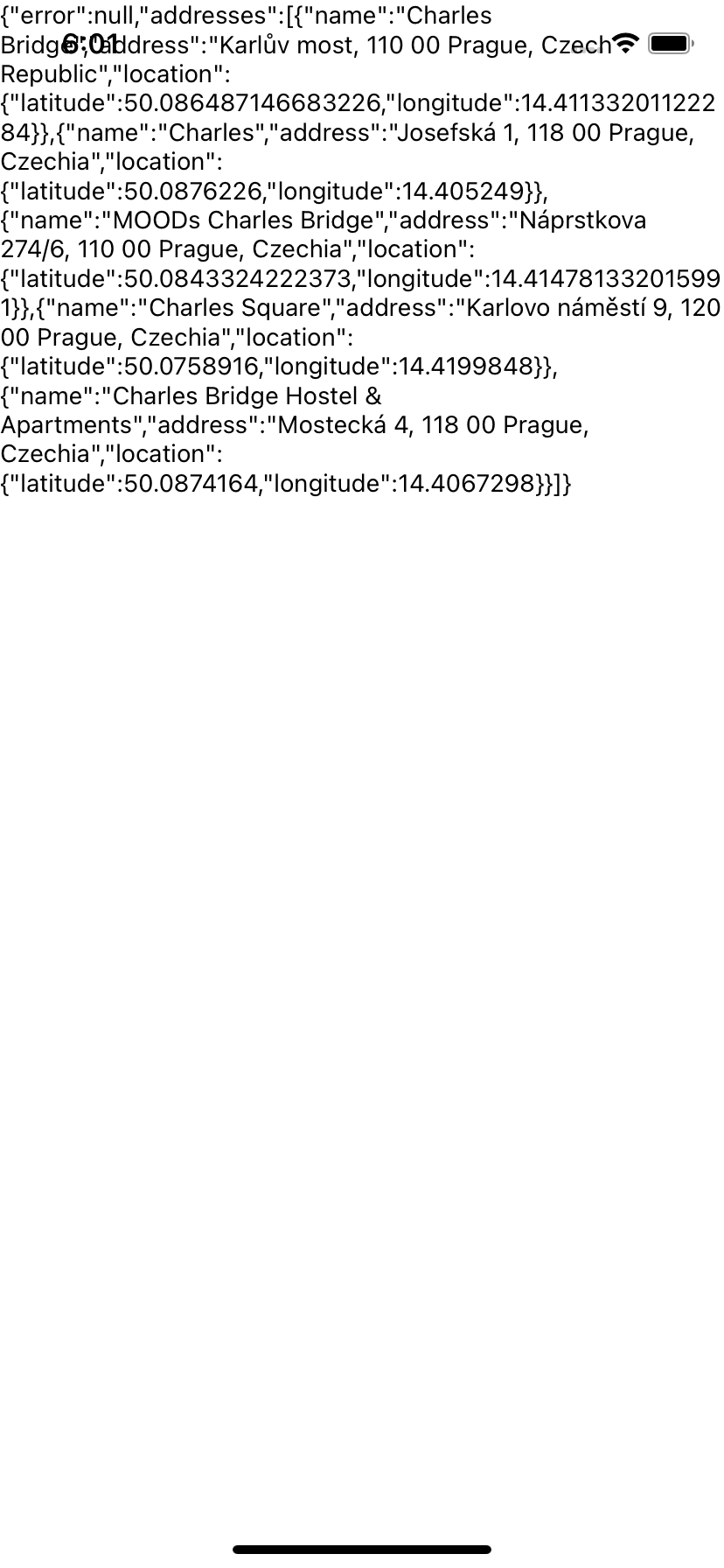Example repo for @kiwicom/react-native-reverse-geocode package
To recreate:
- Run the following commands:
$ npx expo init --yarn
# Choose 'Bare workflow - minimal'
$ yarn add @kiwicom/react-native-reverse-geocode
- modify
App.jswith
import * as React from 'react';
import { Text, View, NativeModules } from 'react-native';
const { RNReverseGeocode } = NativeModules;
const region = {
latitude: 50,
longitude: 14,
latitudeDelta: 0.01,
longitudeDelta: 0.01,
};
const searchText = 'Charles';
var jsonData;
const app = () => {
const [jsonData, setJsonData] = React.useState(null);
React.useEffect(() => {
RNReverseGeocode.searchForLocations(
searchText,
region,
(err, res) => {
setJsonData({
error: err,
addresses: res
})
}
);
}, [])
return (
<View>
<Text>{JSON.stringify(jsonData)}</Text>
</View>
);
};
export default app;- Follow the instructions to install
@kiwicom/react-native-reverse-geocode, i.e.:
-
on iOS, install the pods
$ cd ios $ pod install -
on Android, I'm not sure, I haven't tested. The log outputs might give you clues how to solve it.
After running the app with yarn ios (and some time compiling the app if it's the first time the command is run), the following view can be seen in the emulator: