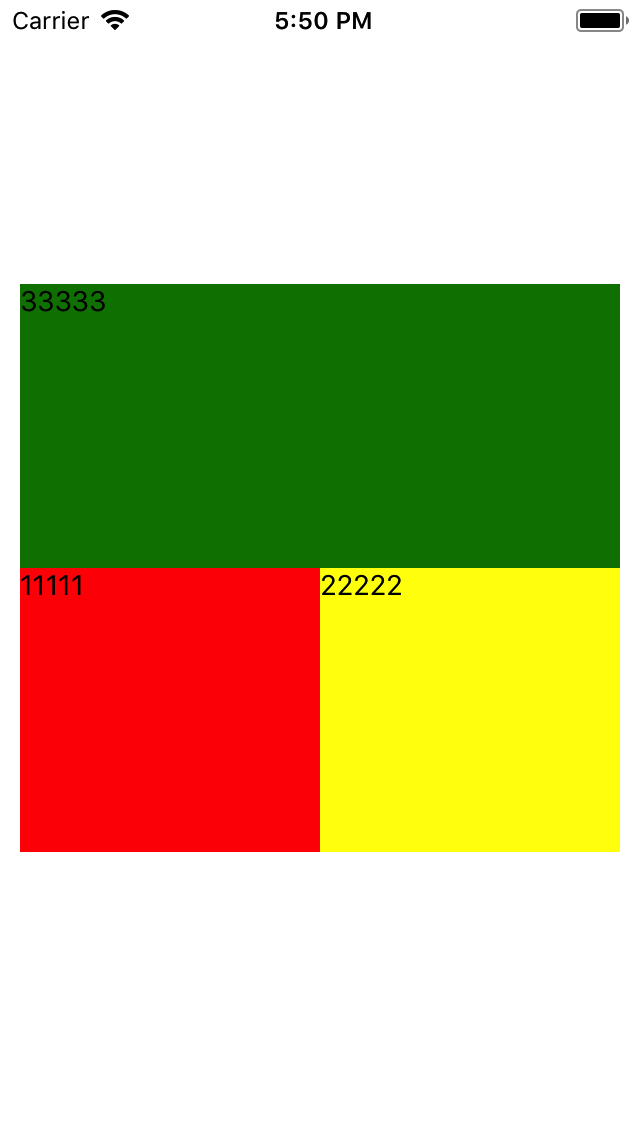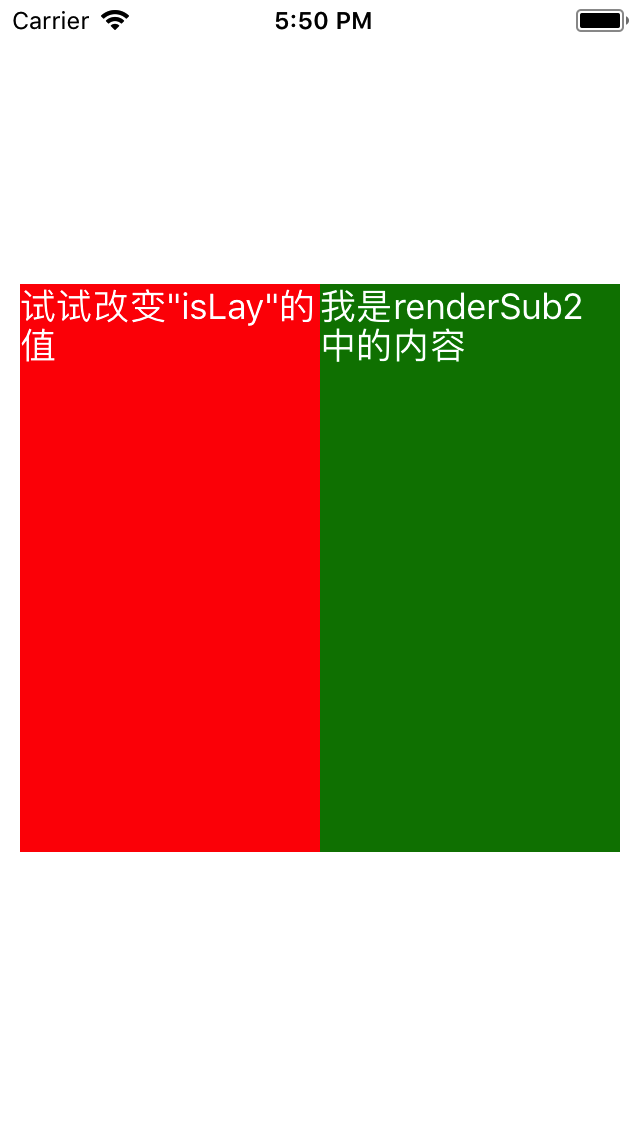In this examle,I have a lot of textinput and have to exposure properties of member.So why not create TLayout component independently?
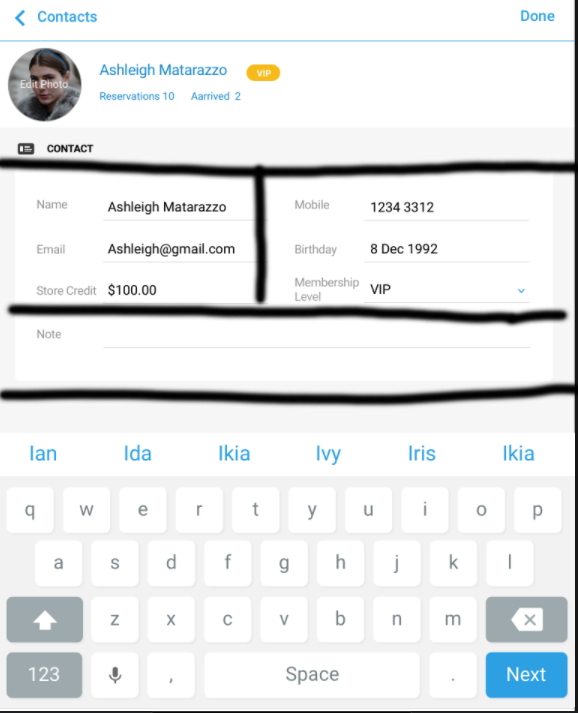
In TLayout,We hava a lot different T to Show.
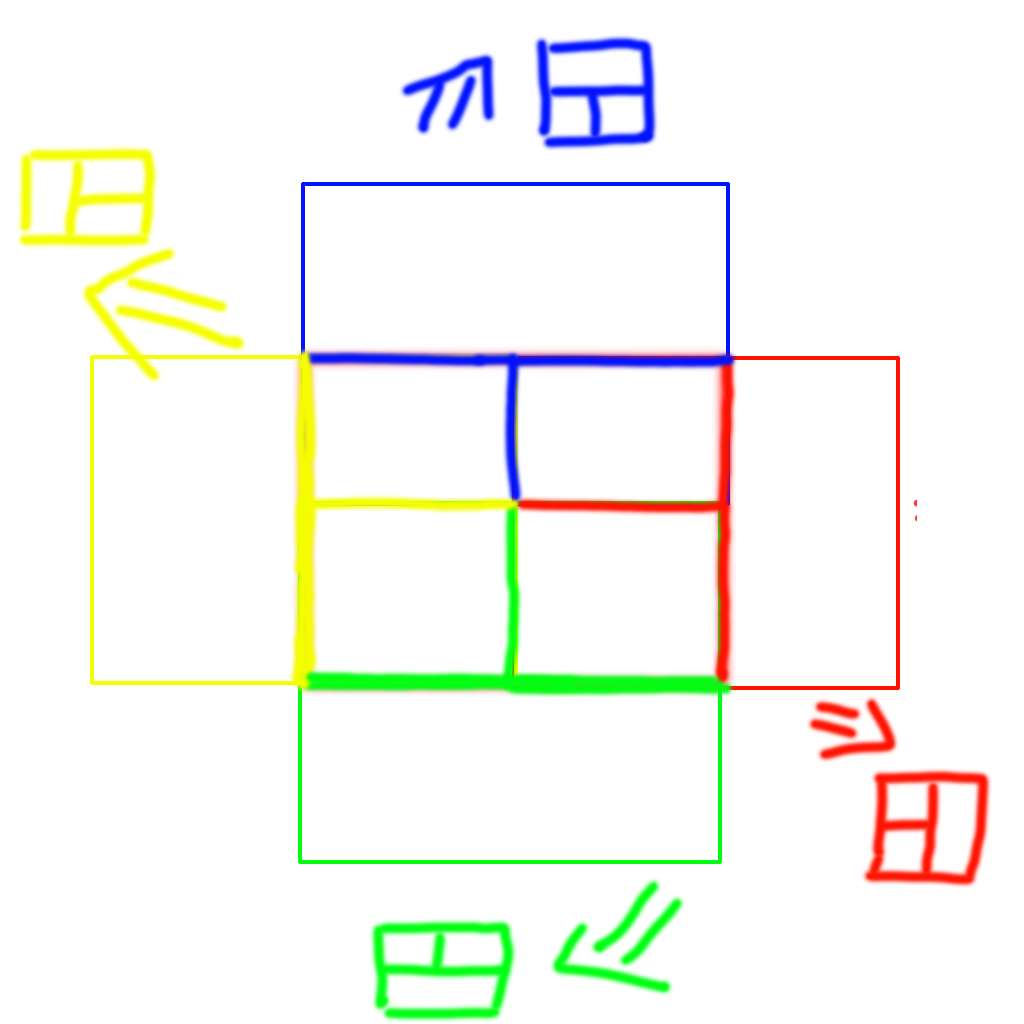
In ILayout,the layout is divided into the upper and lower layout and the left and right layout
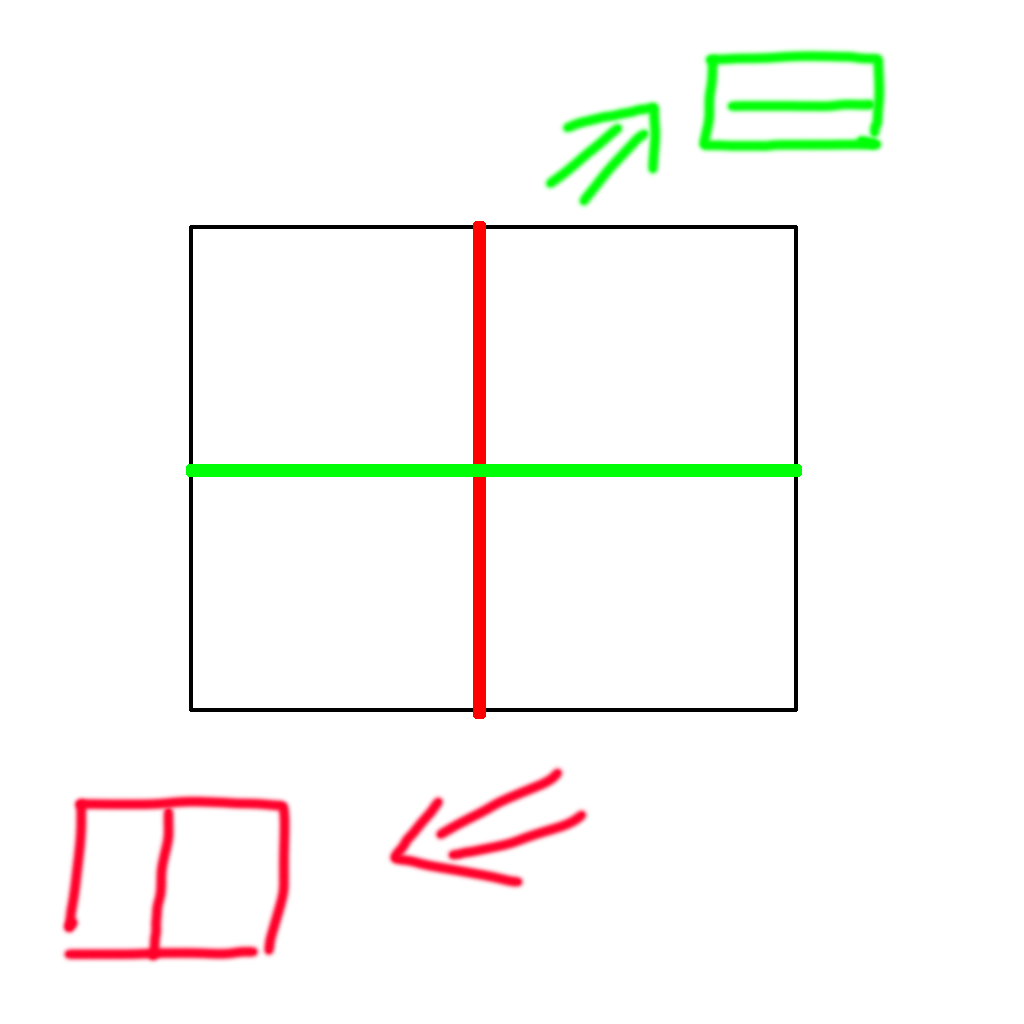
npm i react-native-quick-layout --save
or use yarn
yarn add react-native-quick-layout
using ES6 modules and destructuring..
import {
ILayout,
TLayout,
} from 'react-native-quick-layout';const tstyle = StyleSheet.create({
TContainer: {
flex: 0.5,
backgroundColor: 'yellow',
width: 300,
},
mid: { backgroundColor: 'gray', flex: 1 },
sub1: {
backgroundColor: 'red',
flex: 1,
},
sub2: {
backgroundColor: 'yellow',
flex: 1,
},
sub3: {
backgroundColor: 'green',
flex: 1,
},
text: {
color: 'white',
fontSize: 18
},
});
const tLayout = (
<TLayout
position={TLayout.Position.bottom}
containerStyle={tstyle.TContainer}
renderSub1={<View><Text>11111</Text></View>}
renderSub2={<View><Text>22222</Text></View>}
renderSub3={<View><Text>33333</Text></View>}
sub1Style={tstyle.sub1}
sub2Style={tstyle.sub2}
sub1And2ContainerStyle={tstyle.mid}
sud3ContainerStyle={tstyle.sub3}
/>
);
const istyle = StyleSheet.create({
IContainer: {
flex: 0.5,
backgroundColor: 'yellow',
width: 300,
},
sub1: {
backgroundColor: 'red',
flex: 1,
},
sub2: {
backgroundColor: 'green',
flex: 1,
},
text: {
color: 'white',
fontSize: 18
},
});
const iLayout = (
<ILayout
isLay={false}
containerStyle={istyle.IContainer}
sub1Style={istyle.sub1}
sub2Style={istyle.sub2}
renderSub1={<Text style={istyle.text}>试试改变"isLay"的值</Text>}
renderSub2={<Text style={istyle.text}>我是renderSub2中的内容</Text>}
/>
)MIT