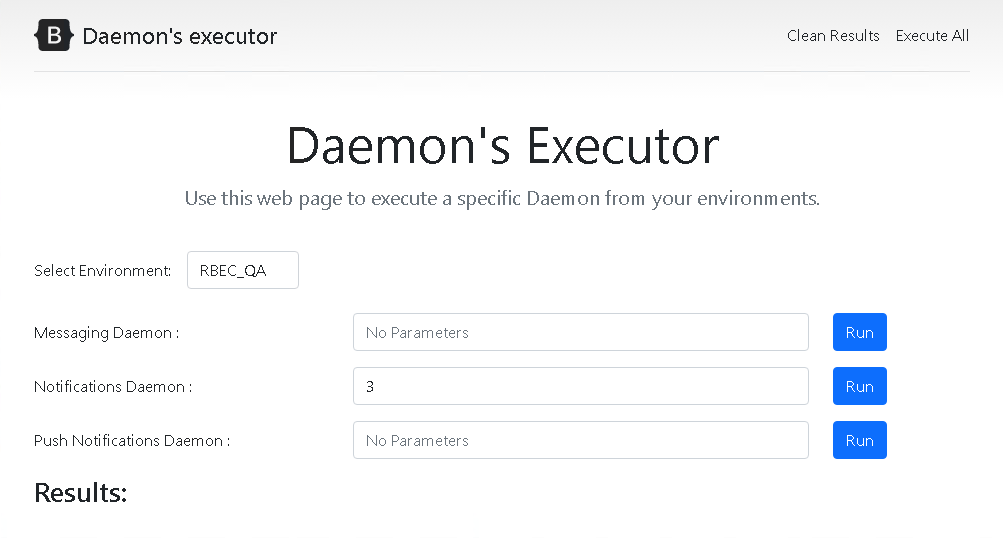- Looks great thanks to Bootstrap 5
- Easy to use
- Fork/Clone this repository like this:
- CMD> MKDIR ICBT
- CMD> CD ICBT
- CMD> git clone https://github.com/RlyehDoom/ICBuildTools.git .
- Now on IIS create a web site and use this folder as the physical path.
- Run the web site using you own credentials (APP pool with credentials).
- Set the website Authentication to Windows only and disable anonymous.
- Done!
Just create a web site that support ASP.NET C# (Framework 4.0 or greater) and put this files in your main directory.
- Feel free to ask for any advice or participation.
- Important: Change the web.config file AppKeys to match your own setup.
IMPORTANT: This is basically an example proyect of how to run executable files in a remote server/machine (the permissions should be granted by the Web pool running your web site).
#Example Run Daemons
You should access this webpage in some location for example: http://myserver/AnyFolderName/DaemonExecutor.aspx
#Example NETExecutor