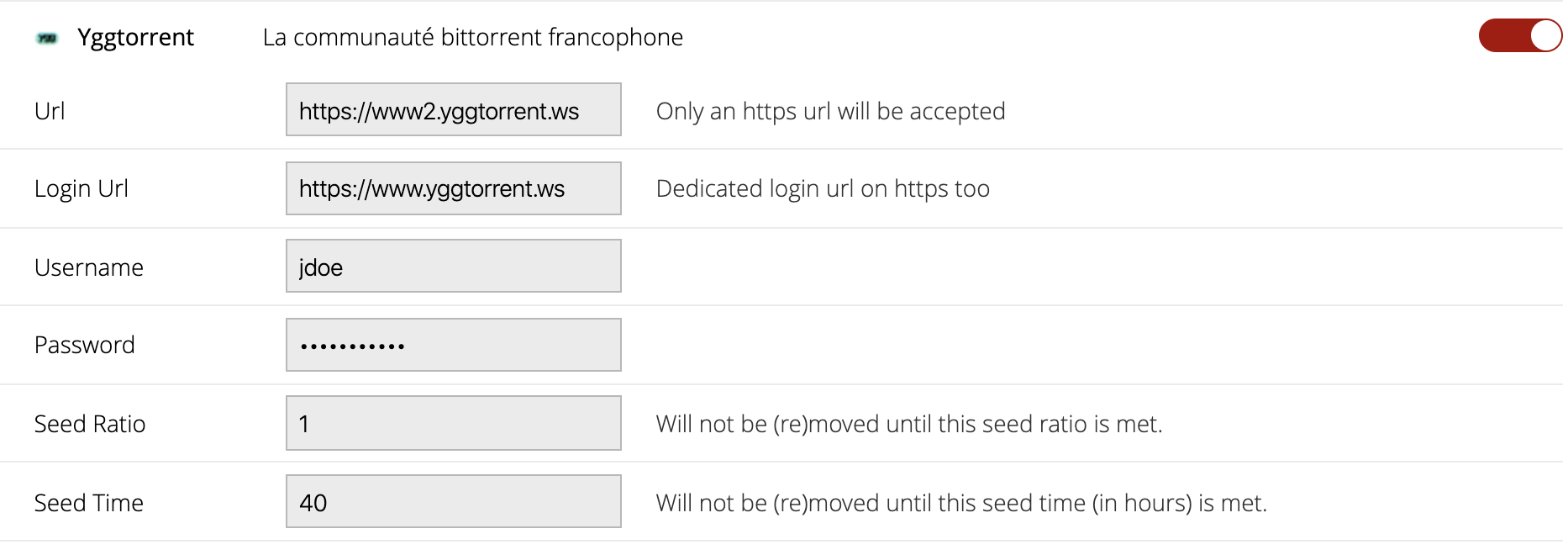Ygg torrent provider implementation for CouchPotato.
Once checkout, copy the ygg directory directly under the DATA_DIR/customs_plugin directory of your CouchPotato server. When it's done, restart it. You'll see a new entry Yggtorrent on the Settings>Searcher location.
To update YGG location using CouchPotato webapp, go into Settings>Searcher, look for Yggtorrent entry and modify properties:
- Url : base URL used to search movies
- Login Url : base URL used to login to Ygg
Example:
Be sure you're running the latest version of Python 2.7.
More information in the test directory.
Use issue tracker.
It's not the purpose of this plugin to manage additional languages for searching torrents. As lucky we are, CouchPotato does this job. Just verify in your settings.conf file in your DATA_DIR directory that you have the property languages correctly filled in the core section.
Example :
[core]
...
languages = frNow CouchPotato is able to retrieve any movie's french title. Just select it and the plugin does the rest.
The languages property is a comma separated list of locales and CouchPotato recognize the first entry value as the default one. Furthermore it's useless to append the english locale en to this list cause CouchPotato always use it automatically.
Multiple locales configuration example :
[core]
...
languages = fr,de,sp,it