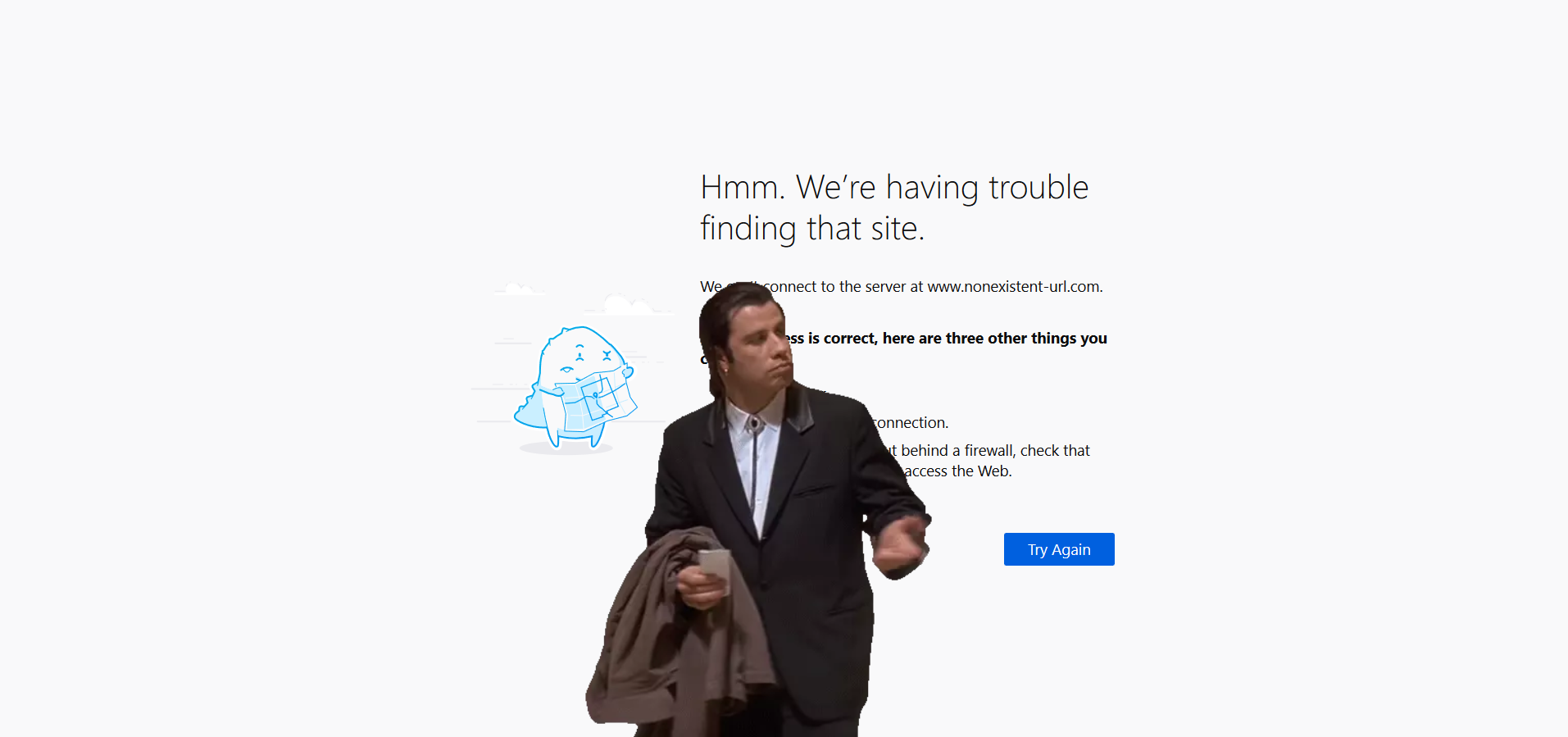Who wouldn't want confused Travolta gif in their browser when they visit a page that does not exist? That's right everyone wants that.
Just look at it, it's beautiful:
Afterwards just visit any nonexistent URL (like http://www.nonexistent-url.com) and be mesmerized by its beauty.
If your immediate reaction was "wow, that's so cool, I want it in my Firefox like yesterday!!!1!1!", today is your lucky day.
Just download the latest version here and run it. That's how easy it is.
After every Firefox update this patch will be undone and needs to be installed again.
Why would someone uninstall this? Whatever your reason may be, just uninstall it like any other app (either go to
Control Panel or search for Uninstall Firefox Travolta in your start menu).
Alternatively you can go to your Firefox installation directory
(default is C:\Program Files\Mozilla Firefox), then open directory browser and delete the omni.ja file. Afterwards
rename the file omni.ja.backup to omni.ja.
If this is too technical for you, just download Firefox installer and install it (you don't need to uninstall it first and your data won't be deleted).
This section is only if you're interested in how it works, you don't need to read it if you just want to use it.
Pretty much all content of Firefox (including its error pages) is in a zip archive omni.ja inside the
{FirefoxDir}\browser\ folder.
The installer does this, step by step:
- Copies the image and programs for zipping and unzipping into a temporary directory
- Finds the directory where your Firefox is installed and asks you for confirmation
- Copies the
omni.jaarchive to temporary directory - Extracts the archive
- Copies the confused Travolta image into the extracted archive directory and modifies html and css files that
correspond to the error page
chrome\browser\skin\classic\browser\aboutNetError.csscontains the CSSchrome\browser\content\browser\aboutNetError.xhtmlcontains the HTML
- Compresses the uncompressed archive according to documentation
- Copies the original
omni.jatoomni.ja.backup- If the file
omni.ja.backupalready exists it first renames it toomni.ja.backup.{currentDate}
- If the file
- Copies the patched
omni.jafile into Firefox directory - ???
- Profit