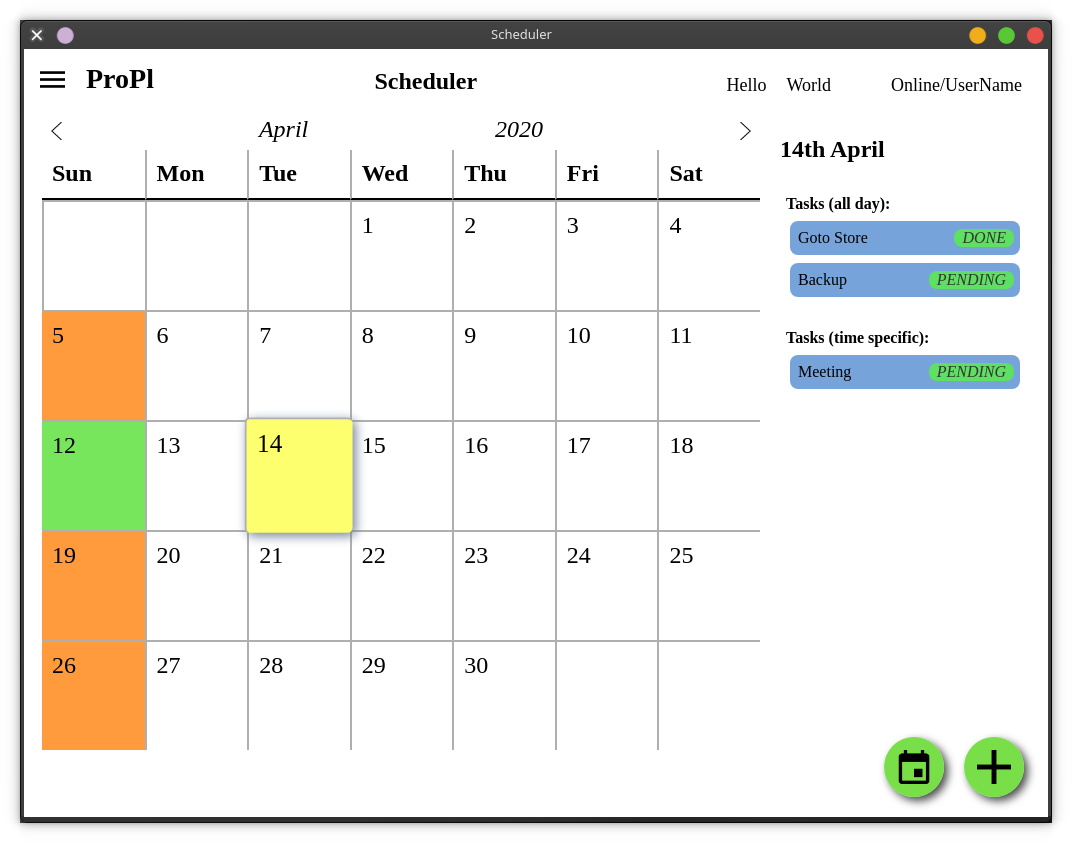Productivity Planner
Explore the docs »
Report Bug
·
Request Feature
This application aims to be an all-in-one application for all your todos, events, reminders, notes and diaries. Basically, it tries digitize all you calendar needs. I felt the need for a desktop application to mimic traditional andriod calendar.
After searching the internet to find the perfect application, i gave up as i couldn't find something in which i was satisfied. So, in the end, i have decided to put my skills to test, learn something worthwhile and build a perfect application hand-crafted to my needs.
This project is still in development. See below for project screenshots.
To get a local copy up and running follow these simple steps.
- Clone the repo
git clone https://github.com/RikilG/Propel.git
cd Propel- Install NPM packages
npm install- Run the development server
npm startThis is a list of dependencies present/used in the project:
Complete set of dependencies can be found in package.json
Examples on how to use this project will be put up here once there is considerable development.
Check (Requirements)[design/Requirements.md] for all current requirements to be satisfied by the end product
- add goals and checklist (like todo) for each day
- use sql database to store events
- include diary entries (support encryption)
- sync to google calendar
Contributions are what make the open source community such an amazing place to be learn, inspire, and create. Although this repo is still in early development phase, any contributions/improvements you would like make are greatly appreciated.
- Fork the Project
- Create a local clone (
git clone https://github.com/{username}/Propel) - Create your Feature Branch (
git checkout -b feature/AmazingFeature) - Commit your Changes (
git commit -m "Add some AmazingFeature") - Push to the Branch (
git push origin feature/AmazingFeature) - Open a Pull Request
If you think there should be a new feature, please consider opening an issue here or you can always fork this repo and implement it yourself!
Distributed under the MIT License. See LICENSE for more information or click here